Lenovo IdeaTab A2107A Support Question
Find answers below for this question about Lenovo IdeaTab A2107A.Need a Lenovo IdeaTab A2107A manual? We have 1 online manual for this item!
Question posted by sanwar on May 22nd, 2013
Can We Make Phone Calls Ad Video Calls With Local Sim Card
Can we make phone calls and video calls with local sim card
Current Answers
There are currently no answers that have been posted for this question.
Be the first to post an answer! Remember that you can earn up to 1,100 points for every answer you submit. The better the quality of your answer, the better chance it has to be accepted.
Be the first to post an answer! Remember that you can earn up to 1,100 points for every answer you submit. The better the quality of your answer, the better chance it has to be accepted.
Related Lenovo IdeaTab A2107A Manual Pages
Hardware Maintenance Manual - Page 3


... the internal battery status......... 21
Related service information 23 Security 23 Power management 23
Activating/Deactivating the Display....... 23
Lenovo IdeaTab A2107A 24 Specifications 24 FRU replacement notices 25
Screw notices 25 Removing and replacing an FRU 26
1010 SIM card cover 27 1020 Battery pack 28 1030 Base cover 29 1040 Micro SD...
Hardware Maintenance Manual - Page 4


... computers. • The product-specific section includes service, reference, and product-specific
parts information. Important: This manual is divided into the following Lenovo product:
Lenovo IdeaTab A2107A Use this manual to read all the information under "Safety information" on page 1 and "Important service information" on page 16. Before servicing a Lenovo product...
Hardware Maintenance Manual - Page 6


... the nonconductive clip, about 8 centimeters (3 inches) from the muscles in your back. Make sure that your sleeves are hammering, drilling, soldering, cutting wire, attaching springs, using ...your hair is too heavy for your clothing. Use a slow lifting force. Lenovo IdeaTab A2107A Hardware Maintenance Manual
General safety
Follow these rules below to ensure general safety: •...
Hardware Maintenance Manual - Page 7


... electrical circuits, observe the following rules when working with powered-on suitable rubber mats (obtained locally, if necessary) to switch off .
3 Be extremely careful when you start to work ... sections of mat to power-off controls, is a complete circuit. First, check it
to make sure that it , ask the customer to protect yourself from a circuit.
Many customers have...
Hardware Maintenance Manual - Page 10


...a difference in protective packages until they exceed the
requirements noted here. 2. Lenovo IdeaTab A2107A Hardware Maintenance Manual
Handling devices that meets the specific service requirement. ESD damage can... occur when there is desirable but not necessary.
- Protect against your clothing. Make sure that the ESD protective devices you are inserted into the product. • Avoid...
Hardware Maintenance Manual - Page 20


Strategy for replacing FRUs
Before replacing parts: Make sure that the latest BIOS is replaced, ensure that all ... directions on page 16
- To download software fixes, drivers, and BIOS, follow the steps below: 1. Lenovo IdeaTab A2107A Hardware Maintenance Manual
Important service information
This chapter presents the following important service information: • "Strategy for replacing...
Hardware Maintenance Manual - Page 23


... not to do first" on page 20 • "Power system checkout" on removing and
replacing FRUs. • When you replace an FRU, make sure to the FRU parts list. • An FRU should not be overwritten. • Replace an FRU only with a hardware defect, such ... FRU is defective, clear the error logs and run the test again. If you go to the checkout, make sure that have been altered.
Hardware Maintenance Manual - Page 24


...of a PC Card or the installation of
an incompatible card • ... FRU was detected 6. Lenovo IdeaTab A2107A Hardware Maintenance Manual
What to ..., or dropped.
20 Name and phone number of purchase 5. Before checking ... device • Forgotten computer password (making the computer unusable) • Sticky keys...laptop products
The following information in which the machine failed 4.
Hardware Maintenance Manual - Page 27


... three power management modes: screen blank, sleep (standby), and hibernation. Your IdeaTab will then illuminate, indicating that it has been activated. Related service information
Related... the IdeaTab to activate the display.
Activating/Deactivating the Display
With the display deactivated, press the Power button on page 23
Security
Security settings include: SCREEN SECURITY, SIM CARD LOCK ...
Hardware Maintenance Manual - Page 28


...
• Android 4.0.3
• SIM card slot (Select models only) • Earphone/microphone x 1 • Data/Power jack • Micro SD card
• WiFi • Bluetooth • 3G WWAN
• Multi-touch supported • Built-in microphone • Stereophonic speakers • Gravity sensor
24 Lenovo IdeaTab A2107A Hardware Maintenance Manual
Lenovo IdeaTab A2107A
This chapter presents...
Hardware Maintenance Manual - Page 31


Lenovo IdeaTab A2107A 1010 SIM card cover
Figure 1. a
27 Removal steps of SIM card cover Push the SIM card cover forward with two thumbs in the direction shown by
arrow a .
Hardware Maintenance Manual - Page 32


...
Remove screw a and push the battery pack backward in the parts list for your computer. For access, remove this FRU: • "1010 SIM card cover" on page 27
Figure 2. Lenovo IdeaTab A2107A Hardware Maintenance Manual
1020 Battery pack
DANGER Only use the battery specified in the direction shown by arrow b .
a b
Step
a
Screw (quantity)
Color...
Hardware Maintenance Manual - Page 33
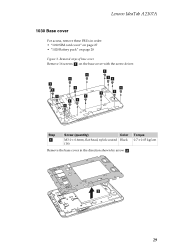
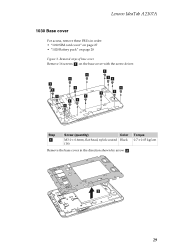
... kgf.cm
Remove the base cover in order: • "1010 SIM card cover" on page 27 • "1020 Battery pack" on the base cover with the screw driver.
b
29 Removal steps of base cover
Remove 16 screws a on page 28
Figure 3. Lenovo IdeaTab A2107A
1030 Base cover
For access, remove these FRUs in the...
Hardware Maintenance Manual - Page 35


Removal steps of Micro SD card Remove the Micro SD card from the card slot in order: • "1010 SIM card cover" on page 27 Figure 4. a b
31 Lenovo IdeaTab A2107A 1040 Micro SD card
For access, remove these FRUs in the direction shown by arrows
a b.
Hardware Maintenance Manual - Page 36


... 29
32 Lenovo IdeaTab A2107A Hardware Maintenance Manual 1050 System board
Important notices for handling the system board: When handling the system board, bear the following in order: • "1010 SIM card cover" on page... any kind. • In the whole process, make sure not to drop or stack the system board. • If you put a system board down, make sure to drop the system board on a bench...
Hardware Maintenance Manual - Page 39


a
35 Remove the back camera from the
system board in order: • "1010 SIM card cover" on page 27 • "1020 Battery pack" on page 28 • "1030 Base cover" on page 29 Figure 7.
Removal steps of back camera The back camera is stuck to the system board. Lenovo IdeaTab A2107A 1060 Back camera
For access, remove these FRUs in the direction shown by arrow a .
Hardware Maintenance Manual - Page 40


... the back of the system board in order: • "1010 SIM card cover" on page 27 • "1020 Battery pack" on page 28 • "1030 Base cover" on page 29 • "1050 System board" on page 32 Figure 8. ba
36 Lenovo IdeaTab A2107A Hardware Maintenance Manual 1070 Front camera
For access, remove these FRUs...
Hardware Maintenance Manual - Page 41


Lenovo IdeaTab A2107A 1080 USB board
For access, remove these FRUs in the direction shown by arrow a . Removal steps of USB board
Remove the USB board in order: • "1010 SIM card cover" on page 27 • "1020 Battery pack" on page 28 • "1030 Base cover" on page 29 • "1050 System board" on page 32 • "1070 Front camera" on page 36 Figure 9. a
37
Hardware Maintenance Manual - Page 47


FRU
FRU no.
1 A2107 SIM card cover ASSY
90201330
1 A2107 SIM card cover ASSY vodafone
90201574
2 A2107 battery cover grey
90201575
2 A2107 battery cover vodafone
90201576
3 A2107 battery Gasket
...16 A2107 USB board+conductive fabric ASSY
90000561
CRU ID
N N N N N N N N N N N N N N N N N N N N N N N N N N N N N N N N
43 Parts list-Overall
No. Lenovo IdeaTab A2107A
Table 1.
Hardware Maintenance Manual - Page 52


...NONINFRINGEMENT, MERCHANTABILITY OR FITNESS FOR A PARTICULAR PURPOSE. Lenovo may make improvements and/or changes in the product(s) and/or the ...to the information herein; LENOVO GROUP LTD. Lenovo IdeaTab A2107A Hardware Maintenance Manual
Notices
Lenovo may not offer the ... document does not give you supply in your local Lenovo representative for use in implantation or other ...
Similar Questions
Sim Card Usage
I am using Lenovo G500 laptop .. Do I have SIM card slot ? PlSuggest
I am using Lenovo G500 laptop .. Do I have SIM card slot ? PlSuggest
(Posted by santhosh232000 8 years ago)
How To Used Lenovo A2107a For Calling Using Sim Card
(Posted by alexsharo 9 years ago)
How To Make Phone Calls In Lenovo Ideatab A2107a-h
(Posted by yuri1rthoma 10 years ago)
Phone Calls In Italy
Is it possible to make phone calls in Italy with an Ideatab a2107a-h_s309 /android 4.0.3 ?
Is it possible to make phone calls in Italy with an Ideatab a2107a-h_s309 /android 4.0.3 ?
(Posted by rbrttmmsn 11 years ago)
How I Connect With Internet By Using Sim Card In Sim Slot Of Lenevo B570 Laptop?
how i use sim card slot of lenevo B570
how i use sim card slot of lenevo B570
(Posted by ssahare9 11 years ago)

