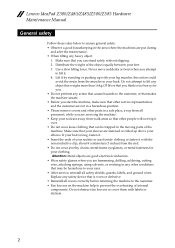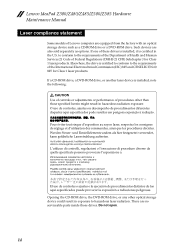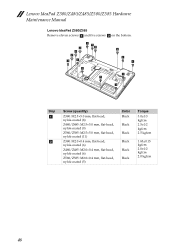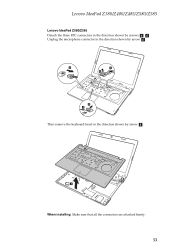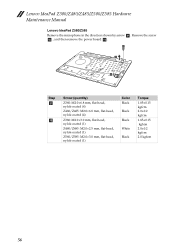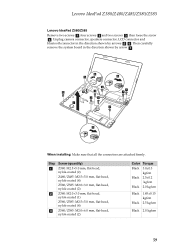Lenovo IdeaPad Z580 Support Question
Find answers below for this question about Lenovo IdeaPad Z580.Need a Lenovo IdeaPad Z580 manual? We have 1 online manual for this item!
Question posted by mariokassabji on November 12th, 2012
How To Scroll On Inteligent Touchpad Lenovo Ideapad Z580?
The person who posted this question about this Lenovo product did not include a detailed explanation. Please use the "Request More Information" button to the right if more details would help you to answer this question.
Current Answers
Related Lenovo IdeaPad Z580 Manual Pages
Similar Questions
Why Does Lenovo Ideapad Z580 Keeps Dropping Wifi Internet Connection ?
The Lenovo ideapad Z580 laptop in question keeps dropping wifi internet connection while operating, ...
The Lenovo ideapad Z580 laptop in question keeps dropping wifi internet connection while operating, ...
(Posted by shan2814 9 years ago)
How Do I Disconnect The Touchpad On Lenovo Ideapad Z580
(Posted by clynnAll 9 years ago)
Lenovo Ideapad Z580 Sleep Mode.
I formatted my laptop recently. In 'choose what closing the lid does' option, there is no sleep mod...
I formatted my laptop recently. In 'choose what closing the lid does' option, there is no sleep mod...
(Posted by susmitdesh 11 years ago)
How To Scroll Using Touchpad On Lenovo Ideapad Z565
(Posted by kfsparks 12 years ago)