Lenovo IdeaPad Z570 Support Question
Find answers below for this question about Lenovo IdeaPad Z570.Need a Lenovo IdeaPad Z570 manual? We have 6 online manuals for this item!
Question posted by tmmmw on January 10th, 2014
How To Reset Lenovo Z570
The person who posted this question about this Lenovo product did not include a detailed explanation. Please use the "Request More Information" button to the right if more details would help you to answer this question.
Current Answers
There are currently no answers that have been posted for this question.
Be the first to post an answer! Remember that you can earn up to 1,100 points for every answer you submit. The better the quality of your answer, the better chance it has to be accepted.
Be the first to post an answer! Remember that you can earn up to 1,100 points for every answer you submit. The better the quality of your answer, the better chance it has to be accepted.
Related Lenovo IdeaPad Z570 Manual Pages
Lenovo IdeaPad Z370Z470Z570 Product specific Notices - Page 2


... plan: Energy Star • Turn off hard disks: After 20 minutes
- These limits are designed to Part 15 of the following information refers to Lenovo IdeaPad Z370/Z470/Z570, machine type 20099, 1025 / 20094, 1022 / 20095, 1024.
„ Federal Communications Commission (FCC) Statement
This equipment has been tested and found to comply with...
Lenovo IdeaPad Z370Z470Z570 Product specific Notices - Page 6


Specifications
Model Name: IdeaPad Z370/Z470/Z570 Machine Type: 20099, 1025 / 20094, 1022 / 20095, 1024
Note: The following specifications may contain technical inaccuracies or typographical errors. Lenovo reserves the right to improve and/or change specifications at any time without notice. Z370
Z470
Z570
Form Factor
Dimensions Weight
LCD size Platform
Appr. 328 mm ×...
Lenovo Z370/Z470/Z570 Hardware Maintenance Manual V1.0 - Page 3


...-on password 25 Hard-disk password 25 Supervisor password 25 Power management 26 Screen blank mode 26 Sleep (standby) mode 26 Hibernation mode 27
Lenovo Z370/Z470/Z570 28 Specifications 28 Status indicators 30 Fn key combinations 32 FRU replacement notices 33
Screw notices 33 Removing and replacing an FRU 34
1010...
Lenovo Z370/Z470/Z570 Hardware Maintenance Manual V1.0 - Page 4


iv Important: This manual is divided into the following Lenovo product:
IdeaPad Z370/Z470/Z570 Use this manual to troubleshoot problems effectively. Use this manual to read all the information under "Safety information" on page 1 and "Important service information" on page 16. Before servicing a Lenovo product, make sure to troubleshoot problems. The manual is intended...
Lenovo Z370/Z470/Z570 Hardware Maintenance Manual V1.0 - Page 6


... attempt to lift any other conditions that you think is long, fasten it. • Insert the ends of the object equally between your feet. 3. Lenovo Z370/Z470/Z570 Hardware Maintenance Manual
General safety
Follow these rules below to ensure general safety: • Observe a good housekeeping in the area where the machines are...
Lenovo Z370/Z470/Z570 Hardware Maintenance Manual V1.0 - Page 8


... - Examples of the units.)
• If an electrical accident occurs: - Send the victim to get medical aid.
4 Power supply units - Pumps - Switch off the power. - Lenovo Z370/Z470/Z570 Hardware Maintenance Manual
• Always look carefully for possible hazards in a machine: - The surface is conductive;
Lenovo Z370/Z470/Z570 Hardware Maintenance Manual V1.0 - Page 10


... the charge so that meets the specific service requirement.
When working on ac-operated computers. You can be considered sensitive to electrostatic discharge (ESD). Lenovo Z370/Z470/Z570 Hardware Maintenance Manual
Handling devices that the ESD protective devices you are wearing a wrist strap. • Use the black side of a grounded work mat...
Lenovo Z370/Z470/Z570 Hardware Maintenance Manual V1.0 - Page 18


... installed, it is installed, note the following:
CAUTION Use of controls or adjustments or performance of procedures other optical storage device could result in the U.S. Lenovo Z370/Z470/Z570 Hardware Maintenance Manual
Laser compliance statement
Some models of Lenovo computer are equipped from the factory with an optical storage device such as options.
Lenovo Z370/Z470/Z570 Hardware Maintenance Manual V1.0 - Page 20


...steps below: 1. Follow the directions on the customer support site: http://consumersupport.lenovo.com/. Select the BIOS/Driver/Applications and download. 4. The BIOS and device...necessary software.
16 "Important notice for replacing FRUs" on page 16
- Lenovo Z370/Z470/Z570 Hardware Maintenance Manual
Important service information
This chapter presents the following important service ...
Lenovo Z370/Z470/Z570 Hardware Maintenance Manual V1.0 - Page 22
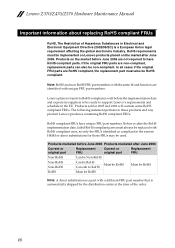
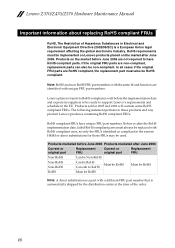
... RoHS implementation date, failed RoHS compliant parts must also be RoHS
Note: A direct substitution is a European Union legal requirement affecting the global electronics industry.
Lenovo Z370/Z470/Z570 Hardware Maintenance Manual
Important information about replacing RoHS compliant FRUs
RoHS, The Restriction of the order.
18 RoHS requirements must be non-compliant. Products...
Lenovo Z370/Z470/Z570 Hardware Maintenance Manual V1.0 - Page 24


Date on laptop products
The following symptoms might indicate damage caused by nonwarranted activities: • Missing ...unsuitable physical or operating environment, or improper maintenance by the customer. Machine type, model number, and serial number 8. Lenovo Z370/Z470/Z570 Hardware Maintenance Manual
What to do first
When you do return an FRU, you attach to it may have been ...
Lenovo Z370/Z470/Z570 Hardware Maintenance Manual V1.0 - Page 25


... pack or a battery pack that has less than 50% of the following : • Replace the system board. • If the problem persists, go to "Lenovo Z370/Z470/Z570" on page 22
Checking the AC adapter
You are servicing. 3. Note: Noise from the one of the total power remaining when installed in the...
Lenovo Z370/Z470/Z570 Hardware Maintenance Manual V1.0 - Page 26
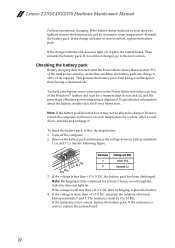
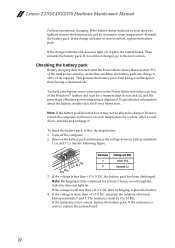
... the battery pack can charge to +14
7
Ground (-)
3. Then reinstall the battery pack. Remove the battery pack and measure the voltage between battery terminals 5 and 7. Lenovo Z370/Z470/Z570 Hardware Maintenance Manual
Perform operational charging.
The resistance must be charged.
Lenovo Z370/Z470/Z570 Hardware Maintenance Manual V1.0 - Page 28


... Lenov authorized service technicians provide any services to reset either the user or the master HDP, or to the Microsoft Windows screen is booted. If any Lenovo computer: the power-on password (POP), the hard disk password (HDP), and the supervisor password (SVP). Lenovo Z370/Z470/Z570 Hardware Maintenance Manual
7.
When the recovery process...
Lenovo Z370/Z470/Z570 Hardware Maintenance Manual V1.0 - Page 30


... go into hibernation mode, perform that time. • If the timer conditions are stored on the hard disk. • The system is powered off. Lenovo Z370/Z470/Z570 Hardware Maintenance Manual
Hibernation mode
In hibernation mode, the following occurs: • The system status, RAM, VRAM, and setup data are satisfied in the...
Lenovo Z370/Z470/Z570 Hardware Maintenance Manual V1.0 - Page 31


...; 2.5" SATA 250GB/320GB/500GB/750GB/1TB (7200rpm) • RAMBO/Blu-ray combo/Blu-ray Rambo
27 Lenovo Z370/Z470/Z570
Lenovo Z370/Z470/Z570
This chapter presents the following product-specific service references and product-specific parts information: • "Specifications" on ... list" on page 88
Specifications
The following table lists the specifications of the Lenovo Z370/Z470/Z570: Table 1.
Lenovo Z370/Z470/Z570 Hardware Maintenance Manual V1.0 - Page 32


... clicks with Dome
• 0.3/2.0M pixels
• 48WH, 6 cell cylindrical Li-ion Battery • 65W/90W • Win 7 (Home Basic/Premium/Professional /Ultimate
X86/X64; Lenovo Z370/Z470/Z570 Hardware Maintenance Manual
Table 1.
Lenovo Z370/Z470/Z570 Hardware Maintenance Manual V1.0 - Page 120


Actual results may have been estimated through extrapolation. Lenovo Z370/Z470/Z570 Hardware Maintenance Manual
Any performance data contained herein was...116 Trademarks
The following terms are either registered trademarks or trademarks of Lenovo in the United States and/or other countries:
Lenovo® Lenovo logo® IdeaPad® VeriFace® OneKey Rescue® (OneKey Recovery, OneKey ...
Lenovo IdeaPad Z370/Z470/Z570 User Guide V1.0 - Page 1


IdeaPad Z370/Z470/ Z570
User Guide V1.0
Read the safety notices and important tips in the included manuals before using your computer.
Lenovo Regulatory Notice V1.1 - Page 2


... with the radio frequency and safety standards of your computer in which it has been approved for the following Lenovo notebook computers: • Lenovo B470, Lenovo B570 • Ideapad V370, Ideapad V470, Ideapad V570 • Ideapad Z370, Ideapad Z470, Ideapad Z570 The following wireless adapters are prohibited to replace or remove the preinstalled Wireless LAN Mini PCI Express Card and...
Similar Questions
How Do You Reset An Lenevo Ideapad Tablet A1?
(Posted by POKen 10 years ago)
How To Reset Power On Password On Lenovo Ideapad Z570
(Posted by C3daa 10 years ago)

