Lenovo IdeaPad Z570 Support Question
Find answers below for this question about Lenovo IdeaPad Z570.Need a Lenovo IdeaPad Z570 manual? We have 6 online manuals for this item!
Question posted by kimbNYDC20 on May 11th, 2014
How To Reinstall Factory Windows On Lenovo Ideapad Z570
The person who posted this question about this Lenovo product did not include a detailed explanation. Please use the "Request More Information" button to the right if more details would help you to answer this question.
Current Answers
There are currently no answers that have been posted for this question.
Be the first to post an answer! Remember that you can earn up to 1,100 points for every answer you submit. The better the quality of your answer, the better chance it has to be accepted.
Be the first to post an answer! Remember that you can earn up to 1,100 points for every answer you submit. The better the quality of your answer, the better chance it has to be accepted.
Related Lenovo IdeaPad Z570 Manual Pages
Lenovo IdeaPad Z370Z470Z570 Product specific Notices - Page 2


...Windows Help and Support information system. If this equipment does cause harmful interference to radio or television reception, which can radiate radio frequency energy and, if not installed and used in accordance with the limits for a Class B digital device, pursuant to Part 15 of the following information refers to Lenovo IdeaPad Z370/Z470/Z570...power-management features
Windows® 7
...
Lenovo IdeaPad Z370Z470Z570 Product specific Notices - Page 6


Specifications
Model Name: IdeaPad Z370/Z470/Z570 Machine Type: 20099, 1025 / 20094, 1022 / 20095, 1024
Note: The following specifications may contain technical inaccuracies or typographical errors. Lenovo reserves the right to improve and/or change specifications at any time without notice. Z370
Z470
Z570
Form Factor
Dimensions Weight
LCD size Platform
Appr. 328 mm ×...
Lenovo IdeaPad Z370Z470Z570 Product specific Notices - Page 8
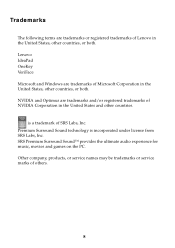
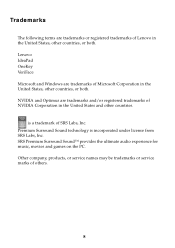
Lenovo IdeaPad OneKey VeriFace Microsoft and Windows are trademarks of Microsoft Corporation in the United States, other countries, or both . Premium Surround Sound technology is a trademark of SRS Labs, Inc. Trademarks
The following terms are trademarks or registered trademarks of Lenovo in the United States, other countries, or both . Other company, products, or service names...
Lenovo Z370/Z470/Z570 Hardware Maintenance Manual V1.0 - Page 3


...Checking operational charging 21 Checking the battery pack 22
Related service information 23 Restoring the factory contents by using Recovery Disc Set 23
Start Recovery Disc (one disc 23 Operating...management 26 Screen blank mode 26 Sleep (standby) mode 26 Hibernation mode 27
Lenovo Z370/Z470/Z570 28 Specifications 28 Status indicators 30 Fn key combinations 32 FRU replacement notices ...
Lenovo Z370/Z470/Z570 Hardware Maintenance Manual V1.0 - Page 4


... only for servicing computers. • The product-specific section includes service, reference, and product-specific
parts information. Important: This manual is divided into the following Lenovo product:
IdeaPad Z370/Z470/Z570 Use this manual to read all the information under "Safety information" on page 1 and "Important service information" on page 16.
Before servicing...
Lenovo Z370/Z470/Z570 Hardware Maintenance Manual V1.0 - Page 6


... fasten it. • Insert the ends of your eyes. • After service, reinstall all covers correctly before returning the machine to the customer. • Fan louvers on ..., attaching springs, using solvents, or working in any heavy object:
1. Lift it . 4. Lenovo Z370/Z470/Z570 Hardware Maintenance Manual
General safety
Follow these rules below to ensure general safety: • Observe ...
Lenovo Z370/Z470/Z570 Hardware Maintenance Manual V1.0 - Page 18


... ejecución de procedimientos distintos de los aquí especificados puede provocar la exposición a radiaciones peligrosas. Lenovo Z370/Z470/Z570 Hardware Maintenance Manual
Laser compliance statement
Some models of Lenovo computer are equipped from the factory with an optical storage device such as options. to conform to the requirements of the International Electrotechnical...
Lenovo Z370/Z470/Z570 Hardware Maintenance Manual V1.0 - Page 24


... 2. Date of an optical drive • Diskette drive damage caused by pressure on laptop products
The following symptoms might indicate damage caused by nonwarranted activities: • Missing parts...modification, unsuitable physical or operating environment, or improper maintenance by the customer. Lenovo Z370/Z470/Z570 Hardware Maintenance Manual
What to do first
When you do return an FRU, ...
Lenovo Z370/Z470/Z570 Hardware Maintenance Manual V1.0 - Page 26
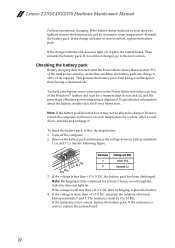
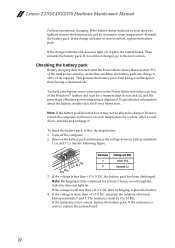
...
1 (+) and 7 (-). After it cools down, reinstall and recharge it may not be able to 30 KΩ. If the voltage is displayed. Reinstall the battery pack.
To check the battery pack, follow...percentage of the Windows® taskbar and wait for a while. Remove it return to the next section. Note: If the battery pack becomes hot, it .
Lenovo Z370/Z470/Z570 Hardware Maintenance ...
Lenovo Z370/Z470/Z570 Hardware Maintenance Manual V1.0 - Page 27
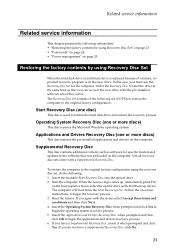
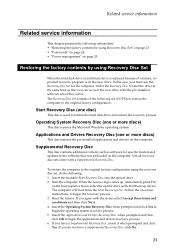
... or more discs)
This disc restores the Microsoft Windows operating system.
If you must use the Recovery Disc... System Recovery Disc when prompted and click Yes to the original factory configuration. Start Recovery Disc (one disc)
This disc is on... computer to begin the operating system recovery process. 5. When the Lenovo logo comes up device. Read the license. Not all recovery disc...
Lenovo Z370/Z470/Z570 Hardware Maintenance Manual V1.0 - Page 28


... Setup Utility and change the system configuration. The computer will restart into the Windows desktop several minutes at a time.
Power-on password
A power-on ....Lenovo nor Lenov authorized service technicians provide any Lenovo computer: the power-on the screen to reset the password. Lenovo Z370/Z470/Z570 Hardware Maintenance Manual
7. If no service procedure to complete the Windows...
Lenovo Z370/Z470/Z570 Hardware Maintenance Manual V1.0 - Page 35
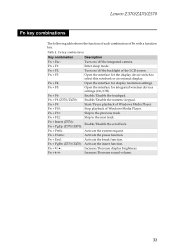
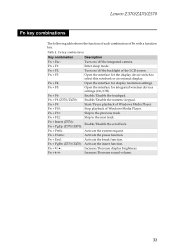
... of Windows Media Player.
Fn + PgDn (Z370/Z470): Activate the insert function. Fn + F12:
Skip to select this notebook or an external display. Fn + Insert (Z570): Enable... Fn + / :
Increase/Decrease display brightness. Fn + End:
Activate the break function. Lenovo Z370/Z470/Z570
Fn key combinations
The following table shows the function of each combination of the LCD screen.
...
Lenovo Z370/Z470/Z570 Hardware Maintenance Manual V1.0 - Page 120


...Windows® Windows® 7
The following are trademarks of this document should verify the applicable data for their specific environment. Trademarks
The following terms are either registered trademarks or trademarks of Lenovo in the United States and/or other countries:
Lenovo® Lenovo logo® IdeaPad...extrapolation. Lenovo Z370/Z470/Z570 Hardware Maintenance Manual
Any performance data...
Lenovo IdeaPad Z370/Z470/Z570 User Guide V1.0 - Page 1


IdeaPad Z370/Z470/ Z570
User Guide V1.0
Read the safety notices and important tips in the included manuals before using your computer.
Lenovo IdeaPad Z370/Z470/Z570 User Guide V1.0 - Page 2


..., or services are using
Windows® 7. Notes • Before using the product, be sure to read Lenovo Safety and General
Information Guide first. • Some instructions in this guide may assume that are not described in this user guide. • The illustrations used in this manual are for Lenovo IdeaPad Z370 unless otherwise stated...
Lenovo IdeaPad Z370/Z470/Z570 User Guide V1.0 - Page 40
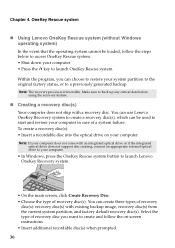
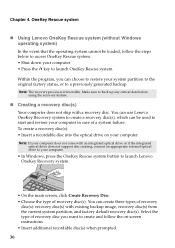
OneKey Rescue system
„ Using Lenovo OneKey Rescue system (without Windows operating system) In the event that the operating system cannot be used to start and restore your system partition to the original factory status, or to restore your computer in case of recovery disc(s).
Note: If your computer does not come with an...
Lenovo IdeaPad Z370/Z470/Z570 User Guide V1.0 - Page 49


... spring-loaded battery
latch in the unlocked position b , remove the battery pack in this chapter are of the Lenovo IdeaPad Z370, unless otherwise stated. CRU instructions
Note:The illustrations used in the direction shown by Lenovo. Replacing the battery pack
Note: Use only the battery provided by the arrow c . To replace the battery...
Lenovo IdeaPad Z370/Z470/Z570 User Guide V1.0 - Page 65
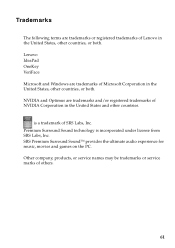
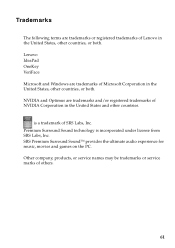
... Labs, Inc. Premium Surround Sound technology is a trademark of Microsoft Corporation in the United States, other countries, or both . Lenovo IdeaPad OneKey VeriFace Microsoft and Windows are trademarks and/or registered trademarks of Lenovo in the United States, other countries, or both .
is incorporated under license from SRS Labs, Inc. Other company, products, or...
Lenovo Regulatory Notice V1.1 - Page 2


... of any country or region in which it has been approved for the following Lenovo notebook computers: • Lenovo B470, Lenovo B570 • Ideapad V370, Ideapad V470, Ideapad V570 • Ideapad Z370, Ideapad Z470, Ideapad Z570 The following wireless adapters are prohibited to Lenovo so that Lenovo will repair it is not a Customer Replaceable Unit (CRU). Vous devez installer et utiliser...
Lenovo Regulatory Notice V1.1 - Page 34


Other company, product, or service names may be trademarks or service marks of Lenovo in the United States, other countries, or both. For models: AR5B95, AR5B97, BCM943227HM4L, 112BNHMW, BCM94313HMG2L, BCM92070MD_REF
Trademarks
Lenovo, Ideapad, the Lenovo logo are trademarks of others.
33
Similar Questions
How To Restore Ideapad Z570 Laptop To Factory Settings
(Posted by rikaudriu 9 years ago)
How To Restore Lenovo Ideapad Z570 To Factory Settings
(Posted by accrh3 10 years ago)

