Lenovo IdeaPad Z560 Support Question
Find answers below for this question about Lenovo IdeaPad Z560.Need a Lenovo IdeaPad Z560 manual? We have 6 online manuals for this item!
Question posted by rakeshuniversal on May 30th, 2011
Lenovo Ready Comm5 Software
my these software not working i unistall this i can install again
Current Answers
There are currently no answers that have been posted for this question.
Be the first to post an answer! Remember that you can earn up to 1,100 points for every answer you submit. The better the quality of your answer, the better chance it has to be accepted.
Be the first to post an answer! Remember that you can earn up to 1,100 points for every answer you submit. The better the quality of your answer, the better chance it has to be accepted.
Related Lenovo IdeaPad Z560 Manual Pages
Lenovo IdeaPad Z460/Z465/Z560/Z565 UserGuide V1.0 - Page 2


... are not described in this user guide. • The illustrations used in this manual are for Lenovo IdeaPad Z560 unless otherwise stated. • The illustrations in Contract No.
LIMITED AND RESTRICTED RIGHTS NOTICE: If products, data, computer software, or services are delivered pursuant a General Services Administration "GSA" contract, use , reproduction and disclosure. If you...
Lenovo IdeaPad Z460/Z465/Z560/Z565 UserGuide V1.0 - Page 42


... in the unlocked position b , remove the battery pack in this happens, turn off the computer, or enter hibernation mode.
If this chapter are of the Lenovo IdeaPad Z560, unless otherwise stated. • The following : 1 Turn off the computer.
2 Close the computer display, and turn the computer over. 3 Unlock the manual battery latch a . Appendix...
Lenovo IdeaPad Z460/Z465/Z560/Z565 UserGuide V1.0 - Page 64


... try to correct the interference by one or more of the following information refers to Lenovo IdeaPad Z460 / Z465 / Z560 / Z565, machine type 20059, 0913 / 20065, 4309 / 20060, 0914 / ... B digital device, pursuant to provide reasonable protection against harmful interference in a particular installation. Proper cables and connectors are designed to Part 15 of the FCC Rules. Operation...
Lenovo IdeaPad Z460/Z465/Z560/Z565 UserGuide V1.0 - Page 68


...slot
14-inch LED HD
15.6-inch LED HD
2.5-inch, 9.5mm SATA
Keyboard Integrated Camera Battery
6-row Lenovo Keyboard 0.3/1.3 mega pixel camera 48Wh, 6 cells Li-ion battery
AC Adapter I/O Ports
20 V, 65 ... × 1 (MMC/ SD/ MS/ MS PRO/xD)
64 Appendix D. Specifications
Model Name: IdeaPad Z460 / Z465 / Z560 / Z565 Machine Type: 20059, 0913 / 20065, 4309 / 20060, 0914 / 20066, 4311
Note: ...
Lenovo IdeaPad Z460/Z465/Z560/Z565 SetupPoster V1.0 - Page 1


... pack
AC adapter
Power cord*
Optical disk(s) (Select models only)
Manuals - Copyright Lenovo 2010. P/N:148001990 Printed in China
IdeaPad Z460/Z465/ Z560/ Z565
Setup Poster V1.0
Read the safety notices and important tips in damages to the AC adapter firmly, poor connections may contain items that are for Lenovo IdeaPad Z560 unless otherwise
stated. User Guide -
Lenovo IdeaPad Z560/Z565 Hardware Maintenance Manual - Page 3


... discs 23 Passwords 24 Power-on password 24 Supervisor password 24 Power management 25 Screen blank mode 25 Sleep (standby) mode 25 Hibernation mode 26
Lenovo IdeaPad Z560/Z565 27 Specifications 27 Status indicators 29 Fn key combinations 31 FRU replacement notices 32
Screw notices 32 Removing and replacing an FRU 33
1010...
Lenovo IdeaPad Z560/Z565 Hardware Maintenance Manual - Page 4


... information under "Safety information" on page 1 and "Important service information" on page 16. Before servicing a Lenovo IdeaPad product, make sure to troubleshoot problems effectively.
iv Important: This manual is divided into the following Lenovo IdeaPad product:
Lenovo IdeaPad Z560/Z565 Use this manual to troubleshoot problems. The manual is intended only for servicing computers...
Lenovo IdeaPad Z560/Z565 Hardware Maintenance Manual - Page 18
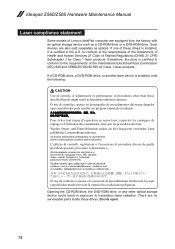
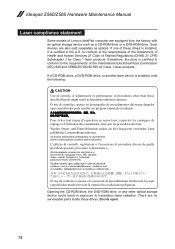
...ón a radiaciones peligrosas. Do not open.
14 Elsewhere, the drive is installed, note the following:
CAUTION Use of controls or adjustments or performance of procedures other..., kann gefährliche Laserstrahlung auftreten. Ideapad Z560/Z565 Hardware Maintenance Manual
Laser compliance statement
Some models of Lenovo IdeaPad computer are equipped from the factory with an optical...
Lenovo IdeaPad Z560/Z565 Hardware Maintenance Manual - Page 20


... BIOS is loaded to http://consumersupport.lenovo.com/. 2. Enter a serial number or select a product or use Lenovo smart downloading. 3. The BIOS and device drivers are posted on the screen and install the necessary software.
16 Go to the system board before replacing any FRUs listed in this manual.
Ideapad Z560/Z565 Hardware Maintenance Manual
Important service...
Lenovo IdeaPad Z560/Z565 Hardware Maintenance Manual - Page 22
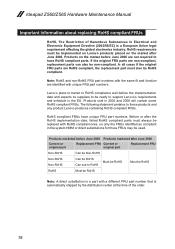
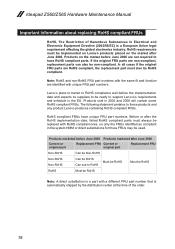
... (2002/95/EC) is a part with unique FRU part numbers.
Ideapad Z560/Z565 Hardware Maintenance Manual
Important information about replacing RoHS compliant FRUs
RoHS, ...Lenovo plans to transit to RoHS compliance well before June 2006 Products marketed after June 2006. Products sold in the EU.
The following statement pertains to RoHS
Must be RoHS
Must be RoHS
RoHS
Must be ready...
Lenovo IdeaPad Z560/Z565 Hardware Maintenance Manual - Page 24


...6. Failing FRU name and part number 7. Date on laptop products
The following symptoms might be responsible for warranty: ...caused by the improper insertion of a PC Card or the installation of
an incompatible card •• Improper disc insertion or...customer. Machine type, model number, and serial number 8. Ideapad Z560/Z565 Hardware Maintenance Manual
What to do first
When you ...
Lenovo IdeaPad Z560/Z565 Hardware Maintenance Manual - Page 25


...to "Lenovo IdeaPad Z560/Z565" on the computer. 5. Note: Noise from the computer. 2. Make sure that has less than 50% of the AC adapter cable. Disconnect the AC adapter and install the ...
Pin
Voltage (V DC)
1
+20
2
0
2 1
Note: Output voltage for correct continuity and installation. •• If the computer does not charge during operation, use a discharged battery pack or ...
Lenovo IdeaPad Z560/Z565 Hardware Maintenance Manual - Page 27


... System.
23 In order to save application files and the initial backed up , just enter Lenovo OneKey Rescue System and run Restore to factory default.
For details of factory default
The Ideapad Z560/Z565 computers come with pre-installed OneKey Rescue System. Make sure to back up your critical data before you can create...
Lenovo IdeaPad Z560/Z565 Hardware Maintenance Manual - Page 28


... to reset the password. If any Lenovo IdeaPad computer: the power-on password (POP) and the supervisor password (SVP).
Exception: If only an SVP is installed, the password prompt does not appear ... recovery process.
Please follow the prompt to insert the backup discs to 2 hours. Ideapad Z560/Z565 Hardware Maintenance Manual
When you use the recovery discs to boot your computer, the...
Lenovo IdeaPad Z560/Z565 Hardware Maintenance Manual - Page 31


... III 800/1066M DIMM socket x 2 (max 4GB per slot)
• 16 M Bytes • 2.5" SATA 250/320/500G 5400rpm & 7200rpm • 12.7mm Fixed Bay
- Lenovo IdeaPad Z560/Z565
Lenovo IdeaPad Z560/Z565
This chapter presents the following product-specific service references and product-specific parts information: •• "Specifications" on page 27 •• "Status indicators...
Lenovo IdeaPad Z560/Z565 Hardware Maintenance Manual - Page 32


Ideapad Z560/Z565 Hardware Maintenance Manual
Table 1. Specifications (continued)
Feature
Video Ethernet (on the system board) PCI Express Mini Card slot
ExpressCard slot Bluetooth wireless Keyboard Touch pad Integrated camera Battery AC adapter Pre-installed operating system
Description • CRT port x 1 (on planar), HDMI port x 1 (on planar) • 10/100 Fast Ethernet Controller ...
Lenovo IdeaPad Z560/Z565 Hardware Maintenance Manual - Page 33
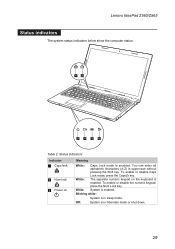
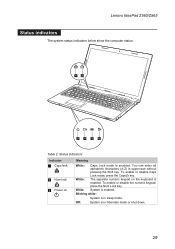
... Lock mode is in hibernate mode or shut down.
29 Blinking white:
System is in uppercase without pressing the Shift key. White: System is enabled. Lenovo IdeaPad Z560/Z565
Status indicators
The system status indicators below show the computer status:
12
3
4
5
6
Table 2.
You can enter all alphabetic characters (A-Z) in sleep mode.
Off:
System...
Lenovo IdeaPad Z560/Z565 Hardware Maintenance Manual - Page 35
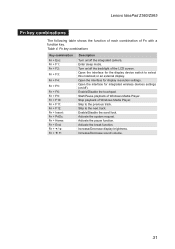
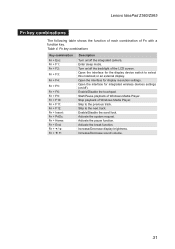
...: Fn + End: Fn + / : Fn + / :
Description
Turn on /off the integrated camera. Skip to the previous track. Activate the pause function. Increase/Decrease sound volume.
31 Lenovo IdeaPad Z560/Z565
Fn key combinations
The following table shows the function of each combination of the LCD screen.
Enter sleep mode. Open the interface for display...
Lenovo IdeaPad Z560/Z565 Hardware Maintenance Manual - Page 36
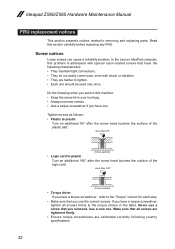
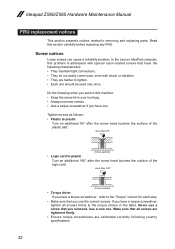
...and replacing parts. Screw notices
Loose screws can cause a reliability problem. In the Lenovo IdeaPad computer, this section carefully before replacing any FRU. Tighten screws as follows: &#...)
•• Torque driver If you have the following country specifications.
32 Ideapad Z560/Z565 Hardware Maintenance Manual
FRU replacement notices
This section presents notices related to the ...
Lenovo IdeaPad Z560/Z565 Hardware Maintenance Manual - Page 37
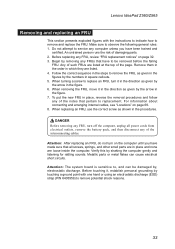
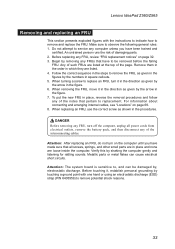
... disconnect any FRU, turn on the computer until you have to be damaged by the numbers in place and none are loose inside the computer. Lenovo IdeaPad Z560/Z565
Removing and replacing an FRU
This section presents exploded figures with one hand or using an electrostatic discharge (ESD) strap (P/N 6405959) to remove potential...
Similar Questions
How To Reset My Lenovo Z560 Ideapad Laptop To Factory Settings
(Posted by DJBuminx 9 years ago)
Lenovo Ideapad Z560 Is Suddenly Turned Off And Won't Turn On
Suddenly, my lenovo ideapad turned off and won't turn on. I unpluged the ac adapter and took off the...
Suddenly, my lenovo ideapad turned off and won't turn on. I unpluged the ac adapter and took off the...
(Posted by mohhanan 11 years ago)

