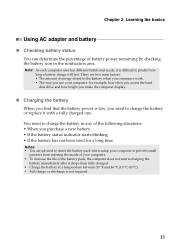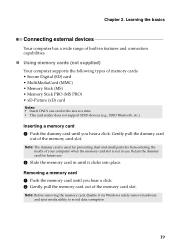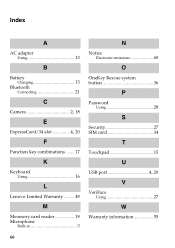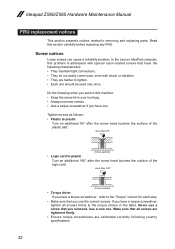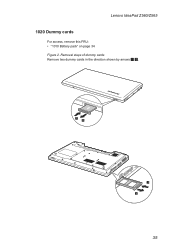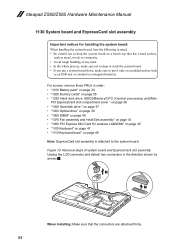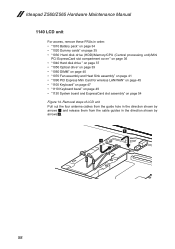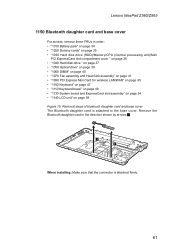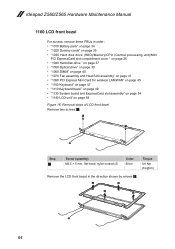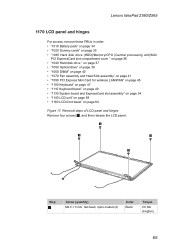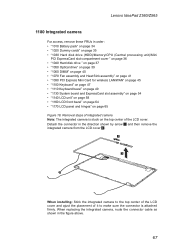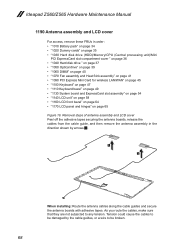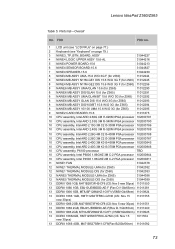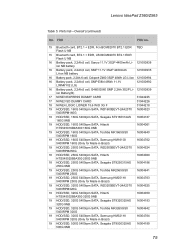Lenovo IdeaPad Z560 Support Question
Find answers below for this question about Lenovo IdeaPad Z560.Need a Lenovo IdeaPad Z560 manual? We have 6 online manuals for this item!
Question posted by keithharris2007 on May 10th, 2011
Replacement Dummy Card
I downloaded photos from my camera SD card into my Lenovo Z 560 on the weekend and when I finished had mislaid the dummy card. Where can I purchase a repalcement dummy card to avoid dust getting into the card reader slot? Thanks.
Current Answers
Related Lenovo IdeaPad Z560 Manual Pages
Similar Questions
How To Download Pictures Off Sd Card Into Lenovo Ideapad
(Posted by aneufr 9 years ago)
How To Replace Video Card In Lenovo Ideapad Y730
(Posted by vkumdebih 10 years ago)
How To Use Sd Card Reader In Ideapad Z460
i have a card reader slot but dont know where to insert sd card. the slot labelled mmc.ms.mspro.sd.x...
i have a card reader slot but dont know where to insert sd card. the slot labelled mmc.ms.mspro.sd.x...
(Posted by skhatu 11 years ago)
Lenovo Ideapad U160 Dummy Media Card Replacement Help!!!!
I lost the dummy media card to my Lenovo ideapad U160 while carrying it around somewhere. Where can ...
I lost the dummy media card to my Lenovo ideapad U160 while carrying it around somewhere. Where can ...
(Posted by alisha1094 12 years ago)