Lenovo IdeaPad Z470 Support Question
Find answers below for this question about Lenovo IdeaPad Z470.Need a Lenovo IdeaPad Z470 manual? We have 5 online manuals for this item!
Question posted by Anonymous-70318 on August 11th, 2012
Troubleshooting Built In Microphone
built in microphone not working how to troubleshoot
Current Answers
There are currently no answers that have been posted for this question.
Be the first to post an answer! Remember that you can earn up to 1,100 points for every answer you submit. The better the quality of your answer, the better chance it has to be accepted.
Be the first to post an answer! Remember that you can earn up to 1,100 points for every answer you submit. The better the quality of your answer, the better chance it has to be accepted.
Related Lenovo IdeaPad Z470 Manual Pages
Lenovo IdeaPad Z370Z470Z570 Product specific Notices - Page 2


..., if not installed and used in accordance with the limits for a Class B digital device, pursuant to Part 15 of the following information refers to Lenovo IdeaPad Z370/Z470/Z570, machine type 20099, 1025 / 20094, 1022 / 20095, 1024.
„ Federal Communications Commission (FCC) Statement
This equipment has been tested and found to comply...
Lenovo IdeaPad Z370Z470Z570 Product specific Notices - Page 6


Z370
Z470
Z570
Form Factor
Dimensions Weight
LCD size Platform
Appr. 328 mm ×
Appr. 341 mm ×
...6
Lenovo reserves the right to improve and/or change specifications at any time without notice. Specifications
Model Name: IdeaPad Z370/Z470/Z570 Machine Type: 20099, 1025 / 20094, 1022 / 20095, 1024
Note: The following specifications may contain technical inaccuracies or typographical errors...
Lenovo Z370/Z470/Z570 Hardware Maintenance Manual V1.0 - Page 3


... password 25 Hard-disk password 25 Supervisor password 25 Power management 26 Screen blank mode 26 Sleep (standby) mode 26 Hibernation mode 27
Lenovo Z370/Z470/Z570 28 Specifications 28 Status indicators 30 Fn key combinations 32 FRU replacement notices 33
Screw notices 33 Removing and replacing an FRU 34
1010...
Lenovo Z370/Z470/Z570 Hardware Maintenance Manual V1.0 - Page 4


...-specific section includes service, reference, and product-specific
parts information. iv Before servicing a Lenovo product, make sure to troubleshoot problems effectively. Important: This manual is divided into the following Lenovo product:
IdeaPad Z370/Z470/Z570 Use this manual to read all the information under "Safety information" on page 1 and "Important service information" on...
Lenovo Z370/Z470/Z570 Hardware Maintenance Manual V1.0 - Page 24


... password (making the computer unusable) • Sticky keys caused by the customer. Date on laptop products
The following symptoms might indicate damage caused by nonwarranted activities: • Missing parts might ...system was detected 6. Machine type, model number, and serial number 8. Lenovo Z370/Z470/Z570 Hardware Maintenance Manual
What to do first
When you do return an FRU, you...
Lenovo Z370/Z470/Z570 Hardware Maintenance Manual V1.0 - Page 32


...) • USB 2.0 x 2 + USB 2.0&e-SATA COMBO x 1 (Select
models only) • 5-in-1 memory card reader • N/A • 1/8" Stereo Headphone Output Jack • 1/8" Microphone Input Combo Jack • Built-in stereo speakers • Built-in microphone • CRT port x 1, HDMI port x 1
• 10/100/1000M Ethernet
• 1 slot for WLAN card (half size) • 1 slot for WWAN...
Lenovo Z370/Z470/Z570 Hardware Maintenance Manual V1.0 - Page 55
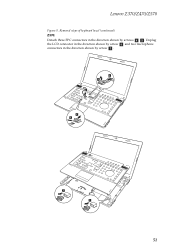
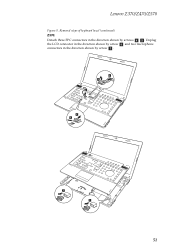
Unplug the LCD connector in the direction shown by arrow f and two microphone connectors in the direction shown by arrow g .
5 4 6
4 5
7 7
51 Lenovo Z370/Z470/Z570
Figure 9. Removal steps of keyboard bezel (continued) Z370:
Detach three FPC connectors in the direction shown by arrows d e.
Lenovo Z370/Z470/Z570 Hardware Maintenance Manual V1.0 - Page 56


Unplug the LCD connector in the direction shown by arrow f and two microphone connectors in the direction shown by arrow g .
5 4 6
4 5
7 7
52 Lenovo Z370/Z470/Z570 Hardware Maintenance Manual
Z470:
Detach three FPC connectors in the direction shown by arrows d e .
Lenovo Z370/Z470/Z570 Hardware Maintenance Manual V1.0 - Page 57


Unplug the microphone connector in the direction shown by arrow f .
5
6
4
4 5
When installing: Make sure that all the FPC connectors, microphone connectors and LCD connector are attached firmly.
53 Lenovo Z370/Z470/Z570
Z570:
Detach three FPC connectors in the direction shown by arrows d e .
Lenovo Z370/Z470/Z570 Hardware Maintenance Manual V1.0 - Page 62


Removal steps of system board
Z370: Remove three screws a. Lenovo Z370/Z470/Z570 Hardware Maintenance Manual
Figure 10. Unplug the microphone connector in the direction shown by arrow b.
1 1
1 2
Z470: Remove three screws a. Unplug the microphone connector in the direction shown by arrow b.
2 1
1 1
58
Lenovo Z370/Z470/Z570 Hardware Maintenance Manual V1.0 - Page 63


...; 5 mm, flat-head, nylok-coated (3) Z570: M2 × 7 mm, flat-head, nylok-coated (5)
Color Torque Black 2.5 kgfcm Black 2.5 kgfcm Black 3.0 kgfcm
59 Lenovo Z370/Z470/Z570
Z570: Remove five screws a.
Unplug four microphone connectors in the direction shown by arrow b.
2
2
2
1
1 1 2
11
When installing: Make sure that all the connectors are attached firmly.
Lenovo Z370/Z470/Z570 Hardware Maintenance Manual V1.0 - Page 64
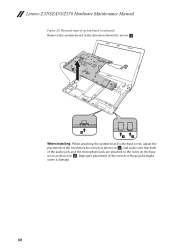
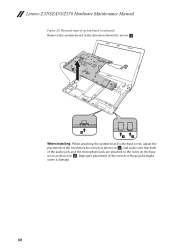
Improper placement of the audio jack and the microphone jack are attached to the holes on the base cover as shown in . Lenovo Z370/Z470/Z570 Hardware Maintenance Manual
Figure 10. Removal steps of system board (continued)
Remove the system board in the direction shown by arrow c.
3
b
a
a
When installing: When ...
Lenovo Z370/Z470/Z570 Hardware Maintenance Manual V1.0 - Page 89
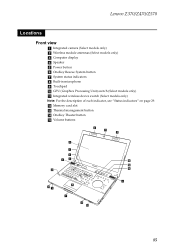
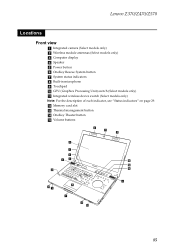
Lenovo Z370/Z470/Z570
Locations
Front view
a Integrated camera (Select models only) b Wireless module antennas (Select models only) c Computer display d Speaker e Power button f OneKey Rescue System button g System status indicators h Built-in microphone i Touchpad j GPU (Graphics Processing Unit) switch (Select models only) k Integrated wireless device switch (Select models only)
Note: For the...
Lenovo Z370/Z470/Z570 Hardware Maintenance Manual V1.0 - Page 120


... results may vary significantly.
Users of others.
116 Lenovo Z370/Z470/Z570 Hardware Maintenance Manual
Any performance data contained herein was determined in... trademarks or trademarks of Lenovo in the United States and/or other countries:
Lenovo® Lenovo logo® IdeaPad® VeriFace® OneKey Rescue® (OneKey Recovery, OneKey Antivirus) APS® Power Express® Energy...
Lenovo IdeaPad Z370/Z470/Z570 User Guide V1.0 - Page 1


IdeaPad Z370/Z470/ Z570
User Guide V1.0
Read the safety notices and important tips in the included manuals before using your computer.
Lenovo IdeaPad Z370/Z470/Z570 User Guide V1.0 - Page 7
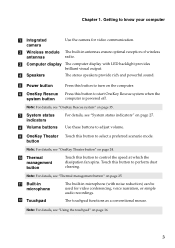
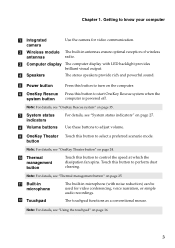
... 16.
3
Use these buttons to know your computer
a Integrated camera
Use the camera for video conferencing, voice narration, or simple audio recordings.
b Wireless module The built-in microphone (with LED backlight provides
brilliant visual output.
The touchpad functions as a conventional mouse.
e Power button
f OneKey Rescue system button
Press this button to select...
Lenovo IdeaPad Z370/Z470/Z570 User Guide V1.0 - Page 10


c Optical drive
Reads/Burns optical discs.
6
Chapter 1. b Microphone jack Connects to external headphones. Getting to know your
hearing. Attention: • Listening to music at high volume over extended periods of time may damage your computer
Right-side view
„ Z370
ab
„ Z470
c
de
ab d
„ Z570
c
de
ab d
c
df
a Headphone jack Connects...
Lenovo IdeaPad Z370/Z470/Z570 User Guide V1.0 - Page 45


... to a Lenovo authorized servicer or a marketing representative to have the password changed.
• If you enter a letter (Z370/Z470).
• The numeric lock function is within the acceptable range.
See "Chapter 2.
on . Troubleshooting
Password problems
I forgot my password.
• If you forget your user password, you must take your computer to a Lenovo...
Lenovo IdeaPad Z370/Z470/Z570 User Guide V1.0 - Page 49


... do the following: 1 Turn off the computer, or enter hibernation mode. Z370/Z470
a1
c
b
45 CRU instructions
Note:The illustrations used in the direction shown by...loaded battery
latch in the unlocked position b , remove the battery pack in this chapter are of the Lenovo IdeaPad Z370, unless otherwise stated. Disconnect the AC
adapter and all cables from the computer. 2 Close the computer ...
Lenovo Regulatory Notice V1.1 - Page 2


... replacement or repair, Lenovo will repair it has been approved for the following Lenovo notebook computers: • Lenovo B470, Lenovo B570 • Ideapad V370, Ideapad V470, Ideapad V570 • Ideapad Z370, Ideapad Z470, Ideapad Z570 The following wireless adapters are prohibited to replace or remove the preinstalled Wireless LAN Mini PCI Express Card and the Bluetooth module...

