Lenovo IdeaPad Z460 Support Question
Find answers below for this question about Lenovo IdeaPad Z460.Need a Lenovo IdeaPad Z460 manual? We have 6 online manuals for this item!
Question posted by malik32malik on June 25th, 2012
Lenovo Z460
when i start my lenovo Z460 after few mint or after few hour make fan noise and turn off.why?plz friend let me know if you know about this problem?
Current Answers
There are currently no answers that have been posted for this question.
Be the first to post an answer! Remember that you can earn up to 1,100 points for every answer you submit. The better the quality of your answer, the better chance it has to be accepted.
Be the first to post an answer! Remember that you can earn up to 1,100 points for every answer you submit. The better the quality of your answer, the better chance it has to be accepted.
Related Lenovo IdeaPad Z460 Manual Pages
Lenovo IdeaPad Z460/Z465/Z560/Z565 UserGuide V1.0 - Page 42


...If this chapter are of the Lenovo IdeaPad Z560, unless otherwise stated. • The following : 1 Turn off the computer.
2 Close the computer display, and turn off the computer, or enter ...remove the battery pack in this happens, turn the computer over. 3 Unlock the manual battery latch a .
Appendix A. Note: If you are the same for the Z460, Z465, Z560
and Z565. Disconnect the ...
Lenovo IdeaPad Z460/Z465/Z560/Z565 UserGuide V1.0 - Page 62
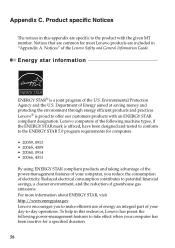
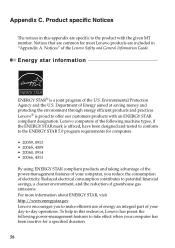
...-to potential financial savings, a cleaner environment, and the reduction of your computer has been inactive for most Lenovo products are specific to offer our customers products with the given MT number. Appendix C. Notices" of Energy ... taking advantage of the power-management features of your computer, you to make efficient use of energy an integral part of greenhouse gas emissions.
Lenovo IdeaPad Z460/Z465/Z560/Z565 UserGuide V1.0 - Page 64


... meet FCC emission limits. Product specific Notices
Electronic emissions notices
The following information refers to Lenovo IdeaPad Z460 / Z465 / Z560 / Z565, machine type 20059, 0913 / 20065, 4309 / 20060...two conditions: (1) this device must be determined by turning the equipment off and on a circuit different from Lenovo authorized dealers. These limits are available from that ...
Lenovo IdeaPad Z460/Z465/Z560/Z565 UserGuide V1.0 - Page 68


Lenovo reserves the right to improve and/or change specifications at any time without notice. Appendix D. Specifications
Model Name: IdeaPad Z460 / Z465 / Z560 / Z565 Machine Type: 20059, 0913 / 20065, 4309 / 20060, 0914 / 20066, 4311
Note: The following specifications may contain technical inaccuracies or typographical errors. Z460... Camera Battery
6-row Lenovo Keyboard 0.3/1.3 mega pixel...
Lenovo IdeaPad Z460/Z465/Z560/Z565 SetupPoster V1.0 - Page 1


P/N:148001990 Printed in China
IdeaPad Z460/Z465/ Z560/ Z565
Setup Poster V1.0
Read the safety notices and important tips in the included manuals before using your retailer. 3 The illustrations used in this manual are for Lenovo IdeaPad Z560 unless otherwise
stated. Initial setup instructions
1 Install the battery pack
b a c
a
3 Press the power button
2 Connect to the...
Lenovo IdeaPad Z460/Z465 Hardware Maintenance Manual - Page 3


...24 Power management 25 Screen blank mode 25 Sleep (standby) mode 25 Hibernation mode 26
Lenovo IdeaPad Z460/Z465 27 Specifications 27 Status indicators 29 Fn key combinations 31 FRU replacement notices 32
...compartment cover...36 1040 Hard disk drive 37 1050 Optical drive 39 1060 DIMM 40
1070 Fan assembly and Heat Sink assembly... 41 1080 CPU 44 1090 PCI Express Mini Card slot cover...
Lenovo IdeaPad Z460/Z465 Hardware Maintenance Manual - Page 4
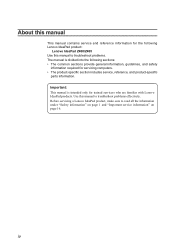
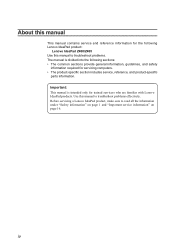
...: This manual is divided into the following Lenovo IdeaPad product:
Lenovo IdeaPad Z460/Z465 Use this manual to troubleshoot problems effectively. Use this manual to read all the information under "Safety information" on page 1 and "Important service information" on page 16. iv Before servicing a Lenovo IdeaPad product, make sure to troubleshoot problems. The manual is intended only for...
Lenovo IdeaPad Z460/Z465 Hardware Maintenance Manual - Page 6
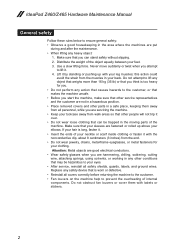
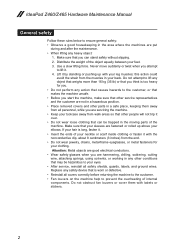
IdeaPad Z460/Z465 ...Do not wear loose clothing that can stand safely without slipping. 2. Do not obstruct fan louvers or cover them away from all personnel, while you can be hazardous to your ...safety glasses when you attempt
to the customer, or that makes the machine unsafe. •• Before you start the machine, make sure that other service representatives and the customer are not ...
Lenovo IdeaPad Z460/Z465 Hardware Maintenance Manual - Page 18
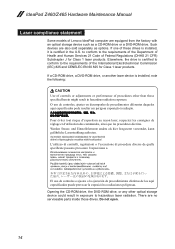
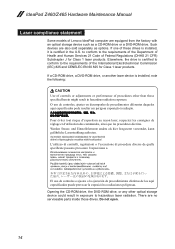
...ón de procedimientos distintos de los aquí especificados puede provocar la exposición a radiaciones peligrosas. IdeaPad Z460/Z465 Hardware Maintenance Manual
Laser compliance statement
Some models of Federal Regulations (DHHS 21 CFR) Subchapter J for ...Health and Human Services 21 Code of Lenovo IdeaPad computer are also sold separately as a CD-ROM drive or a DVD-ROM drive.
Lenovo IdeaPad Z460/Z465 Hardware Maintenance Manual - Page 20


... on page 17 - Enter a serial number or select a product or use Lenovo smart downloading. 3. IdeaPad Z460/Z465 Hardware Maintenance Manual
Important service information
This chapter presents the following important service ...a system board is loaded to http://consumersupport.lenovo.com/. 2. "Strategy for replacing FRUs
Before replacing parts: Make sure that the latest BIOS is replaced, ...
Lenovo IdeaPad Z460/Z465 Hardware Maintenance Manual - Page 22
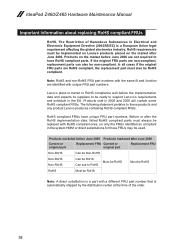
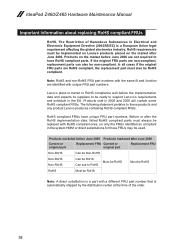
... Can sub to support Lenovo's requirements and schedule in the system HMM or direct substitutions for those FRUs may be RoHS compliant. IdeaPad Z460/Z465 Hardware Maintenance Manual
...legal requirement affecting the global electronics industry. RoHS compliant FRUs have RoHS compliant parts. Lenovo plans to transit to RoHS compliance well before June 2006 are identified with a different...
Lenovo IdeaPad Z460/Z465 Hardware Maintenance Manual - Page 24
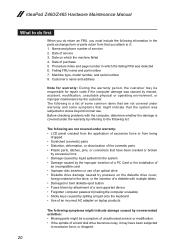
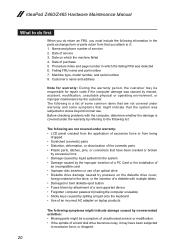
... of an incorrect AC adapter on laptop products
The following information in which... force, or dropped.
20 Before checking problems with multiple labels •• Damaged ...nonsupported device •• Forgotten computer password (making the computer unusable) •• Sticky keys... disk drive becomes noisy, it : 1. IdeaPad Z460/Z465 Hardware Maintenance Manual
What to do first...
Lenovo IdeaPad Z460/Z465 Hardware Maintenance Manual - Page 25


....
21 Note: Noise from the computer. 2. Disconnect the AC adapter and install the charged battery pack. 7. If the voltage is supplied when you turn on , check ... problem continues, go to "Lenovo IdeaPad Z460/Z465" on the
computer.
Turn off the computer. 6. Connect the AC adapter. 4. General checkout
Power system checkout
To verify a symptom, follow the steps below : 1. Make ...
Lenovo IdeaPad Z460/Z465 Hardware Maintenance Manual - Page 26
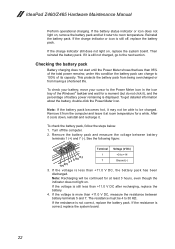
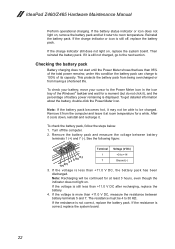
...it . Checking the battery pack
Battery charging does not start until the Power Meter shows that less than +11...be 4 to the next section.
Turn off , replace the battery pack. Note: Recharging... do not click it at least 3 hours, even though the indicator does not light... return to +14
7
Ground (-)
3.
IdeaPad Z460/Z465 Hardware Maintenance Manual
Perform operational charging. If the battery ...
Lenovo IdeaPad Z460/Z465 Hardware Maintenance Manual - Page 27


... User Guide for OneKey Rescue System. For details of factory default
The IdeaPad Z460/Z465 computers come with pre-installed OneKey Rescue System. For details of your critical data before you perform this action. If you replace a hard disk drive in a Lenovo computer includes a hidden partition when it is not recoverable. Using recovery...
Lenovo IdeaPad Z460/Z465 Hardware Maintenance Manual - Page 28
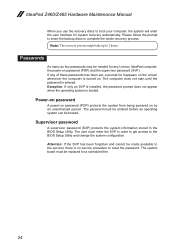
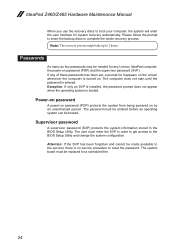
... protects the system information stored in order to get access to 2 hours. IdeaPad Z460/Z465 Hardware Maintenance Manual
When you use the recovery discs to reset ...many as two passwords may be made available to the servicer, there is turned on. Power-on password
A power-on password (POP) protects the ...Lenovo IdeaPad computer: the power-on by an unauthorized person. The computer does not...
Lenovo IdeaPad Z460/Z465 Hardware Maintenance Manual - Page 31
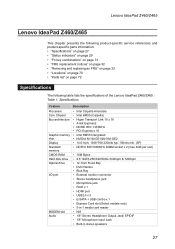
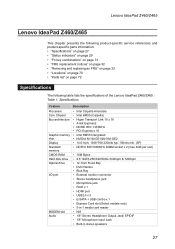
..." on page 33 •• "Locations" on page 70 •• "Parts list" on page 72
Specifications
The following table lists the specifications of the Lenovo IdeaPad Z460/Z465 : Table 1. Specifications
Feature Processor Core Chipset Bus architecture
Graphic memory chip Display Standard memory CMOS RAM Hard disk drive Optical drive
I/O port
MODEM slot...
Lenovo IdeaPad Z460/Z465 Hardware Maintenance Manual - Page 32
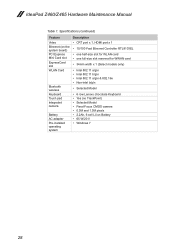
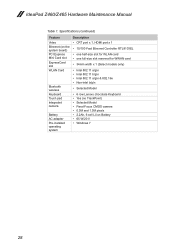
IdeaPad Z460/Z465 Hardware Maintenance Manual
Table 1. Specifications (continued)
Feature Video Ethernet (on ...11 a/g/n • Intel 802.11 b/g/n • Intel 802.11 a/g/n & 802.16e • Non-intel b/g/n
• Selected Model
• 6 row Lenovo chocolate Keyboard • Yes (no TrackPoint) • Selected Model • Fixed Focus CMOS camera • 0.3M and 1.3M pixels • 2.2Ah, 6...
Lenovo IdeaPad Z460/Z465 Hardware Maintenance Manual - Page 33
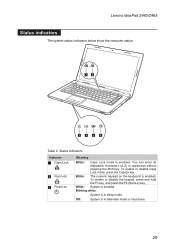
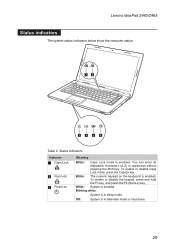
White: System is in sleep mode. Blinking white:
System is enabled. Off:
System is enabled. Lenovo IdeaPad Z460/Z465
Status indicators
The system status indicators below show the computer status:
12
3
4
5
6
Table 2. White:
The numeric keypad on
Meaning
White:
Caps Lock mode is ...
Lenovo IdeaPad Z460/Z465 Hardware Maintenance Manual - Page 35
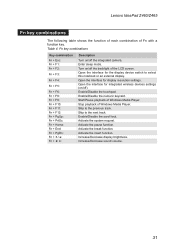
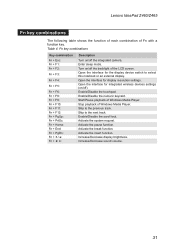
Turn on/off the integrated camera. Enable/Disable the touchpad. Enable/Disable the numeric keycard. Stop playback of Fn with a function key. Activate the system request. Activate the break function. Activate the insert function. Lenovo IdeaPad Z460... (on /off the backlight of Windows Media Player. Start/Pause playback of the LCD screen. Skip to the next track. Enable/Disable the scroll...
Similar Questions
How To Use Sd Card Reader In Ideapad Z460
i have a card reader slot but dont know where to insert sd card. the slot labelled mmc.ms.mspro.sd.x...
i have a card reader slot but dont know where to insert sd card. the slot labelled mmc.ms.mspro.sd.x...
(Posted by skhatu 11 years ago)
How To Turn On The Integrated Camera On An Ideapad Z460
(Posted by Anonymous-28783 12 years ago)

