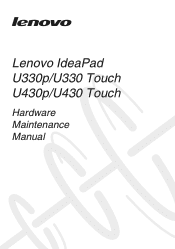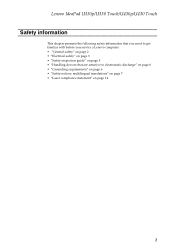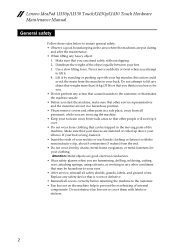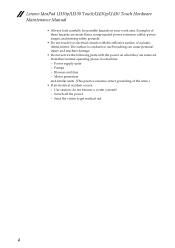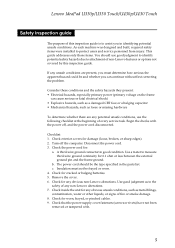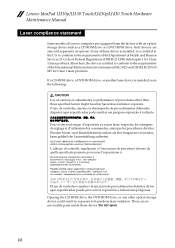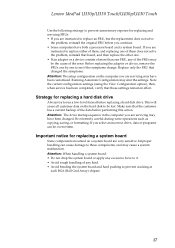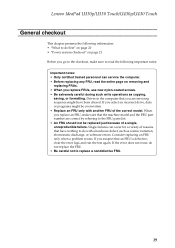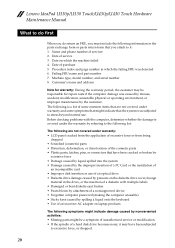Lenovo IdeaPad U430 Touch Support Question
Find answers below for this question about Lenovo IdeaPad U430 Touch.Need a Lenovo IdeaPad U430 Touch manual? We have 6 online manuals for this item!
Question posted by arthurvalentino3 on January 6th, 2023
Boosting Problem
Current Answers
Answer #1: Posted by hzplj9 on January 6th, 2023 12:40 PM
How do I turbo boost my Lenovo Ideapad?From the System Utilities screen, select System Configuration > BIOS/Platform Configuration (RBSU) > Performance Options > Intel (R) Turbo Boost Technology and press Enter. Select a setting and press Enter. Enabled-Enables the logical processor cores on processors supporting hyperthreading technology.
Hope that solves your problem. Please mark as helpful if it leads you to a satisfactory solution.Thank you.
Answer #2: Posted by SonuKumar on January 6th, 2023 11:49 PM
Please respond to my effort to provide you with the best possible solution by using the "Acceptable Solution" and/or the "Helpful" buttons when the answer has proven to be helpful.
Regards,
Sonu
Your search handyman for all e-support needs!!
Related Lenovo IdeaPad U430 Touch Manual Pages
Similar Questions
laptop - G580 Leneva - touch pad - so sensitive - selcts whole web pg w/o comnd - tried all setting ...