Lenovo IdeaPad Tablet K1 Support Question
Find answers below for this question about Lenovo IdeaPad Tablet K1.Need a Lenovo IdeaPad Tablet K1 manual? We have 1 online manual for this item!
Question posted by rictinao on October 21st, 2013
Where Can I Purchase A Usb Host Cable For The Lenovo Ideapad Tablet K1
The person who posted this question about this Lenovo product did not include a detailed explanation. Please use the "Request More Information" button to the right if more details would help you to answer this question.
Current Answers
There are currently no answers that have been posted for this question.
Be the first to post an answer! Remember that you can earn up to 1,100 points for every answer you submit. The better the quality of your answer, the better chance it has to be accepted.
Be the first to post an answer! Remember that you can earn up to 1,100 points for every answer you submit. The better the quality of your answer, the better chance it has to be accepted.
Related Lenovo IdeaPad Tablet K1 Manual Pages
Lenovo IdeaPad Tablet K1 Hardware Maintenance Manual - Page 3


... discs 23 Passwords 24 Power-on password 24 Supervisor password 24 Power management 25 Screen blank mode 25 Sleep (standby) mode 25 Hibernation mode 26
Lenovo IdeaPad Tablet K1 27 Specifications 27 FRU replacement notices 29
Screw notices 29 Removing and replacing an FRU 30
1010 Base cover 31 1020 Battery pack 33 1030...
Lenovo IdeaPad Tablet K1 Hardware Maintenance Manual - Page 4


....
iv Important: This manual is divided into the following Lenovo IdeaPad product:
Lenovo IdeaPad Tablet K1 Use this manual to read all the information under "Safety... general information, guidelines, and safety
information required for trained servicers who are familiar with Lenovo IdeaPad products. Use this manual to troubleshoot problems. The manual is intended only for servicing ...
Lenovo IdeaPad Tablet K1 Hardware Maintenance Manual - Page 8


... not service the following parts with the power on when they are moist floors, nongrounded power extension cables, power surges, and missing safety grounds.
•• Do not touch live electrical circuits with ... mirror. The surface is conductive; Switch off the power. - IdeaPad Tablet K1 Hardware Maintenance Manual
•• Always look carefully for possible hazards in a machine: -
Lenovo IdeaPad Tablet K1 Hardware Maintenance Manual - Page 18


... or performance of procedures other optical storage device could result in exposure to hazardous laser radiation.
If one of Lenovo IdeaPad computer are also sold separately as a CD-ROM drive or a DVD-ROM drive. IdeaPad Tablet K1 Hardware Maintenance Manual
Laser compliance statement
Some models of these drives is installed, it is certified in the...
Lenovo IdeaPad Tablet K1 Hardware Maintenance Manual - Page 20


.../Applications and download. 4. Follow the directions on the customer support site: http://consumersupport.lenovo.com/. "Important notice for replacing a hard disk drive" on page 17 - Strategy...use Lenovo smart downloading. 3. "Strategy for replacing a system board " on page 17 •• "Important information about replacing RoHS compliant FRUs" on page 16
- IdeaPad Tablet K1 Hardware...
Lenovo IdeaPad Tablet K1 Hardware Maintenance Manual - Page 22


... be non-compliant. Note: RoHS and non-RoHS FRU part numbers with unique FRU part numbers. IdeaPad Tablet K1 Hardware Maintenance Manual
Important information about replacing RoHS compliant FRUs
RoHS, The Restriction of the order.
18 Lenovo plans to transit to RoHS compliance well before the implementation date and expects its suppliers to be...
Lenovo IdeaPad Tablet K1 Hardware Maintenance Manual - Page 24


...and phone number of purchase 5. Date of servicer...liquid onto the keyboard •• Use of an incorrect AC adapter on laptop products
The following symptoms might indicate damage caused by nonwarranted activities: ••... and address
Note for repair costs if the computer damage was detected 6. IdeaPad Tablet K1 Hardware Maintenance Manual
What to do first
When you do return an FRU,...
Lenovo IdeaPad Tablet K1 Hardware Maintenance Manual - Page 25


... acceptable, do the following: •• Replace the system board. •• If the problem continues, go to "Lenovo IdeaPad Tablet K1" on page 22
Checking the AC adapter
You are servicing. 3. Unplug the AC adapter cable from the AC adapter does not always indicate a defect.
21 General checkout
Power system checkout
If you are...
Lenovo IdeaPad Tablet K1 Hardware Maintenance Manual - Page 31


... drive I/O port
MODEM slot Audio Video PCI Express Mini Card slot Bluetooth wireless Keyboard Touch screen Integrated camera
• N/A • USB 2.0 port × 1 • MicroSD slot × 1 • Combo audio jack × 1 • Microphone hole...list" on back
27 Lenovo IdeaPad Tablet K1
Lenovo IdeaPad Tablet K1
This chapter presents the following table lists the specifications of the...
Lenovo IdeaPad Tablet K1 Hardware Maintenance Manual - Page 33


...the screw kit in the table.
Never use a screw that have one. In the Lenovo IdeaPad computer, this section carefully before replacing any FRU.
Tighten screws as follows: •&#....
•• Make sure that all screws firmly to removing and replacing parts. Lenovo IdeaPad Tablet K1
FRU replacement notices
This section presents notices related to the torque shown in your tool ...
Lenovo IdeaPad Tablet K1 Hardware Maintenance Manual - Page 35


Otherwise, it may cause permanent damage to the tablet.
31 Lenovo IdeaPad Tablet K1 1010 Base cover
Figure 1. Removal steps of base cover
Remove the base cover in the direction shown by arrows 1 2.
2 1 Note: Turn off the tablet first.
Lenovo IdeaPad Tablet K1 Hardware Maintenance Manual - Page 37


..., flat-head, nylon-coated (4)
Color Silver
Remove the battery pack in the parts list for your computer. Removal steps of battery pack
Remove four screws 1. Lenovo IdeaPad Tablet K1
1020 Battery pack
For access, remove this FRU: •• "1010 Base cover" on page 31
DANGER
Only use the battery specified in the direction...
Lenovo IdeaPad Tablet K1 Hardware Maintenance Manual - Page 39


...: •• "1010 Base cover" on page 31 •• "1020 Battery pack" on page 33 •• "1030 Middle cover" on page 34
Figure 4. Lenovo IdeaPad Tablet K1
1040 Docking bracket
For access, remove these FRUs in the direction shown by arrow 2.
1 1
2
Step
1
Screw (quantity) M4.5 x 3 mm, flat-head, nylon-coated (2)
Color Silver...
Lenovo IdeaPad Tablet K1 Hardware Maintenance Manual - Page 41
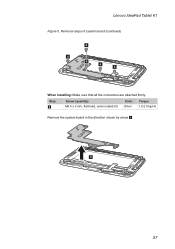
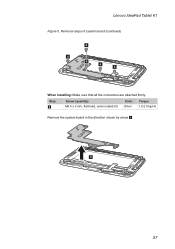
Step
4
Screw (quantity) M4.5 x 3 mm, flat-head, nylon-coated (5)
Color Silver
Torque 1.5-2.0 kg/cm
Remove the system board in the direction shown by arrow 5.
5
37
Removal steps of system board (continued)
4 4
4 4 4
When installing: Make sure that all the connectors are attached firmly. Lenovo IdeaPad Tablet K1
Figure 5.
Lenovo IdeaPad Tablet K1 Hardware Maintenance Manual - Page 43


... arrow 6.
5 5
6
Step
3 5
Screw (quantity) M4.5 x 3 mm, flat-head, nylon-coated (2) M4.5 x 3 mm, flat-head, nylon-coated (2)
Color Silver Silver
Torque 1.5-2.0 kg/cm 1.5-2.0 kg/cm
39 Lenovo IdeaPad Tablet K1
Figure 6.
Lenovo IdeaPad Tablet K1 Hardware Maintenance Manual - Page 45


..." on page 35 •• "1050 System board" on page 36 •• "1060 Switch board, SD board and HDMI board" on page 38 Figure 7. Lenovo IdeaPad Tablet K1 1070 Speaker
For access, remove these FRUs in the direction shown by arrows 1.
1 1
41
Lenovo IdeaPad Tablet K1 Hardware Maintenance Manual - Page 47


Lenovo IdeaPad Tablet K1
1090 Panel support bracket
For access, remove these FRUs in the direction shown by arrow 2.
1 1
2
2
Step
1
Screw (quantity) M4.5 x 5 mm, flat-head, nylon-coated (2)
Color ...
Lenovo IdeaPad Tablet K1 Hardware Maintenance Manual - Page 49
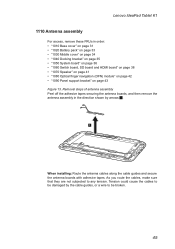
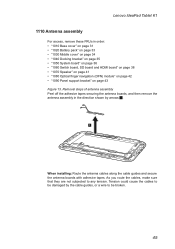
... not subjected to be damaged by arrows 1.
1
When installing: Route the antenna cables along the cable guides and secure the antenna boards with adhesive tapes. Lenovo IdeaPad Tablet K1
1110 Antenna assembly
For access, remove these FRUs in the direction shown by the cable guides, or a wire to any tension. Removal steps of antenna assembly Peel off...
Lenovo IdeaPad Tablet K1 Hardware Maintenance Manual - Page 51


Bottom and Left-side view 1 Integrated camera 2 Built-in microphone 3 Power button 4 Volume button 5 Screen rotation lock 6 Micro SD slot
1
Lenovo IdeaPad Tablet K1
2 3 4 5 6
47
Lenovo IdeaPad Tablet K1 Hardware Maintenance Manual - Page 55


...(g) PQXU1 DOCKING BRACKET • (h) PQXU2 SD CARD LATCH
P/N
31047866 31047867 31047868 31047869 31047870 31047871 31050836 31047877 31050833 31047876 31050835
Cable miscellaneous parts:
• (i) PQXU2 TOUCH SCREEN CABLE
31050841
Note: Italicized letters in parentheses are references to the exploded view in "Overall" on page 49 .
51 Lenovo IdeaPad Tablet K1
Miscellaneous parts
Table 3.
Similar Questions
Trouble Shooting Lenovo Ideapad Tablet K1 Unit Won't Take A Charge
(Posted by johNuvi9 10 years ago)
How To Reset Password On Lenovo Ideapad Tablet K1
(Posted by jblrickyh 10 years ago)

