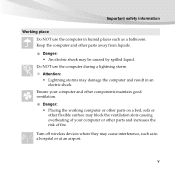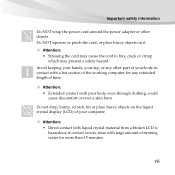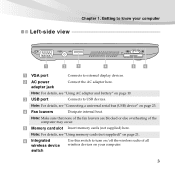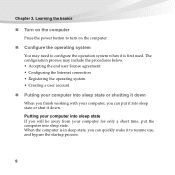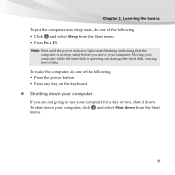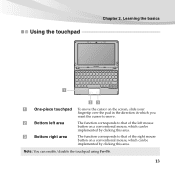Lenovo IdeaPad S10-3 Support Question
Find answers below for this question about Lenovo IdeaPad S10-3.Need a Lenovo IdeaPad S10-3 manual? We have 2 online manuals for this item!
Question posted by Anonymous-67813 on July 22nd, 2012
Computer Broken?
I got my laptop about 2 months ago and I shut it off one night, and the next morning I tried turning it on it goes to a page and says either launch the windows 7 normally or the recommended button I tried both but the normal one goes to a blue screen of death then goes back to where I started. The recommended choice goes to a zoomed in little page that says Windows is trying to solve the problem, then says it cannot be solved.
Has anyone experience the same thing?
Current Answers
Related Lenovo IdeaPad S10-3 Manual Pages
Similar Questions
I Want To Chnge My Lenovo Ideapad S10-3 Body...so What Is Its Cost?
(Posted by sachangcet 9 years ago)
How To Reprogram The Operating System On My Lenovo S10-3 Ideapad
(Posted by berManue 9 years ago)
Blue Screen For Lenovo Laptop Z470
Hi, I got a blank blue screen after the Lenovo logo comes out? Pls help how to fix this? thanks...
Hi, I got a blank blue screen after the Lenovo logo comes out? Pls help how to fix this? thanks...
(Posted by bobtan08 11 years ago)
Where I Can Find Lenovo Ideapad S10-3s Wireless Card
where i can see a wireles card of lenovo ideapad s10-3s?
where i can see a wireles card of lenovo ideapad s10-3s?
(Posted by boygeorge94 11 years ago)