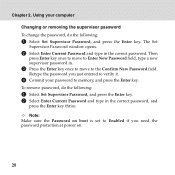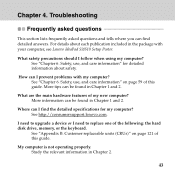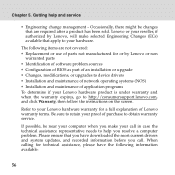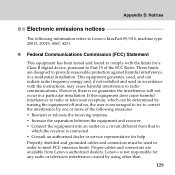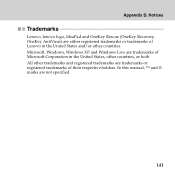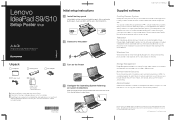Lenovo IdeaPad S10 Support Question
Find answers below for this question about Lenovo IdeaPad S10.Need a Lenovo IdeaPad S10 manual? We have 4 online manuals for this item!
Question posted by rjh2307 on March 19th, 2017
Memory Upgrade Configurations
Dear TeamIs there a maximum amount of memory I can add to my Idea Pad S10e model 11G3G? I added a 2GB module and the system wouldn't boot up at all, just a black screen. Thank you John Harris
Current Answers
Related Lenovo IdeaPad S10 Manual Pages
Similar Questions
How To Adjust Sensitivity Of Lenovo Laptop Ideapad N585
(Posted by JWosmalt 10 years ago)
How To Upgrade My Lenovo Ideapad A2107a To Windows
(Posted by Joblup 10 years ago)
Lenovo B575 Black Screen When I Start Up My Laptop Nuffink Else
when i start up my laptop the light are on it makes the starty up noise and all i get is the black s...
when i start up my laptop the light are on it makes the starty up noise and all i get is the black s...
(Posted by callumisastar 11 years ago)