Lenovo IdeaPad N586 Support Question
Find answers below for this question about Lenovo IdeaPad N586.Need a Lenovo IdeaPad N586 manual? We have 28 online manuals for this item!
Current Answers
Answer #1: Posted by prateekk007 on March 15th, 2013 12:03 PM
This answer was accepted by the poster of the original question.
Hi ad6oi
Please refer to the link mentioned below that might help you:
Please reply if you have any further questions.
Thanks & Regards
Prateek K
Related Lenovo IdeaPad N586 Manual Pages
IdeaPad P580, P585, N580, N581, N585, N586 Hardware Maintanence Manual (First Edition) - Page 3


...25 Screen blank mode 25 Sleep (standby) mode 25 Hibernation mode 26
Lenovo IdeaPad P580/P585/N580/N581/ N585/N586 27 Specifications 27 Status indicators 29 Fn key combinations 30
FRU replacement notices ...LCD cable and hinges 75 1180 Integrated camera 79 1190 Antenna assembly and LCD cover (Lenovo IdeaPad N580/N581 81
Locations 82 Front view 82 Right-side view 84 Bottom and Left-side ...
IdeaPad P580, P585, N580, N581, N585, N586 Hardware Maintanence Manual (First Edition) - Page 4


... product-specific section includes service, reference, and product-specific
parts information.
Important: This manual is divided into the following Lenovo product:
Lenovo IdeaPad P580/P585/N580/N581/N585/N586 Use this manual to troubleshoot problems effectively. iv About this manual
This manual contains service and reference information for the following sections: •...
IdeaPad P580, P585, N580, N581, N585, N586 Hardware Maintanence Manual (First Edition) - Page 6
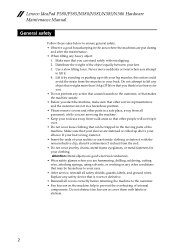
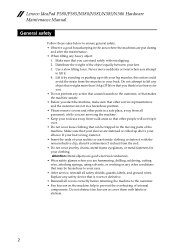
... correctly before returning the machine to the customer. • Fan louvers on the machine help to prevent the overheating of internal components. Lenovo IdeaPad P580/P585/N580/N581/N585/N586 Hardware Maintenance Manual
General safety
Follow these rules below to ensure general safety: • Observe a good housekeeping in any other people will...
IdeaPad P580, P585, N580, N581, N585, N586 Hardware Maintanence Manual (First Edition) - Page 8
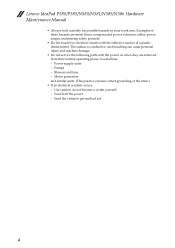
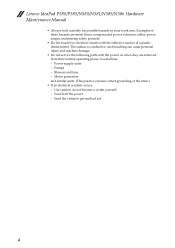
... from their normal operating places in your work area. Send the victim to get medical aid.
4 Pumps - The surface is conductive; Blowers and fans - Lenovo IdeaPad P580/P585/N580/N581/N585/N586 Hardware Maintenance Manual
• Always look carefully for possible hazards in a machine: -
IdeaPad P580, P585, N580, N581, N585, N586 Hardware Maintanence Manual (First Edition) - Page 10


...; Select a grounding system, such as fully effective.
Proper grounding of the electrical outlet can be considered sensitive to electrostatic discharge (ESD). Lenovo IdeaPad P580/P585/N580/N581/N585/N586 Hardware Maintenance Manual
Handling devices that the machine, the part, the work
surface. ESD damage can use have been certified
(ISO 9000) as...
IdeaPad P580, P585, N580, N581, N585, N586 Hardware Maintanence Manual (First Edition) - Page 18
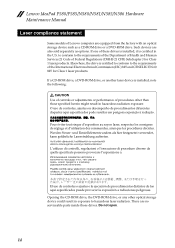
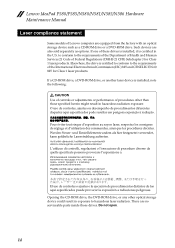
.... Opening the CD-ROM drive, the DVD-ROM drive, or any other than those drives. to conform to hazardous laser radiation.
Lenovo IdeaPad P580/P585/N580/N581/N585/N586 Hardware Maintenance Manual
Laser compliance statement
Some models of Lenovo computer are also sold separately as a CD-ROM drive or a DVD-ROM drive...
IdeaPad P580, P585, N580, N581, N585, N586 Hardware Maintanence Manual (First Edition) - Page 20


... is replaced, ensure that all software fixes, drivers, and BIOS downloads are posted on the screen and install the necessary software.
16 Lenovo IdeaPad P580/P585/N580/N581/N585/N586 Hardware Maintenance Manual
Important service information
This chapter presents the following important service information: • "Strategy for replacing a hard disk drive" on...
IdeaPad P580, P585, N580, N581, N585, N586 Hardware Maintanence Manual (First Edition) - Page 22
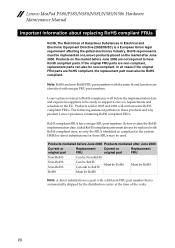
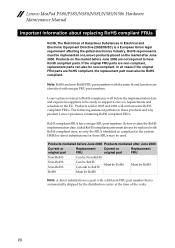
... to transit to RoHS compliance well before June 2006 Products marketed after June 2006.
RoHS compliant FRUs have RoHS compliant parts. Lenovo IdeaPad P580/P585/N580/N581/N585/N586 Hardware Maintenance Manual
Important information about replacing RoHS compliant FRUs
RoHS, The Restriction of Hazardous Substances in Electrical and Electronic Equipment Directive (2002...
IdeaPad P580, P585, N580, N581, N585, N586 Hardware Maintanence Manual (First Edition) - Page 24
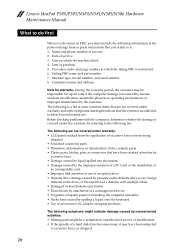
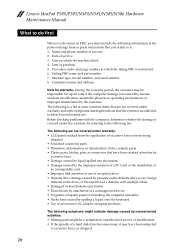
...covered under warranty and some symptoms that might indicate that the system was detected 6. Date on laptop products
The following symptoms might be a symptom of unauthorized service or modification. • If... becomes noisy, it : 1. Failing FRU name and part number 7. Lenovo IdeaPad P580/P585/N580/N581/N585/N586 Hardware Maintenance Manual
What to do first
When you do return an FRU, you...
IdeaPad P580, P585, N580, N581, N585, N586 Hardware Maintanence Manual (First Edition) - Page 25


...Turn...is used. • If the power-on indicator does not turn on, check the power cord of the AC
adapter for the... charging". Make sure that the battery pack supplies power when you turn on page 27. Connect the AC adapter. 4. Remove the battery...AC adapter is supplied when you turn on page 22
Checking the AC adapter
You are servicing. 3. Turn off the computer. 6. See the...
IdeaPad P580, P585, N580, N581, N585, N586 Hardware Maintanence Manual (First Edition) - Page 26
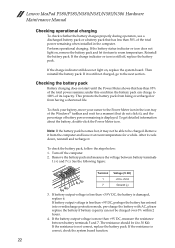
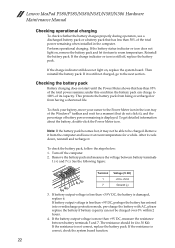
... 100% of battery power remaining is more than 50% of the total power remains; Turn off , replace the battery pack.
Remove the battery pack and measure the voltage between ... the resistance is correct, check the system board function.
22 Lenovo IdeaPad P580/P585/N580/N581/N585/N586 Hardware Maintenance Manual
Checking operational charging
To check whether the battery charges properly...
IdeaPad P580, P585, N580, N581, N585, N586 Hardware Maintanence Manual (First Edition) - Page 28


... restart the computer.
This is entered. If no master HDP is no activity is turned on by you. Supervisor password
A supervisor password (SVP) protects the system information stored... prompt does not appear when the operating system is displayed. Lenovo IdeaPad P580/P585/N580/N581/N585/N586 Hardware Maintenance Manual
7. The password must be replaced for several times...
IdeaPad P580, P585, N580, N581, N585, N586 Hardware Maintanence Manual (First Edition) - Page 30
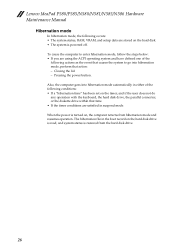
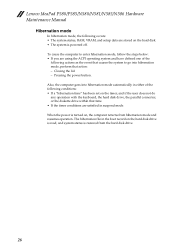
When the power is turned on, the computer returns from the hard disk drive.
26 Closing the lid. - Pressing the power button. Lenovo IdeaPad P580/P585/N580/N581/N585/N586 Hardware Maintenance Manual
Hibernation mode
In hibernation mode, the following conditions: • If a "hibernation time" has been set on the timer, and if the...
IdeaPad P580, P585, N580, N581, N585, N586 Hardware Maintanence Manual (First Edition) - Page 31


...)
• 2.5" , 9.5 mm / 7.0 mm Height SATA 320 G /500 GB (7200 rpm)
Optical drive
• Rambo/Blu-ray Rambo
27 Lenovo IdeaPad P580/P585/N580/N581/N585/N586
Lenovo IdeaPad P580/P585/N580/N581/N585/N586
This chapter presents the following product-specific service references and product-specific parts information: • "Specifications" on page 27 •...
IdeaPad P580, P585, N580, N581, N585, N586 Hardware Maintanence Manual (First Edition) - Page 32
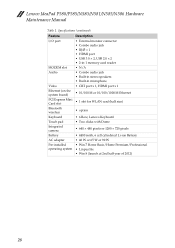
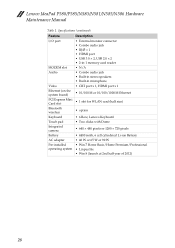
... W
Pre-installed
• Win 7 Home Basic/Home Premium/Professional
operating system • Linpus lite
• Win 8 (launch at 2nd half year of 2012)
28 Lenovo IdeaPad P580/P585/N580/N581/N585/N586 Hardware Maintenance Manual
Table 1.
IdeaPad P580, P585, N580, N581, N585, N586 Hardware Maintanence Manual (First Edition) - Page 33
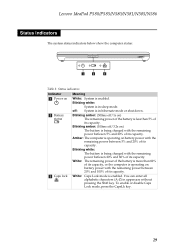
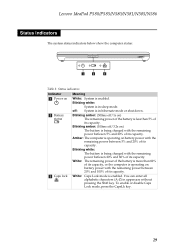
... power with the remaining power between 5% and 20% of its capacity. White: Caps Lock mode is in hibernate mode or shut down. Lenovo IdeaPad P580/P585/N580/N581/N585/N586
Status indicators
The system status indicators below show the computer status:
1
2
3
Table 2. White: The remaining power of the battery is being charged...
IdeaPad P580, P585, N580, N581, N585, N586 Hardware Maintanence Manual (First Edition) - Page 34
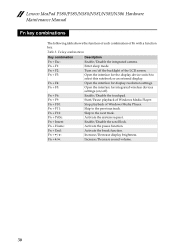
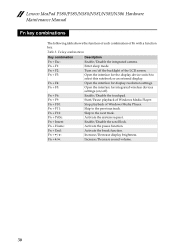
... the touchpad.
Lenovo IdeaPad P580/P585/N580/N581/N585/N586 Hardware Maintenance Manual
Fn... key combinations
The following table shows the function of each combination of Windows Media Player. Fn + PrtSc:
Activate the system request.
Fn + / :
Increase/Decrease sound volume.
30
Fn + F9:
Start/Pause playback of the LCD screen.
Fn + F2:
Turn...
IdeaPad P580, P585, N580, N581, N585, N586 Hardware Maintanence Manual (First Edition) - Page 35
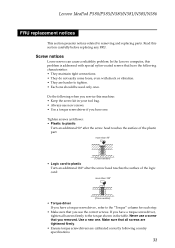
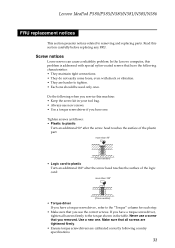
... not easily come loose, even with shock or vibration. • They are harder to plastic Turn an additional 180° after the screw head touches the surface of the logic card:
more ... replacing parts. Screw notices
Loose screws can cause a reliability problem. Lenovo IdeaPad P580/P585/N580/N581/N585/N586
FRU replacement notices
This section presents notices related to the torque shown in ...
IdeaPad P580, P585, N580, N581, N585, N586 Hardware Maintanence Manual (First Edition) - Page 36
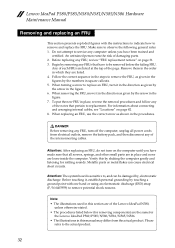
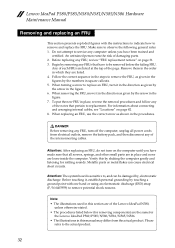
...this by the numbers in place and none are the same for
the Lenovo IdeaPad P580/P585/N580/N581/N585/N586. • The illustrations in the figure. 7.
DANGER Before removing any ... manual may differ from electrical outlets, remove the battery pack, and then disconnect any FRU, turn on the computer until you have to remove and replace the FRU.
For information about connecting and...
IdeaPad P580, P585, N580, N581, N585, N586 Hardware Maintanence Manual (First Edition) - Page 37
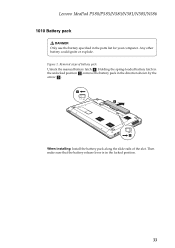
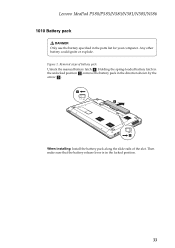
Holding the spring-loaded battery latch in the unlocked position b, remove the battery pack in the parts list for your computer. Lenovo IdeaPad P580/P585/N580/N581/N585/N586
1010 Battery pack
DANGER Only use the battery specified in the direction shown by the arrow c.
1 3
2
When installing: Install the battery pack along the...
Similar Questions
Keyboard
How do I activate the backlighting on the keyboard? or does this model not have one?
How do I activate the backlighting on the keyboard? or does this model not have one?
(Posted by tayhinton55 10 years ago)
I Have A Fairly New Ideapad The Dvd Player Will Not Work It Has Never Worked.
How do I activate or configure dvd player
How do I activate or configure dvd player
(Posted by carolandjayrankin 11 years ago)


