Lenovo IdeaPad N585 Support Question
Find answers below for this question about Lenovo IdeaPad N585.Need a Lenovo IdeaPad N585 manual? We have 28 online manuals for this item!
Question posted by lebcsilv on June 25th, 2014
Lenovo Ideapad N585 What Games Can I Run
The person who posted this question about this Lenovo product did not include a detailed explanation. Please use the "Request More Information" button to the right if more details would help you to answer this question.
Current Answers
There are currently no answers that have been posted for this question.
Be the first to post an answer! Remember that you can earn up to 1,100 points for every answer you submit. The better the quality of your answer, the better chance it has to be accepted.
Be the first to post an answer! Remember that you can earn up to 1,100 points for every answer you submit. The better the quality of your answer, the better chance it has to be accepted.
Related Lenovo IdeaPad N585 Manual Pages
IdeaPad P580, P585, N580, N581, N585, N586 Hardware Maintanence Manual (First Edition) - Page 3


... 25 Screen blank mode 25 Sleep (standby) mode 25 Hibernation mode 26
Lenovo IdeaPad P580/P585/N580/N581/ N585/N586 27 Specifications 27 Status indicators 29 Fn key combinations 30
FRU replacement ...LCD cable and hinges 75 1180 Integrated camera 79 1190 Antenna assembly and LCD cover (Lenovo IdeaPad N580/N581 81
Locations 82 Front view 82 Right-side view 84 Bottom and Left-side...
IdeaPad P580, P585, N580, N581, N585, N586 Hardware Maintanence Manual (First Edition) - Page 4


...; The common sections provide general information, guidelines, and safety
information required for trained servicers who are familiar with Lenovo products. Important: This manual is divided into the following Lenovo product:
Lenovo IdeaPad P580/P585/N580/N581/N585/N586 Use this manual to troubleshoot problems effectively. Use this manual to read all the information under "Safety...
IdeaPad P580, P585, N580, N581, N585, N586 Hardware Maintanence Manual (First Edition) - Page 6
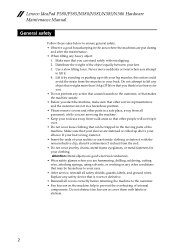
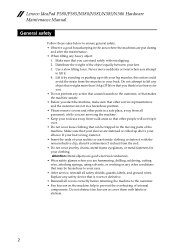
... a safe place, away from the muscles in your clothing. Use a slow lifting force. Distribute the weight of the object equally between your feet. 3. Lenovo IdeaPad P580/P585/N580/N581/N585/N586 Hardware Maintenance Manual
General safety
Follow these rules below to ensure general safety: • Observe a good housekeeping in the area where the...
IdeaPad P580, P585, N580, N581, N585, N586 Hardware Maintanence Manual (First Edition) - Page 8
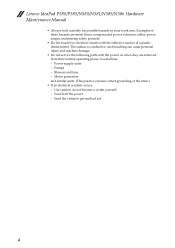
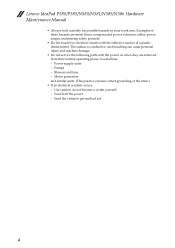
Power supply units - Blowers and fans - Switch off the power. - Lenovo IdeaPad P580/P585/N580/N581/N585/N586 Hardware Maintenance Manual
• Always look carefully for possible hazards in a machine: - Use caution: do not become a victim yourself. - Send the victim to get ...
IdeaPad P580, P585, N580, N581, N585, N586 Hardware Maintanence Manual (First Edition) - Page 10


... same charge. Notes: 1. Use the round ground prong of the computer is a difference in protective packages until they exceed the
requirements noted here. 2. Lenovo IdeaPad P580/P585/N580/N581/N585/N586 Hardware Maintenance Manual
Handling devices that meets the specific service requirement.
ESD damage can be considered sensitive to any frame ground, ground...
IdeaPad P580, P585, N580, N581, N585, N586 Hardware Maintanence Manual (First Edition) - Page 18
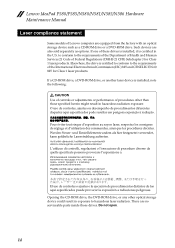
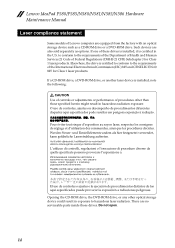
... drive.
There are no serviceable parts inside those specified herein might result in exposure to hazardous laser radiation. Lenovo IdeaPad P580/P585/N580/N581/N585/N586 Hardware Maintenance Manual
Laser compliance statement
Some models of Lenovo computer are equipped from the factory with an optical storage device such as options. Elsewhere, the drive is...
IdeaPad P580, P585, N580, N581, N585, N586 Hardware Maintanence Manual (First Edition) - Page 20


... board is replaced, ensure that all software fixes, drivers, and BIOS downloads are posted on the screen and install the necessary software.
16 Lenovo IdeaPad P580/P585/N580/N581/N585/N586 Hardware Maintenance Manual
Important service information
This chapter presents the following important service information: • "Strategy for replacing a hard disk drive" on...
IdeaPad P580, P585, N580, N581, N585, N586 Hardware Maintanence Manual (First Edition) - Page 22
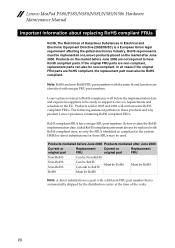
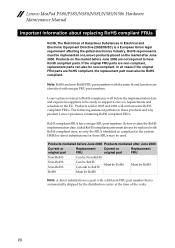
... suppliers to be ready to RoHS
Must be RoHS
RoHS
Must be implemented on Lenovo products placed on the market after the RoHS implementation date, failed RoHS compliant parts...product Lenovo produces containing RoHS compliant FRUs. The following statement pertains to have unique FRU part numbers. RoHS requirements must also be non-compliant.
Lenovo IdeaPad P580/P585/N580/N581/N585/...
IdeaPad P580, P585, N580, N581, N585, N586 Hardware Maintanence Manual (First Edition) - Page 24
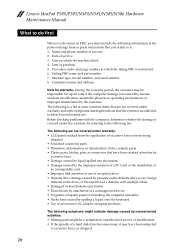
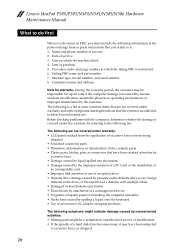
...covered under warranty and some symptoms that the system was detected 6. Lenovo IdeaPad P580/P585/N580/N581/N585/N586 Hardware Maintenance Manual
What to do first
When you do return... connectors that you must include the following information in which the machine failed 4. Date on laptop products
The following is covered under the warranty by spilling a liquid onto the keyboard •...
IdeaPad P580, P585, N580, N581, N585, N586 Hardware Maintanence Manual (First Edition) - Page 25


...
computer. Measure the output voltage at the plug of the following : • Replace the system board. • If the problem persists, go to "Lenovo IdeaPad P580/P585/N580/N581/
N585/N586" on the computer. 5. Turn off the computer. 2. Disconnect the AC adapter and install the charged battery pack. 7. Make sure that power is...
IdeaPad P580, P585, N580, N581, N585, N586 Hardware Maintanence Manual (First Edition) - Page 26
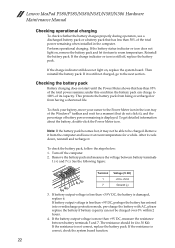
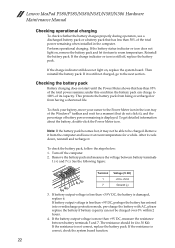
.... Then reinstall the battery pack. See the following figure:
Terminal Voltage (V DC)
3 4 5 6(-) 7(-) 2(+) 1(+)
1
+0 to 100% of its capacity.
The resistance should be charged. Lenovo IdeaPad P580/P585/N580/N581/N585/N586 Hardware Maintenance Manual
Checking operational charging
To check whether the battery charges properly during operation, use a discharged battery pack or...
IdeaPad P580, P585, N580, N581, N585, N586 Hardware Maintanence Manual (First Edition) - Page 28


...it to get access to the BIOS Setup Utility and change the system configuration. Lenovo IdeaPad P580/P585/N580/N581/N585/N586 Hardware Maintenance Manual
7. This is booted. Follow the instructions on password ... on by you might experience periods when no master HDP is available, neither Lenovo nor Lenov authorized service technicians provide any services to reset either the user or...
IdeaPad P580, P585, N580, N581, N585, N586 Hardware Maintanence Manual (First Edition) - Page 30
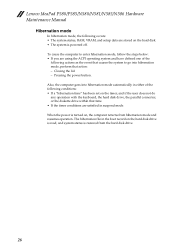
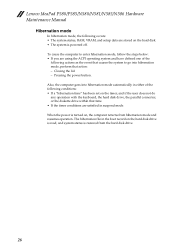
... record on the hard disk drive is read, and system status is turned on the hard disk. • The system is powered off. Lenovo IdeaPad P580/P585/N580/N581/N585/N586 Hardware Maintenance Manual
Hibernation mode
In hibernation mode, the following occurs: • The system status, RAM, VRAM, and setup data are stored...
IdeaPad P580, P585, N580, N581, N585, N586 Hardware Maintanence Manual (First Edition) - Page 31


... (5400 rpm)
• 2.5" , 9.5 mm / 7.0 mm Height SATA 320 G /500 GB (7200 rpm)
Optical drive
• Rambo/Blu-ray Rambo
27 Lenovo IdeaPad P580/P585/N580/N581/N585/N586
Lenovo IdeaPad P580/P585/N580/N581/N585/N586
This chapter presents the following product-specific service references and product-specific parts information: • "Specifications" on page 27 •...
IdeaPad P580, P585, N580, N581, N585, N586 Hardware Maintanence Manual (First Edition) - Page 32
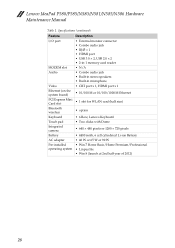
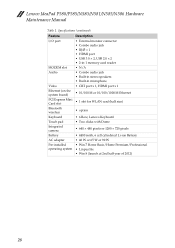
...Mini Card slot
• 1 slot for WLAN card (half size)
Bluetooth wireless
• option
Keyboard
• 6 Row, Lenovo Keyboard
Touch pad
• Two clicks with Dome
Integrated camera
• 640 × 480 pixels or 1280 × 720 pixels... lite
• Win 8 (launch at 2nd half year of 2012)
28 Lenovo IdeaPad P580/P585/N580/N581/N585/N586 Hardware Maintenance Manual
Table 1.
IdeaPad P580, P585, N580, N581, N585, N586 Hardware Maintanence Manual (First Edition) - Page 33
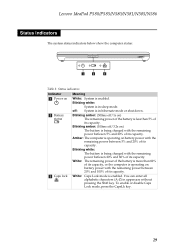
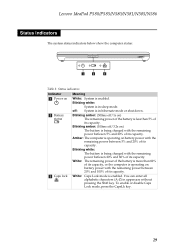
Lenovo IdeaPad P580/P585/N580/N581/N585/N586
Status indicators
The system status indicators below show the computer status:
1
2
3
Table 2. off /3.2s on battery power with the remaining power between 5% and 20% ...
IdeaPad P580, P585, N580, N581, N585, N586 Hardware Maintanence Manual (First Edition) - Page 34
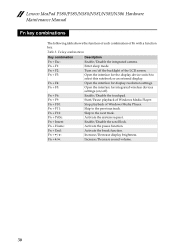
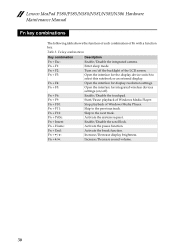
... interface for integrated wireless devices settings (on /off ).
Fn + F3:
Open the interface for display resolution settings. Fn + F6:
Enable/Disable the touchpad.
Lenovo IdeaPad P580/P585/N580/N581/N585/N586 Hardware Maintenance Manual
Fn key combinations
The following table shows the function of each combination of Windows Media Player. Fn + F9:
Start...
IdeaPad P580, P585, N580, N581, N585, N586 Hardware Maintanence Manual (First Edition) - Page 35
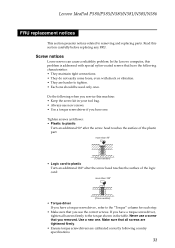
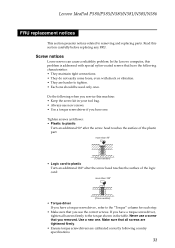
Use a new one should be used only once. In the Lenovo computer, this problem is addressed with special nylon-coated screws that... • Use a torque screwdriver if you removed. Screw notices
Loose screws can cause a reliability problem. Lenovo IdeaPad P580/P585/N580/N581/N585/N586
FRU replacement notices
This section presents notices related to tighten. • Each one . Make sure that...
IdeaPad P580, P585, N580, N581, N585, N586 Hardware Maintanence Manual (First Edition) - Page 36
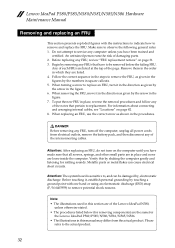
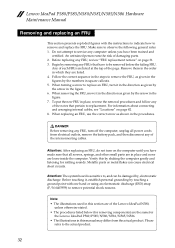
An untrained person runs the risk of the interconnecting cables. When replacing an FRU, use the correct screw as given by...parts are in the procedures. Any of the page. Do not attempt to service any of damaging parts. 2. Lenovo IdeaPad P580/P585/N580/N581/N585/N586 Hardware Maintenance Manual
Removing and replacing an FRU
This section presents exploded figures with one hand or using an ...
IdeaPad P580, P585, N580, N581, N585, N586 Hardware Maintanence Manual (First Edition) - Page 37
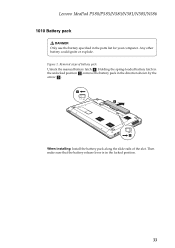
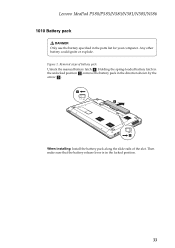
... could ignite or explode. Removal steps of the slot. Then make sure that the battery release lever is in the parts list for your computer. Lenovo IdeaPad P580/P585/N580/N581/N585/N586
1010 Battery pack
DANGER Only use the battery specified in the locked position.
33 Figure 1.
Similar Questions
How Can I Solve My Lenovo Ideapad N585 Laptop's Earthing Problem Easily?
(Posted by irfansayem54 9 years ago)
How To Adjust Sensitivity Of Lenovo Laptop Ideapad N585
(Posted by JWosmalt 10 years ago)

