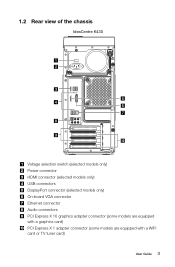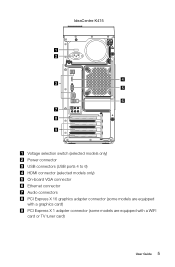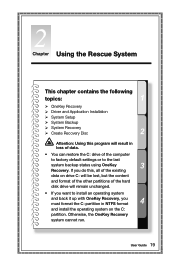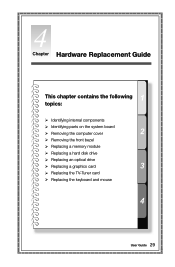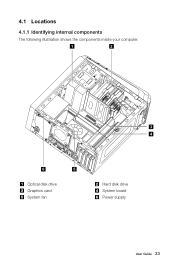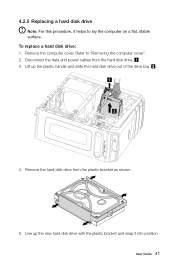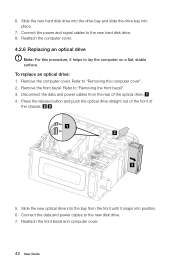Lenovo IdeaCentre K430 Support Question
Find answers below for this question about Lenovo IdeaCentre K430.Need a Lenovo IdeaCentre K430 manual? We have 1 online manual for this item!
Question posted by easaul on October 1st, 2012
Where Can I Buy The Hot Swappable Hard Drive?
The person who posted this question about this Lenovo product did not include a detailed explanation. Please use the "Request More Information" button to the right if more details would help you to answer this question.
Current Answers
Related Lenovo IdeaCentre K430 Manual Pages
Similar Questions
Replace Hard Drive
I have a lonovo k410 that was given to me with the hard drive removed. What replacement hard drive s...
I have a lonovo k410 that was given to me with the hard drive removed. What replacement hard drive s...
(Posted by bkuczma 2 years ago)
How Do Open The Cover For The Disk Drive On A Lenovo K430
(Posted by indowgmo 9 years ago)
Hard Drive Partion
How is the 2TB HD partitioned? What sizes are each of the drive letters?
How is the 2TB HD partitioned? What sizes are each of the drive letters?
(Posted by SJAlpha 11 years ago)