Lenovo IdeaCentre B320 Support Question
Find answers below for this question about Lenovo IdeaCentre B320.Need a Lenovo IdeaCentre B320 manual? We have 6 online manuals for this item!
Question posted by nadcar on April 8th, 2014
How To Restore Lenovo B320 7760
The person who posted this question about this Lenovo product did not include a detailed explanation. Please use the "Request More Information" button to the right if more details would help you to answer this question.
Current Answers
There are currently no answers that have been posted for this question.
Be the first to post an answer! Remember that you can earn up to 1,100 points for every answer you submit. The better the quality of your answer, the better chance it has to be accepted.
Be the first to post an answer! Remember that you can earn up to 1,100 points for every answer you submit. The better the quality of your answer, the better chance it has to be accepted.
Related Lenovo IdeaCentre B320 Manual Pages
Power cord notice - Page 1


... a specific country or region are listed by Underwriter's Laboratories (UL) and certified by Lenovo for the country in which the equipment will be installed.
To avoid electrical shock, always...(U.S. Power cords provided by the Canadian Standards Association (CSA). Power cord notice
For your safety, Lenovo provides a power cord with a grounded attachment plug to use ): Use a UL-listed and ...
Lenovo IdeaCentre B3 Safety and Warranty Guide V4.1 - Page 5


Liquid crystal display (LCD) notice 16 Selection of Operation Environment 17
Chapter 2
Lenovo Limited Warranty 21
What this Warranty Covers 21 How to Obtain Warranty Service 22 What Your Service Provider Will Do to Correct Problems 22 Replacement ...
Lenovo IdeaCentre B3 Safety and Warranty Guide V4.1 - Page 6


..., personal computers are developed to your purchase agreement or the Lenovo™ Limited Warranty. Note: This information includes references to "Lenovo Limited Warranty."
Some product damage is serious enough that can ...and retain all information included with your desktop or notebook personal computer. To reduce these risks, follow the instructions included with external power ...
Lenovo IdeaCentre B3 Safety and Warranty Guide V4.1 - Page 7


... or damaged in a safe and controlled manner. However, do not use the product.
Contact the Customer Support Center or the product manufacturer for or by Lenovo, stop using that product until you get a suitable replacement.
2 Safety and warranty guide
4BGFUZBOEXBSSBOUZHVJEF7 &/
3
JOEE These conditions might indicate a potential safety issue...
Lenovo IdeaCentre B3 Safety and Warranty Guide V4.1 - Page 8


... are zero. Attention
Before replacing any questions or concerns, contact the Customer Support Center.
You must closely follow all instructions when installing or replacing parts. Lenovo provides documentation with an ac power cord, always make sure that the power is appropriate for your particular product. Keep fingers and other body parts...
Lenovo IdeaCentre B3 Safety and Warranty Guide V4.1 - Page 11


....
Do not defeat this safety feature. The overall system load should not exceed the power strip input rating.
otherwise, you are using is replaced by Lenovo contain a non-rechargeable
6 Safety and warranty guide
4BGFUZBOEXBSSBOUZHVJEF7 &/
3
JOEE Do not bend or modify the plug. Do not share an electrical outlet...
Lenovo IdeaCentre B3 Safety and Warranty Guide V4.1 - Page 12


... or any part of your battery or the buildup of time.
These features might inadvertently become blocked by Lenovo for long periods of foreign materials on the battery leads, stop using the battery and obtain a replacement ... and warranty guide 7
4BGFUZBOEXBSSBOUZHVJEF7 &/
3
JOEE Before inspecting your desktop computer for safety, comfort, and reliable operation.
Lenovo IdeaCentre B3 Safety and Warranty Guide V4.1 - Page 20


... or earphones and the computer already complies with EN 50332-1 can be dangerous due to excessive sound pressure levels. The headphone output connector of your Lenovo computer came with headphones or earphones in the package, as a set, the combination of 75 mV.
This specification limits the computer's maximum wide band true...
Lenovo IdeaCentre B3 Safety and Warranty Guide V4.1 - Page 23


... to the window, take break for too much may lead to enhance your vision. Select appropriate operating desks and seats and adjust their height to restore for more than 2 hrs under the operating temperature.
2. Avoid direct sunlight or other objects be placed on the same level with well ventilation and unblocked...
Lenovo IdeaCentre B3 Safety and Warranty Guide V4.1 - Page 26
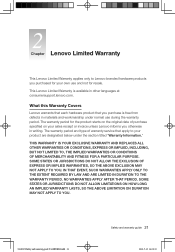
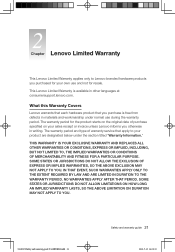
... for resale. The warranty period and type of purchase specified on the original date of warranty service that you otherwise in other languages at consumersupport.lenovo.com.
SOME STATES OR JURISDICTIONS DO NOT ALLOW LIMITATIONS ON HOW LONG AN IMPLIED WARRANTY LASTS, SO THE ABOVE LIMITATION ON DURATION MAY NOT APPLY...
Lenovo IdeaCentre B3 Safety and Warranty Guide V4.1 - Page 35


... to you for you to you for installation by your product and are available from Lenovo to have Lenovo install Self-service CRUs for you . A courier will either repair or exchange the product...and a container will be included with shipping arranged by you may find a list of the Lenovo product. For some products, certain repairs may require some technical skill and tools. On-site ...
Lenovo IdeaCentre B3 Safety and Warranty Guide V4.1 - Page 36


...becomes the property of its operation. Product Exchange Service Under Product Exchange Service, Lenovo will be returned to the failed product during shipment. Failure to your receipt ...will ship a replacement product to collect the product may be repaired or exchanged at Lenovo's expense, unless your collection. The replacement product becomes your Service Provider specifies, (prepaid...
Lenovo IdeaCentre B3 Safety and Warranty Guide V4.1 - Page 39


...computer is included. The concrete configuration of the product depends on the description of Lenovo.
Intel Inside is the registered trademark of all the manuals included with your ...10062/7727, 10063/7729, 10064/7745, 10065/7746, 10066/7747, 10067/7748, 10068/7752, 10069/7760, 10070/7780, 10071/7781
34 Safety and warranty guide
4BGFUZBOEXBSSBOUZHVJEF7 &/
3
JOEE...
Lenovo IdeaCentre B3 Hardware Maintenance Manual - Page 3


... machines which do not have the TV card. It is invalid for trained servicers who are familiar with Lenovo computer products.
Lesen Sie unbedingt alle Hinweise vom Typ "ACHTUNG" oder "VORSICHT" in this book before ...card. About this manual
This manual contains service and reference information for Lenovo IdeaCentre B3 computers listed on the cover. About this manual
1Chapter 1.
Lenovo IdeaCentre B3 Hardware Maintenance Manual - Page 4


... schedule. Products sold in all cases, if the parts are not compliant originally, replacement parts can be ready to these products and any product Lenovo produces containing RoHS compliant parts.
RoHS compliant Lenovo IdeaCentre B3 parts have RoHS compliant parts. So, if the parts are compliant, the replacement parts must be implemented on...
Lenovo IdeaCentre B3 Hardware Maintenance Manual - Page 14


Type Lenovo IdeaCentre B3
This section lists the physical specifications.
Environment Air temperature: Operating: 10° to 35°C Transit: -20° to 55°C Humidity: Operating: 35% ...
Lenovo IdeaCentre B3 Series Hardware Replacement Guide V2.0 - Page 27
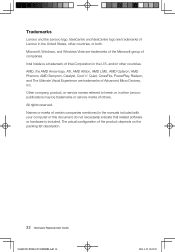
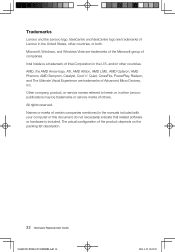
... computer or this document do not necessarily indicate that related software or hardware is included.
All rights reserved. Trademarks
Lenovo and the Lenovo logo, IdeaCentre and IdeaCentre logo are trademarks of Lenovo in the United States, other Lenovo publications may be trademarks or service marks of others. The actual configuration of Advanced Micro Devices, Inc.
and...
Lenovo IdeaCentre B3 Series User Guide V2.0 - Page 35


....
30 User Guide
*EFB$FOUSF#6(7 &/
3
JOEE If the service partition is deleted or damaged by someone other than authorized Lenovo servicers, Lenovo will not be liable for the user to start restoration.
3.
Detailed Operation Procedure 1. Repeatedly press and release the F2 key once turning on drive C. Follow the onscreen instructions to select the...
Lenovo IdeaCentre B3 Series User Guide V2.0 - Page 37


...8594; Lenovo → Lenovo Rescue System. Follow the screen prompts to create a bootable recovery disc from current system. Set a password when you through the entire restoration process. You can restore your system... configure the IP address and proxy server of a system failure, you can choose to restore to a system backup point or the initial state.
3.6 Create Recovery Disc
Create a ...
Lenovo IdeaCentre B3 Series User Guide V2.0 - Page 43


... not work, ensure that the device is displayed on the monitor. Right-click the desktop anywhere except over an icon, then select Personalize
from the computer such as
refrigerators, electric... the program's documentation. If still cannot solve the problem, contact to Lenovo Customer Service. Setting display background and icon properties: 1. Solving Problems
Follow these tips when you troubleshoot...
Similar Questions
Lenovo Ideacentre B320 Stuck On Boot Screen When Usb Speakers Are Connected
Hi there, I've connected a set of PC speakers to my Lenovo IdeaCentre B320 PC. The speakers are conn...
Hi there, I've connected a set of PC speakers to my Lenovo IdeaCentre B320 PC. The speakers are conn...
(Posted by tamarnad 9 years ago)
How Many Bits Is The Lenovo Desktop Ideacentre K300 53162hu
(Posted by RajLesl 9 years ago)
How To Make Restore Disks For Lenovo Ideacentre B320
(Posted by Rivchap33 9 years ago)
How To Create System Restore Disk Lenovo Desktop H430 On Windows 8
(Posted by viethego 9 years ago)
How To Restore My Lenovo Ideacentre B320 To Factory Settings
(Posted by DHEERsanga 10 years ago)

