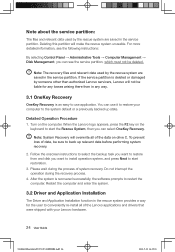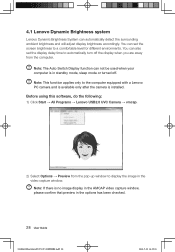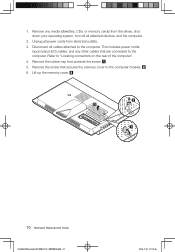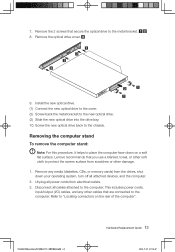Lenovo IdeaCentre B310 Support Question
Find answers below for this question about Lenovo IdeaCentre B310.Need a Lenovo IdeaCentre B310 manual? We have 6 online manuals for this item!
Question posted by sddolhare on July 9th, 2011
Idea Centreb3series-dvd Drive Not Detected
I am from Mumbai Chembur I have purchased the B310. After a few months of operation the DVD drive completely disappeared. it is not seen in Device manager. If I shutdown and restart, the drive is usually seen but will disappear again. the computer is in warranty period. this seems to be a common problem faced as seen from the net. what could be the problem 1) loose connection inside powe /data cable or 2) software problem REQUEST SUPPORT REGARDS S D DOLHARE
Current Answers
Related Lenovo IdeaCentre B310 Manual Pages
Similar Questions
My Lenova Idiacenter B310 Model Hard Disk Not Ditect Sata Port Not Ditect
Hdd Sata port not work hdd is ok pls my problem solve
Hdd Sata port not work hdd is ok pls my problem solve
(Posted by AAHIL5690 2 years ago)
How Many Bits Is The Lenovo Desktop Ideacentre K300 53162hu
(Posted by RajLesl 9 years ago)
How To Disassemble Lenovo Ideacentre B310 For Replacement Of Hard Drive
(Posted by fuchenliang 9 years ago)
I Need A Diagram Showing How To Connect Q700 To Hdtv Cable Settop Box
(Posted by texlov 12 years ago)
Idea Centre B3 Series-dvd Not Detected
I am fro Mumbai Chembur,. I have purchaced B310 Idea Centre, after a few months of operation sudeden...
I am fro Mumbai Chembur,. I have purchaced B310 Idea Centre, after a few months of operation sudeden...
(Posted by sddolhare 12 years ago)