Lenovo H430 Support Question
Find answers below for this question about Lenovo H430.Need a Lenovo H430 manual? We have 3 online manuals for this item!
Question posted by rvfd1gem on March 14th, 2014
How To Turn On Wifi On Lenovo H430
The person who posted this question about this Lenovo product did not include a detailed explanation. Please use the "Request More Information" button to the right if more details would help you to answer this question.
Current Answers
There are currently no answers that have been posted for this question.
Be the first to post an answer! Remember that you can earn up to 1,100 points for every answer you submit. The better the quality of your answer, the better chance it has to be accepted.
Be the first to post an answer! Remember that you can earn up to 1,100 points for every answer you submit. The better the quality of your answer, the better chance it has to be accepted.
Related Lenovo H430 Manual Pages
Lenovo H4 Series Hardware Maintenance Manual V2.0 - Page 3


...card. The description of the instructions. This manual includes a complete FRU part number listing for Lenovo IdeaCentre K computers listed on the cover.
It is intended only for the machines which do... not have internet access, FRU part numbers are familiar with Lenovo computer products. Veuillez lire toutes les consignes de type DANGER et ATTENTION du pré...
Lenovo H4 Series Hardware Maintenance Manual V2.0 - Page 43


... http://consumersupport.lenovo.com
Note Use only parts provided by Lenovo. To remove the computer cover:
1. Unplug all power cords from the drives, shut down the operating system, and turn off the computer...in the Hardware Maintenance Manual (HMM) for the computer. Removing the computer cover
Important
Turn off the computer and all cables attached to the Support Web site at the rear...
Lenovo H4 Series Hardware Maintenance Manual V2.0 - Page 49


... Maintenance Manual (HMM) for removing any PCIE adapters, including Graphic Cards, TV-tuner Card and Wifi Cards. Remove the computer cover. Screw the two screws back into position.
6. Refer to "...the Safety and Warranty Guide or HMM, go to the Support Web site at: http://consumersupport.lenovo.com The following procedure can be used for the computer. Refer to "Removing the computer ...
Lenovo H4 Series Hardware Maintenance Manual V2.0 - Page 59


...front of the computer". Unplug all attached devices.
2. Refer to a USB connector at : http://consumersupport.lenovo.com
To replace the keyboard:
1. Disconnect the defective keyboard cable from electrical outlets. 3. Chapter 9. ... CDs, or memory cards) from the drives, shut down the operating system, and turn off the computer and all power cords from the computer and connect the new keyboard ...
Lenovo H4 Series Hardware Maintenance Manual V2.0 - Page 60


...the front or rear of the computer". Disconnect the defective mouse cable from the drives, shut down the operating system, and turn off the computer and all power cords from electrical outlets. 3. Locate the connector for the computer. Refer to the connector.... of the Safety and Warranty Guide or HMM, go to a USB connector at : http://consumersupport.lenovo.com
To replace the mouse:
1.
Lenovo H4 Series Hardware Replacement Guide V3.0 - Page 12


... that follow the illustrations which identify the connectors. They show the location of connectors on your computer may not be identical but not all models. Lenovo H430
Voltage selection switch (Selected models only) Power connector PS/2 keyboard connector (Selected models only) PS/2 mouse connector (Selected models only) HDMI connector (Selected models only...
Lenovo H4 Series Hardware Replacement Guide V3.0 - Page 14
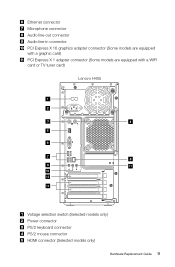
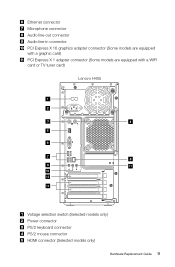
... PCI Express X 16 graphics adapter connector (Some models are equipped with a graphic card) PCI Express X 1 adapter connector (Some models are equipped with a WIFI card or TV tuner card)
Lenovo H405
Voltage selection switch (Selected models only) Power connector PS/2 keyboard connector PS/2 mouse connector HDMI connector (Selected models only)
Hardware Replacement Guide 9
Lenovo H4 Series Hardware Replacement Guide V3.0 - Page 15
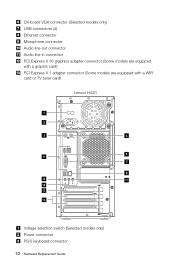
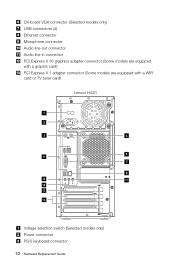
... line-in connector PCI Express X 16 graphics adapter connector (Some models are equipped with a graphic card) PCI Express X 1 adapter connector (Some models are equipped with a WIFI card or TV tuner card)
Lenovo H420
Voltage selection switch (Selected models only) Power connector PS/2 keyboard connector 10 Hardware Replacement Guide
Lenovo H4 Series Hardware Replacement Guide V3.0 - Page 18


... functions and supports a variety of parts on the system board
The system board (sometimes called the motherboard) is the main circuit board in your computer. Lenovo H430
Microprocessor and heat sink Microprocessor fan connector Memory connectors (2) Thermal sensor header connector Power connector SATA connectors (4) Power supply fan connector Front panel connector
Hardware...
Lenovo H4 Series Hardware Replacement Guide V3.0 - Page 24
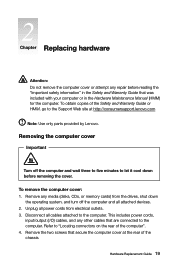
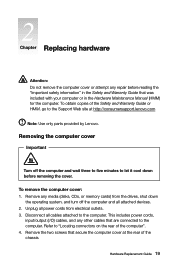
... cool down
the operating system, and turn off the computer and all attached devices. 2. Refer to the computer. To remove the computer cover: 1. Hardware Replacement Guide 19
Remove the two screws that secure the computer cover at http://consumersupport.lenovo.com
Note: Use only parts provided by Lenovo. Unplug all cables attached to...
Lenovo H4 Series Hardware Replacement Guide V3.0 - Page 35
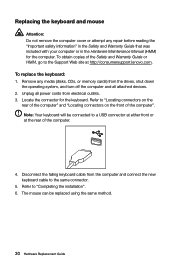
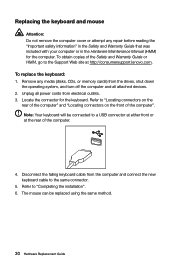
... media (disks, CDs, or memory cards) from the drives, shut down the operating system, and turn off the computer and all power cords from electrical outlets. 3. Remove any repair before reading the "...connector for the computer. Refer to a USB connector at either front or at http://consumersupport.lenovo.com. To obtain copies of the Safety and Warranty Guide or HMM, go to the Support Web...
Lenovo H4 Series User Guide V3.0 - Page 8


... configuration in this chapter is different from your actual computer, the rear view configuration of your actual computer should be taken as final and binding.)
Lenovo H430
Voltage selection switch (Selected models only) Power connector PS/2 keyboard connector (Selected models only) PS/2 mouse connector (Selected models only) HDMI connector (Selected models only...
Lenovo H4 Series User Guide V3.0 - Page 10
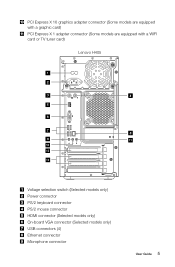
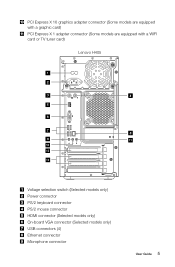
PCI Express X 16 graphics adapter connector (Some models are equipped with a graphic card) PCI Express X 1 adapter connector (Some models are equipped with a WIFI card or TV tuner card)
Lenovo H405
Voltage selection switch (Selected models only) Power connector PS/2 keyboard connector PS/2 mouse connector HDMI connector (Selected models only) On-board VGA connector...
Lenovo H4 Series User Guide V3.0 - Page 11
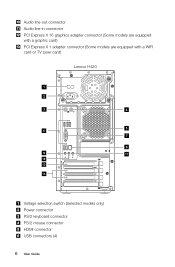
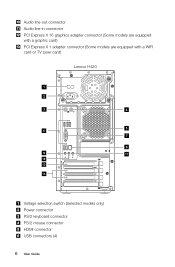
...-in connector PCI Express X 16 graphics adapter connector (Some models are equipped with a graphic card) PCI Express X 1 adapter connector (Some models are equipped with a WIFI card or TV tuner card)
Lenovo H420
Voltage selection switch (Selected models only) Power connector PS/2 keyboard connector PS/2 mouse connector HDMI connector USB connectors (4) 6 User Guide
Lenovo H4 Series User Guide V3.0 - Page 19
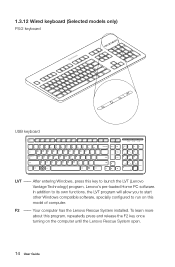
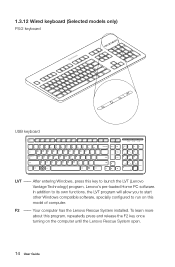
... this key to run on the computer until the Lenovo Rescue System open.
14 User Guide 1.3.12 Wired keyboard (Selected models only)
PS/2 keyboard
LV T
LV T
USB keyboard
LVT -- After entering Windows, press this program, repeatedly press and release the F2 key once turning on this model of computer. In addition to...
Lenovo H4 Series User Guide V3.0 - Page 21


... are saved in the service partition.
Repeatedly press and release the F2 key once turning on the C: drive. Deleting this partition will prompt you to restart the computer. ...
The files and relevant data used by someone other than authorized Lenovo service personnel, Lenovo will overwrite all of the Lenovo applications and drivers that were shipped with your computer to the system...
Lenovo H4 Series User Guide V3.0 - Page 22


... prompts. Notes: 1.
Follow the on the computer until it has completed. Method 1: Automatic Installation
Repeatedly press and release the F2 key once turning on -screen prompts to install the Lenovo drivers and applications.
After starting the operating system. Do not install software which is already installed on the network access mode of...
Lenovo H4 Series User Guide V3.0 - Page 25
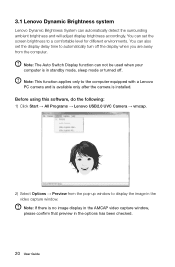
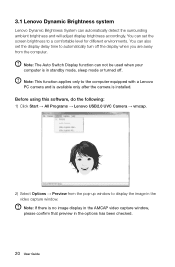
... User Guide You can set the display delay time to a comfortable level for different environments. 3.1 Lenovo Dynamic Brightness system
Lenovo Dynamic Brightness System can not be used when your computer is in standby mode, sleep mode or turned off the display when you are away from the pop-up window to the computer...
Lenovo H4 Series User Guide V3.0 - Page 29


...Check to see the program's documentation. Right-click the desktop anywhere except over an icon, then select Personalize
from the... peripheral device does not work, ensure that the monitor has been turned on the monitor. Check that the device is loose; Note:... you set your computer: • If you troubleshoot your Lenovo® computer to the Windows Classic view.
4.1 Troubleshooting Display...
Lenovo H4 Series User Guide V3.0 - Page 30


...problem persists, consult with Lenovo Service.
4.2 Troubleshooting Audio Problems
Problem: No sound from headphones. Problem: No sound from integrated speakers. Ensure that the volume is turned up and that the...the problem program, and then click the End
Task button. Ensure that the volume is turned up and that the sound is not muted.
4.3 Troubleshooting Software Problems
Problem: You are...
Similar Questions
H430 Lenovo Desktop Win8
Cannot Boot Or Get Into Safe Mode
H430 Lenovo desktop Win8on bootup the logo "Lenovo" is in center and just below is reads "prepairing...
H430 Lenovo desktop Win8on bootup the logo "Lenovo" is in center and just below is reads "prepairing...
(Posted by keeperof6 11 years ago)
Does Lenovo H430 Use Pci Or Pci-e Bus?
Does the Lenovo H430 use the PCI bus or PCI-Express bus? Will a PCI board work in it?
Does the Lenovo H430 use the PCI bus or PCI-Express bus? Will a PCI board work in it?
(Posted by waltwnielsen 11 years ago)

