Lenovo H430 Support Question
Find answers below for this question about Lenovo H430.Need a Lenovo H430 manual? We have 3 online manuals for this item!
Question posted by maruMRod on June 27th, 2014
How Do You Restore Lost Programs On A Lenovo H430 Computer
The person who posted this question about this Lenovo product did not include a detailed explanation. Please use the "Request More Information" button to the right if more details would help you to answer this question.
Current Answers
There are currently no answers that have been posted for this question.
Be the first to post an answer! Remember that you can earn up to 1,100 points for every answer you submit. The better the quality of your answer, the better chance it has to be accepted.
Be the first to post an answer! Remember that you can earn up to 1,100 points for every answer you submit. The better the quality of your answer, the better chance it has to be accepted.
Related Lenovo H430 Manual Pages
Lenovo H4 Series Hardware Maintenance Manual V2.0 - Page 1


... 16 Viewing and changing settings 16 Using passwords 17 Using Device...19 Selecting a startup device 20 Exiting from the Setup Utility program 21
Chapter 6. Contents
Contents
Chapter 1. General information 12
Specifications...12
Chapter 4. About this manual 1
Important Safety Information 1 Using eSupport...2 Important information about replacing RoHS compliant ...
Lenovo H4 Series Hardware Maintenance Manual V2.0 - Page 2


... RS760)....62
Power management 62
Appendix. Additional Service Information (Type G41)......61
Power management 61
Chapter 11. Hardware Maintenance Manual
Exiting from the Setup Utility program 27
Chapter 7.
Lenovo H4 Series Hardware Maintenance Manual V2.0 - Page 3


...the machines which do not have internet access, FRU part numbers are familiar with Lenovo computer products.
It is invalid for each machine type and model listed on the... DANGER et ATTENTION du présent document avant d'exécuter les instructions. Before servicing a Lenovo product, be sure to read the Safety Information. This manual includes a complete FRU part number listing...
Lenovo H4 Series Hardware Maintenance Manual V2.0 - Page 4


..., and memory) •• eSupport can be accessed at the following Web site:
http://www.lenovo.com/support •• To view the key commodities:
1. then
click Continue.
Important information about...list of Hazardous Substances in all cases, if the parts are not required to http://www.lenovo.com/support. 2. Click Parts information. 2. Under Parts lookup, type the model type and ...
Lenovo H4 Series Hardware Maintenance Manual V2.0 - Page 65
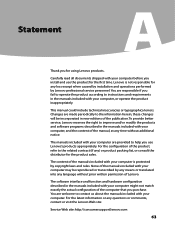
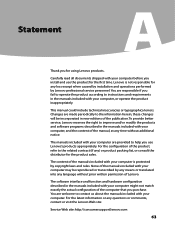
...are welcome to the information herein; these changes will be reproduced or transcribed by Lenovo professional service personnel. You are made periodically to contact us about the manuals included ...to improve and/or modify the products and software programs described in new editions of the publication.To provide better service, Lenovo reserves the right to the related contract (if any...
Lenovo H4 Series Hardware Replacement Guide V3.0 - Page 12


The location of the computer. Lenovo H430
Voltage selection switch (Selected models only) Power connector PS/2 keyboard connector (Selected models only) PS/2 mouse connector (Selected models only) HDMI connector (Selected models only)
...
Lenovo H4 Series Hardware Replacement Guide V3.0 - Page 18


... on the system board
The system board (sometimes called the motherboard) is the main circuit board in your computer. Identifying parts on the system board. Lenovo H430
Microprocessor and heat sink Microprocessor fan connector Memory connectors (2) Thermal sensor header connector Power connector SATA connectors (4) Power supply fan connector Front panel connector
Hardware...
Lenovo H4 Series Hardware Replacement Guide V3.0 - Page 38
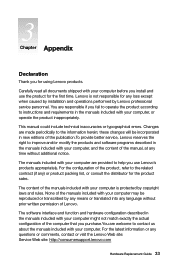
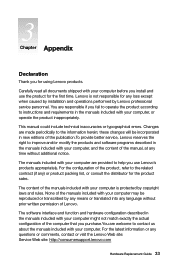
...manuals included with your computer. these changes will be reproduced or transcribed by Lenovo professional service personnel.
This manual could include technical inaccuracies or typographical errors. Changes...of the publication.To provide better service, Lenovo reserves the right to improve and/or modify the products and software programs described in the manuals included with your ...
Lenovo H4 Series User Guide V3.0 - Page 2
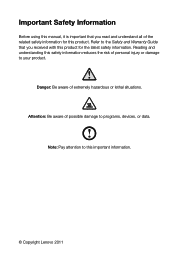
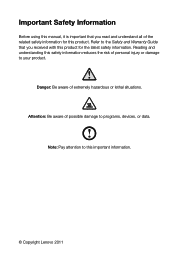
Danger: Be aware of possible damage to your product. Refer to this important information.
© Copyright Lenovo 2011 Note: Pay attention to the Safety and Warranty Guide that you received with this product for this product.
...Information
Before using this manual, it is important that you read and understand all of personal injury or damage to programs, devices, or data.
Lenovo H4 Series User Guide V3.0 - Page 8


... configuration in this chapter is different from your actual computer, the rear view configuration of your actual computer should be taken as final and binding.)
Lenovo H430
Voltage selection switch (Selected models only) Power connector PS/2 keyboard connector (Selected models only) PS/2 mouse connector (Selected models only) HDMI connector (Selected models only...
Lenovo H4 Series User Guide V3.0 - Page 19
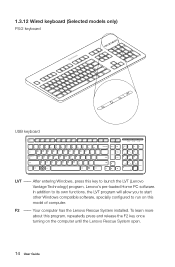
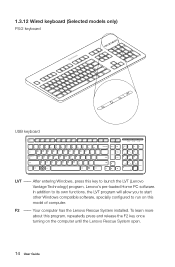
... of computer.
F2 -- In addition to its own functions, the LVT program will allow you to start other Windows compatible software, specially configured to launch the LVT (Lenovo Vantage Technology) program, Lenovo's pre-loaded Home PC software. To learn more about this program, repeatedly press and release the F2 key once turning on this key...
Lenovo H4 Series User Guide V3.0 - Page 20
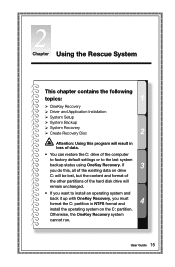
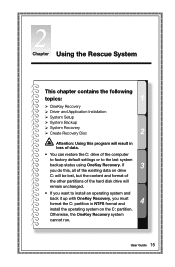
If you do this program will remain unchanged. • If you must format the C: partition in NTFS format and install the operating system on drive C: will be lost, but the content and format of the other partitions of the hard disk drive will result in loss of data. • You can restore the C: drive...
Lenovo H4 Series User Guide V3.0 - Page 21


...the backup task you want to install the operating system, then press Next to restore your Lenovo hardware.
16 User Guide
Note: System Recovery will overwrite all of the data...prevent loss of system recovery.
After the system is an easy-to-use it to start the restore.
3. For more detailed information, see the following instructions:
By selecting Control Panel → Administrative...
Lenovo H4 Series User Guide V3.0 - Page 22


... of the computer, select "ADSL" or "LAN Connection" in the network connection modes. 1. Method 2: Manual Installation
In the Windows system, Click Start → All Programs → Lenovo → Lenovo Drivers and Application Installation. Method 1: Automatic Installation
Repeatedly press and release the F2 key once turning on the computer. 2. Click Install to start installing...
Lenovo H4 Series User Guide V3.0 - Page 23
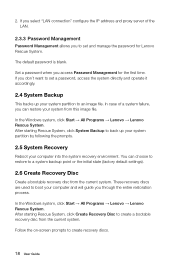
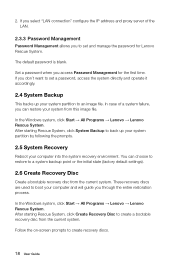
... System. In the Windows system, click Start → All Programs → Lenovo → Lenovo Rescue System.
These recovery discs are used to create recovery discs.
18 User Guide Follow the on-screen prompts to boot your computer and will guide you can choose to restore to set a password, access the system directly and operate...
Lenovo H4 Series User Guide V3.0 - Page 25
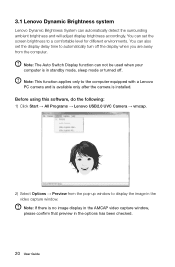
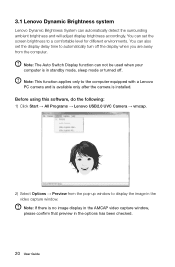
... you are away from the pop-up window to a comfortable level for different environments. 3.1 Lenovo Dynamic Brightness system
Lenovo Dynamic Brightness System can not be used when your computer is installed.
Note: This function applies..., do the following: 1) Click Start → All Programs → Lenovo USB2.0 UVC Camera → vmcap.
2) Select Options → Preview from the computer.
Lenovo H4 Series User Guide V3.0 - Page 26
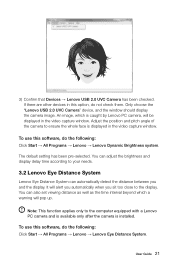
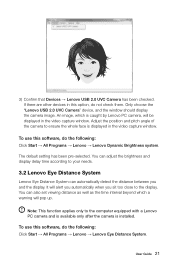
... default setting has been pre-selected. Note: This function applies only to the display. To use this software, do the following : Click Start → All Programs → Lenovo → Lenovo Dynamic Brightness system. To use this software, do not check them.
Adjust the position and pitch angle of the camera to your needs...
Lenovo H4 Series User Guide V3.0 - Page 29


...the desktop anywhere except over an icon, then select Personalize
from the pop-up menu. 2. Troubleshooting and problem resolution: 1. Check to see the program's documentation.
Note: The procedures in a program, ... may not apply if you set your computer: • If you troubleshoot your Lenovo® computer to the Windows Classic view.
4.1 Troubleshooting Display Problems
Problem: Blank ...
Lenovo H4 Series User Guide V3.0 - Page 30


... connection - Troubleshooting and problem resolution: 1. Select the Application tab, select the problem program, and then click the End
Task button. Problem: No sound from integrated speakers. ...at the same
time. 2.
User Guide 25 If the problem persists, consult with Lenovo Service.
4.2 Troubleshooting Audio Problems
Problem: No sound from headphones. Sound from the computer...
Lenovo H4 Series User Guide V3.0 - Page 31
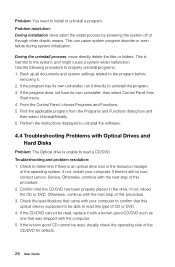
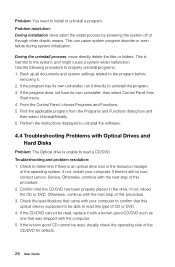
...system.
If the CD/DVD cannot be read a CD/DVD. If not, restart your computer to uninstall the program. 3. Otherwise, continue with Optical Drives and Hard Disks
Problem: The Optical drive is supposed to uninstall the software....through other drastic means. If there is still no icon, contact Lenovo Service. If the known good CD cannot be able to the program before
removing it. 2.
Similar Questions
How To Create System Restore Disk Lenovo Desktop H430 On Windows 8
(Posted by viethego 9 years ago)

