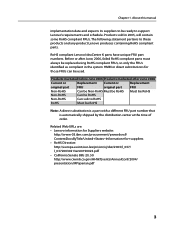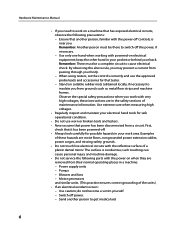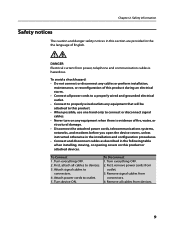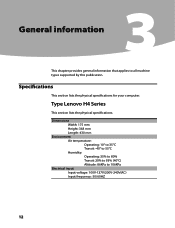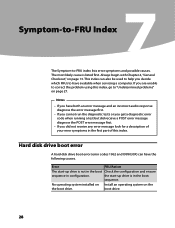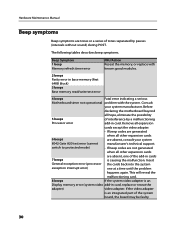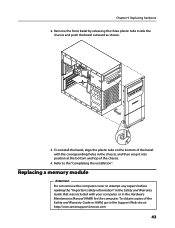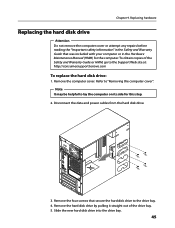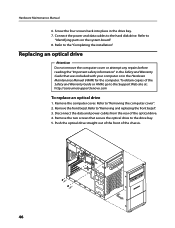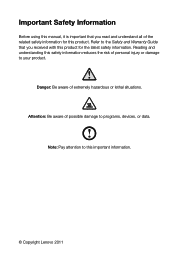Lenovo H430 Support Question
Find answers below for this question about Lenovo H430.Need a Lenovo H430 manual? We have 3 online manuals for this item!
Question posted by jcedwinj on June 12th, 2014
Is It Possible To Upgrade A Lenovo H430 Hardrive
The person who posted this question about this Lenovo product did not include a detailed explanation. Please use the "Request More Information" button to the right if more details would help you to answer this question.
Current Answers
Related Lenovo H430 Manual Pages
Similar Questions
I Have A Lenovo H430 And On The Motherboard There Is 4 Sata Connectors, 3 Orange
I have a lenovo H430 and on the motherboard there is 4 sata connectors, 3 orange,1 black, is black d...
I have a lenovo H430 and on the motherboard there is 4 sata connectors, 3 orange,1 black, is black d...
(Posted by donmckown 1 year ago)
Has Anyone Successfully Upgraded Lenovo K230 Desktop To Windows 10?
I have not been successful in upgrading the OS (Windows 7) to Windows 10. At the last reboot of the ...
I have not been successful in upgrading the OS (Windows 7) to Windows 10. At the last reboot of the ...
(Posted by torresda 3 years ago)
H430 Lenovo Desktop Win8
Cannot Boot Or Get Into Safe Mode
H430 Lenovo desktop Win8on bootup the logo "Lenovo" is in center and just below is reads "prepairing...
H430 Lenovo desktop Win8on bootup the logo "Lenovo" is in center and just below is reads "prepairing...
(Posted by keeperof6 11 years ago)
Does Lenovo H430 Use Pci Or Pci-e Bus?
Does the Lenovo H430 use the PCI bus or PCI-Express bus? Will a PCI board work in it?
Does the Lenovo H430 use the PCI bus or PCI-Express bus? Will a PCI board work in it?
(Posted by waltwnielsen 11 years ago)