Lenovo H430 Support Question
Find answers below for this question about Lenovo H430.Need a Lenovo H430 manual? We have 3 online manuals for this item!
Question posted by smfucko on November 26th, 2013
What Motherboard Do I Have In Lenovo H430
The person who posted this question about this Lenovo product did not include a detailed explanation. Please use the "Request More Information" button to the right if more details would help you to answer this question.
Current Answers
There are currently no answers that have been posted for this question.
Be the first to post an answer! Remember that you can earn up to 1,100 points for every answer you submit. The better the quality of your answer, the better chance it has to be accepted.
Be the first to post an answer! Remember that you can earn up to 1,100 points for every answer you submit. The better the quality of your answer, the better chance it has to be accepted.
Related Lenovo H430 Manual Pages
Lenovo H4 Series Hardware Maintenance Manual V2.0 - Page 2


... the hard disk drive 45 Replacing an optical drive 46 Replacing a PCIE adapter 47 Replacing the heatsink assembly 48 Replacing the CPU 50 Replacing the motherboard 53 Replacing the system fan assembly 54 Replacing the power supply 56 Replacing the keyboard 57 Replacing the mouse 58 Replacing the external speaker 59...
Lenovo H4 Series Hardware Maintenance Manual V2.0 - Page 3


... information for trained servicers who are also available at: http://consumersupport.lenovo.com. It is intended only for Lenovo IdeaCentre K computers listed on the cover. About this manual is ... for the machines which do not have internet access, FRU part numbers are familiar with Lenovo computer products. Lesen Sie unbedingt alle Hinweise vom Typ "ACHTUNG" oder "VORSICHT" in this...
Lenovo H4 Series Hardware Maintenance Manual V2.0 - Page 4


... are not required to view the list of FRUs at the following Web site:
http://www.lenovo.com/support •• To view the key commodities:
1. then click Go. 3.
Lenovo plans to transition to http://www.lenovo.com/support. 2. For the remaining FRUs (the complete list of key commodities built in Electrical and...
Lenovo H4 Series Hardware Maintenance Manual V2.0 - Page 5
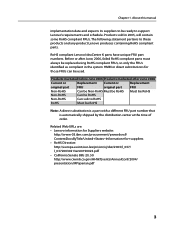
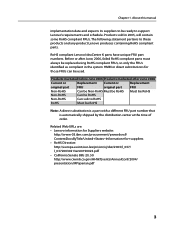
.../2003/l_037/ l_03720030213en00190023.pdf •• California Senate Bills 20, 50: http://www.ciwmb.ca.gov/HHW/Events/AnnualConf/2004/ presentation/MPaparian.pdf
3 RoHS compliant Lenovo IdeaCentre K parts have unique FRU part numbers.
Chapter 1. Products marketed before June 2006 Products marketed after June, 2006, failed RoHS compliant parts must always be...
Lenovo H4 Series Hardware Maintenance Manual V2.0 - Page 14
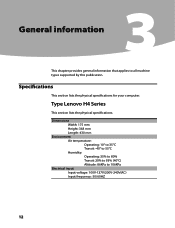
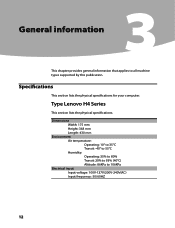
... information
3
This chapter provides general information that applies to 106KPa
Electrical input Input voltage: 100V-127V/200V-240V(AC) Input frequency: 50/60HZ
12
Type Lenovo H4 Series
This section lists the physical specifications. Dimensions Width: 175 mm Height: 368 mm Length: 430 mm
Environment Air temperature: Operating: 10° to...
Lenovo H4 Series Hardware Maintenance Manual V2.0 - Page 32
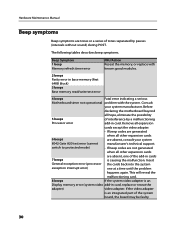
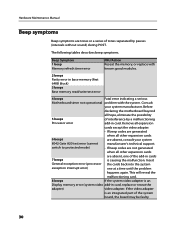
... tones separated by a malfunctioning
Processor error
add-in card. Before
declaring the motherboard beyond
all other expansion cards
are absent, consult your system manufacturer. If the...3 beeps Base memory read/write test error
4 beeps
Fatal error indicating a serious
Motherboard timer not operational problem with the system.
The following tables describes beep symptoms.
Beep ...
Lenovo H4 Series Hardware Maintenance Manual V2.0 - Page 33


... error messages to -FRU Index
Beep Symptom
FRU/Action
9 beeps
Fatal error indicating a serious
AMIBIOS ROM checksum error
problem with the system. Before
declaring the motherboard beyond
all expansion
10 beeps
cards except the video adapter.
Consult
your system
manufacturer's technical support.
• If beep codes are not generated
11 beeps...
Lenovo H4 Series Hardware Maintenance Manual V2.0 - Page 40
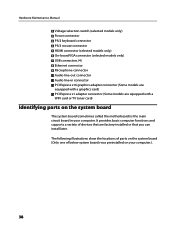
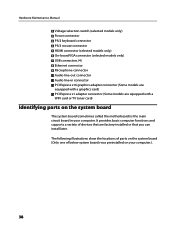
....).
38 It provides basic computer functions and supports a variety of below system boards was preinstalled on the system board
The system board (sometimes called the motherboard) is the main circuit board in connector PCI Express x16 graphics adapter connector (Some models are equipped with a graphics card) PCI Express x1 adapter connector...
Lenovo H4 Series Hardware Maintenance Manual V2.0 - Page 43


... the rear of the chassis.
41 This includes power
cords, input/output (I/O) cables, and any other cables that secure the computer cover at : http://consumersupport.lenovo.com
Note Use only parts provided by...
Lenovo H4 Series Hardware Maintenance Manual V2.0 - Page 45
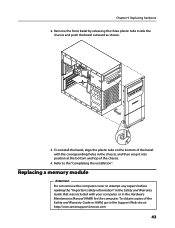
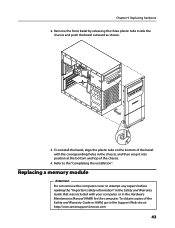
... top of the Safety and Warranty Guide or HMM, go to the "Completing the installation". Chapter 9. Refer to the Support Web site at: http://consumersupport.lenovo.com
43 Replacing a memory module
Attention Do not remove the computer cover or attempt any repairs before reading the "Important safety information" in the Safety...
Lenovo H4 Series Hardware Maintenance Manual V2.0 - Page 47
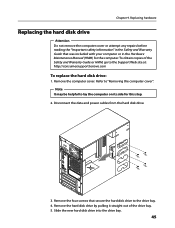
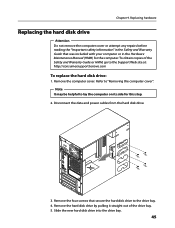
... reading the "Important safety information" in the Safety and Warranty Guide that secure the hard disk drive to the Support Web site at: http://consumersupport.lenovo.com
To replace the hard disk drive:
1. Remove the hard disk drive by pulling it straight out of the Safety and Warranty Guide or HMM...
Lenovo H4 Series Hardware Maintenance Manual V2.0 - Page 48
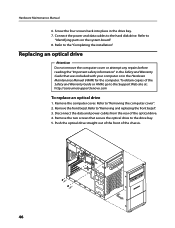
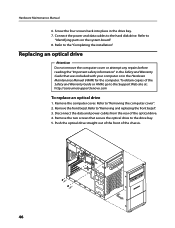
... the data and power cables from the rear of the Safety and Warranty Guide or HMM, go to the Support Web site at: http://consumersupport.lenovo.com
To replace an optical drive
1. Replacing an optical drive
Attention Do not remove the computer cover or attempt any repairs before reading the "Important...
Lenovo H4 Series Hardware Maintenance Manual V2.0 - Page 49


... repairs before reading the "Important safety information" in the Safety and Warranty Guide that secures the latch to the Support Web site at: http://consumersupport.lenovo.com The following procedure can be used for the computer. Connect the data and power cables to "Removing and replacing the front bezel". 9. Remove the...
Lenovo H4 Series Hardware Maintenance Manual V2.0 - Page 50
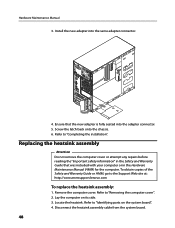
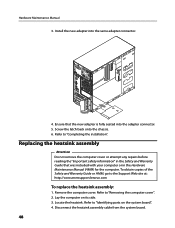
... assembly cable from the system board.
48 Locate the heatsink. Refer to "Removing the computer cover". 2. Refer to the Support Web site at: http://consumersupport.lenovo.com
To replace the heatsink assembly:
1. Lay the computer on the system board". 4. Hardware Maintenance Manual
3. Replacing the heatsink assembly
Attention Do not remove the...
Lenovo H4 Series Hardware Maintenance Manual V2.0 - Page 52
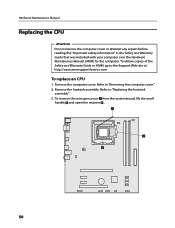
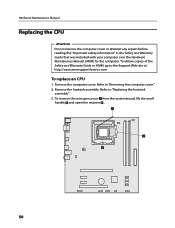
... obtain copies of the Safety and Warranty Guide or HMM, go to "Removing the computer cover". 2. Refer to the Support Web site at: http://consumersupport.lenovo.com
To replace an CPU
1. Remove the heatsink assembly. To remove the microprocessor 3 from the system board, lift the small
handle and open the retainer...
Lenovo H4 Series Hardware Maintenance Manual V2.0 - Page 56
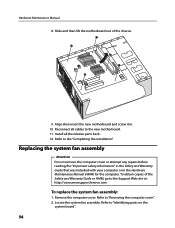
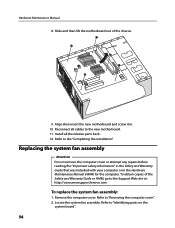
...computer or in . 10. Refer to the "Completing the installation". Slide and then lift the motherboard out of the Safety and Warranty Guide or HMM, go to "Removing the computer cover". 2....Support Web site at: http://consumersupport.lenovo.com
To replace the system fan assembly:
1. Reconnect all the relative parts back. 12. Align then insert the new motherboard and screw it in the Hardware ...
Lenovo H4 Series Hardware Replacement Guide V3.0 - Page 12


They show the location of connectors on your computer may not be identical but not all models.
Please refer to these. Lenovo H430
Voltage selection switch (Selected models only) Power connector PS/2 keyboard connector (Selected models only) PS/2 mouse connector (Selected models only) HDMI connector (Selected models only)
...
Lenovo H4 Series Hardware Replacement Guide V3.0 - Page 18


Lenovo H430
Microprocessor and heat sink Microprocessor fan connector Memory connectors (2) Thermal sensor header connector Power connector SATA connectors (4) Power supply fan connector Front ... install later. It provides basic computer functions and supports a variety of parts on the system board
The system board (sometimes called the motherboard) is the main circuit board in your computer.
Lenovo H4 Series User Guide V3.0 - Page 8


... configuration in this chapter is different from your actual computer, the rear view configuration of your actual computer should be taken as final and binding.)
Lenovo H430
Voltage selection switch (Selected models only) Power connector PS/2 keyboard connector (Selected models only) PS/2 mouse connector (Selected models only) HDMI connector (Selected models only...
Lenovo H4 Series User Guide V3.0 - Page 29


...the
connector on the monitor. From here, select the appropriate options to:
• Change the desktop background • Select a screen saver • Select colors and appearance options for the Windows ...Problems
Follow these tips when you troubleshoot your computer: • If you set your Lenovo® computer to the Windows Classic view.
4.1 Troubleshooting Display Problems
Problem: Blank ...
Similar Questions
I Have A Lenovo H430 And On The Motherboard There Is 4 Sata Connectors, 3 Orange
I have a lenovo H430 and on the motherboard there is 4 sata connectors, 3 orange,1 black, is black d...
I have a lenovo H430 and on the motherboard there is 4 sata connectors, 3 orange,1 black, is black d...
(Posted by donmckown 1 year ago)
H430 Computer Motherboard
Where can I download the motherboard manual for my Lenovo H430 Desktop PC?
Where can I download the motherboard manual for my Lenovo H430 Desktop PC?
(Posted by AB1EE 10 years ago)

