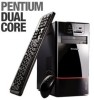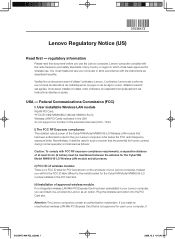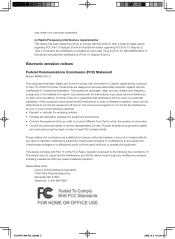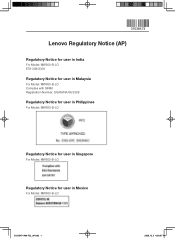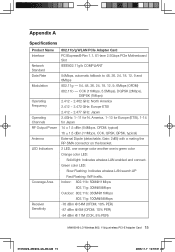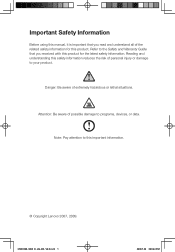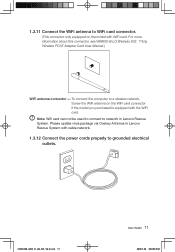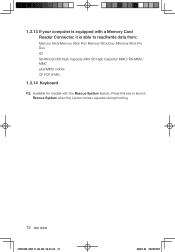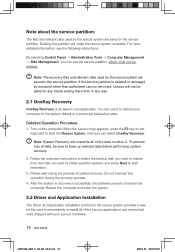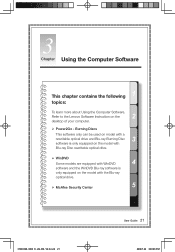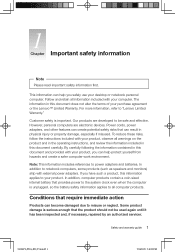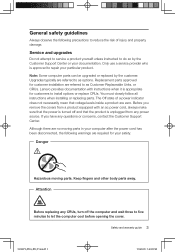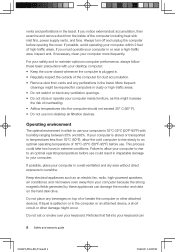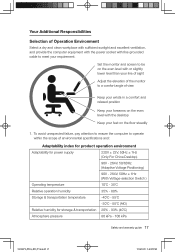Lenovo H230 Support Question
Find answers below for this question about Lenovo H230 - Desktop 4GB 1TB HDD.Need a Lenovo H230 manual? We have 6 online manuals for this item!
Question posted by franskurniaw4n on May 29th, 2016
Motherboard Lenovo
Current Answers
Answer #1: Posted by BusterDoogen on May 29th, 2016 8:27 AM
Saya harap ini membantu Anda!
Silakan menanggapi upaya saya untuk menyediakan Anda dengan solusi terbaik dengan menggunakan "Solusi Acceptable" dan / atau "Bermanfaat" tombol ketika jawaban telah terbukti membantu. Silahkan mengirimkan informasi lebih lanjut untuk pertanyaan Anda, jika solusi tidak disediakan. Saya menghargai kesempatan untuk melayani Anda!
Related Lenovo H230 Manual Pages
Similar Questions
Dear Lenovo Support: I have a Lenovo H520S Slim Case PCthat came withWin7 Home already installeda...