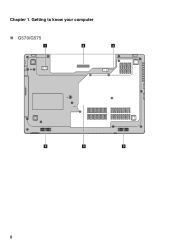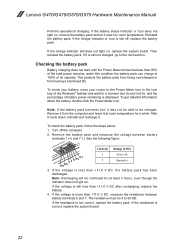Lenovo G575 Support Question
Find answers below for this question about Lenovo G575.Need a Lenovo G575 manual? We have 2 online manuals for this item!
Question posted by stevenspradley on September 19th, 2014
Where Is My Serial #? I Wanna Know If I Have Any Warranties?
The person who posted this question about this Lenovo product did not include a detailed explanation. Please use the "Request More Information" button to the right if more details would help you to answer this question.
Current Answers
Related Lenovo G575 Manual Pages
Similar Questions
I Want To Know My Laptop Warrwaty Status Model Name 20354 Registration No4100161
(Posted by 118ritesh118 8 years ago)