Lenovo G575 Support Question
Find answers below for this question about Lenovo G575.Need a Lenovo G575 manual? We have 2 online manuals for this item!
Question posted by paws1116 on August 9th, 2012
Forgot Password To Log In How To Reset, Btw Its A New Computer
cannot log in to my lenovo computer , asking for password i didnt set
Current Answers
There are currently no answers that have been posted for this question.
Be the first to post an answer! Remember that you can earn up to 1,100 points for every answer you submit. The better the quality of your answer, the better chance it has to be accepted.
Be the first to post an answer! Remember that you can earn up to 1,100 points for every answer you submit. The better the quality of your answer, the better chance it has to be accepted.
Related Lenovo G575 Manual Pages
Lenovo G470/G475/G570/G575 User Guide V1.0 - Page 1


Lenovo G470/G475/ G570/G575
User Guide V1.0
Read the safety notices and important tips in the included manuals before using your computer.
Lenovo G470/G475/G570/G575 User Guide V1.0 - Page 6


... 1. c Computer display The LCD display with LED backlight provides brilliant
visual output. e OneKey Rescue system button
Press this button to know your computer
„ G570/G575
1
2
3
6 5 4
7 8
6
a Integrated camera
Use the camera for video communication.
Getting to turn on page 29.
2
Lenovo G470/G475/G570/G575 User Guide V1.0 - Page 16


... computer. • To increase the life of battery power remaining by checking the battery icon in any of the following situations: • When you purchase a new battery • If the battery status indicator starts blinking • If the battery has not been used for a long time
Notes: • You are advised...
Lenovo G470/G475/G570/G575 User Guide V1.0 - Page 26


...and creates a digital map that becomes the system's "password". If you want to activate VeriFace for the location of your .... For details on the desktop to help .
22
Lenovo offers no comment judgement or warranty regarding the function, ....
Notes: • Before purchasing any security product, verify that you log on VeriFace, see the software help prevent it is a face recognition software...
Lenovo G470/G475/G570/G575 User Guide V1.0 - Page 27


... from one to the right of the screen in any combination.
Note: This password can be used by others.
Note: To enter BIOS setup utility, press F2 when the Lenovo logo appears on the computer. Chapter 2. Once you set the password, see the Help to seven alphanumeric characters in BIOS setup utility. The computer...
Lenovo G470/G475/G570/G575 User Guide V1.0 - Page 37


...on the hard disk. Incorrect handling can cause damage and permanent loss of your reseller or Lenovo marketing representative. The drive is operating, in sleep mode, or in hibernation mode.
33 Never... or subject it repaired. CRU instructions
Replacing the hard disk drive
You can purchase a new hard disk drive from your computer by replacing the hard disk drive with one of the drive. ...
Lenovo G470/G475/G570/G575 User Guide V1.0 - Page 40


C Tighten the screws. E Turn the computer over again. Connect the AC adapter and the cables to a new hard disk drive and tighten the screws. 0 Put the hard disk drive gently into space. A Reinstall the frame fixing screw. B After aligning the attachment clips ...
Lenovo G470/G475/G570/G575 User Guide V1.0 - Page 42
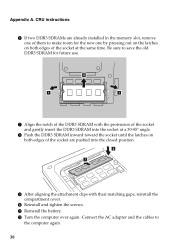
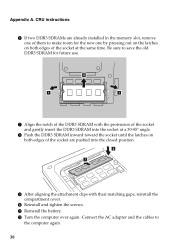
... the socket until the latches on both edges of the socket at the same time. Be sure to save the old DDR3 SDRAM for the new one of them to
the computer again.
38
Lenovo G470/G475/G570/G575 User Guide V1.0 - Page 47


Index
A
AC adapter Using 12
B
Battery Charging 12
Bluetooth Connecting 19
C
Camera 2, 17
F
Function key combinations ...........16
K
Keyboard Using 15
M
Meomory card reader 18 Microphone
Built-in 3
O
OneKey Rescue System button...29
P
Password Using 23
S
Security 22
T
Touchpad 14
U
USB port 4, 19
V
VeriFace Using 22
43
Lenovo G470/G475/G570/G575 User Guide V1.0 - Page 49
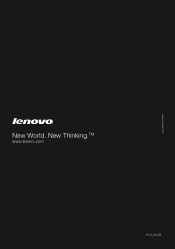
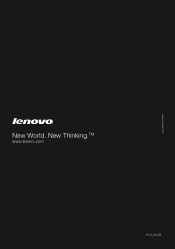
New Thinking.TM
www.lenovo.com
V1.0_en-US ©Lenovo China 2010
New World.
Hardware Maintenance Manual - Page 3


... by using OneKey Recovery 23
Restore of factory default 23 Using recovery discs 23 Passwords 24 Power-on password 24 Supervisor password 24 Power management 25 Screen blank mode 25 Sleep (standby) mode 25 Hibernation mode 26
Lenovo G470/G475/G570/G575 27 Specifications 27 Status indicators 29 Fn key combinations 31 FRU replacement notices...
Hardware Maintenance Manual - Page 23
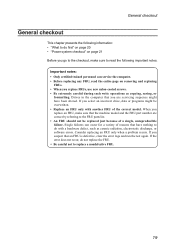
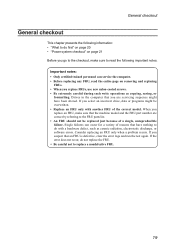
...because of the correct model. Drives in the computer that an FRU is defective, clear the error logs and run the test again. If you suspect that you are correct by referring to read the...on removing and replacing
FRUs. • When you replace FRUs, use new nylon-coated screws. • Be extremely careful during such write operations as cosmic radiation, electrostatic discharge, or software ...
Hardware Maintenance Manual - Page 24


... hard disk drive becomes noisy, it : 1. Lenovo G470/G475/G570/G575 Hardware Maintenance Manual
What to do first
When you...8226;• Improper disc insertion or use . Date on laptop products
The following symptoms might indicate damage caused by spilling ... of a nonsupported device •• Forgotten computer password (making the computer unusable) •• Sticky keys caused by ...
Hardware Maintenance Manual - Page 27


... action.
Note: This will delete all the new data on page 25
Restoring the factory contents by using OneKey Recovery" on page 23 •• "Passwords" on page 24 •• "Power ... "Restoring the factory contents by using OneKey Recovery Restore of factory default
The Lenovo G470/G475/G570/G575 computers come with pre-installed OneKey Rescue System.In order to save application files...
Hardware Maintenance Manual - Page 28


...Lenovo computer: the power-on password (POP) and the supervisor password (SVP). The password...password
A power-on password (POP) protects the system from being powered on . Supervisor password
A supervisor password... up to reset the password. The computer does not start until the password is booted...password prompt does not appear when the operating system is entered.
Lenovo G470/G475/G570/G575...
Hardware Maintenance Manual - Page 36
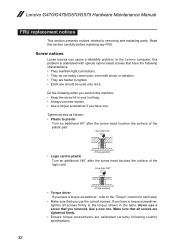
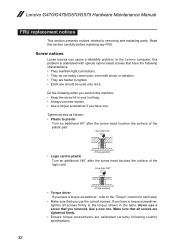
Never use the correct screws. Use a new one . Tighten screws as follows: •• Plastic to plastic
Turn an additional 90...firmly to removing and replacing parts. Read this machine: •• Keep the screw kit in the table. Lenovo G470/G475/G570/G575 Hardware Maintenance Manual
FRU replacement notices
This section presents notices related to the torque shown in your tool bag. ...
Hardware Maintenance Manual - Page 37


...you have made sure that pertain to replacement. To put the new FRU in which they are listed at the top of the Lenovo G570, unless
otherwise stated. •• The following general rules... the computer gently and listening for the G470&G475&G570&G575.
33 Before touching it in the figure. 7. Lenovo G470/G475/G570/G575
Removing and replacing an FRU
This section presents exploded figures ...
Hardware Maintenance Manual - Page 66
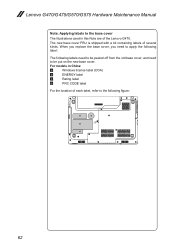
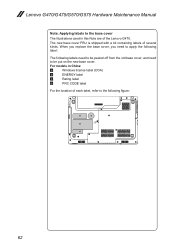
Lenovo G470/G475/G570/G575 Hardware Maintenance Manual
Note: Applying labels to the base cover
The illustrations used in China:
a
Windows license label (COA)
b
ENERGY label
c
Rating label
d
PRC CODE label
For the location of the Lenovo... G470. When you replace the base cover, you need to apply the following label:
The following labels need to be put on the new base ...
Hardware Maintenance Manual - Page 67
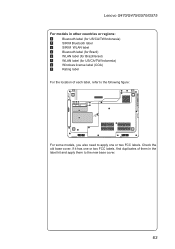
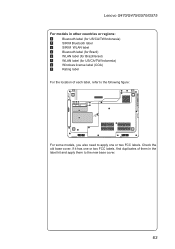
Check the old base cover; Lenovo G470/G475/G570/G575
For models in other countries or regions:
a
Bluetooth label (for US/CA/TW/Indonesia)
b
SIRIM Bluetooth label
c
SIRIM WLAN label
d
Bluetooth label (for Brazil)
e...models, you also need to apply one or two FCC labels, find duplicates of them in the label kit and apply them to the new base cover.
63 if it has one or two FCC labels.
Hardware Maintenance Manual - Page 93


... to these changes will be incorporated in new editions of express or implied warranties in this document does not give you . Lenovo may vary. The products described in implantation... OR FITNESS FOR A PARTICULAR PURPOSE.
Any functionally equivalent product, program, or service that Lenovo product, program, or service may use of those Web sites are periodically made to state...
Similar Questions
Forgot Password
I forgot password, How can I open the laptop without password
I forgot password, How can I open the laptop without password
(Posted by puyuanwu 6 years ago)
I Forgot My Log In Password For My Laptop Lenovo G575 How Do I Master Reset
(Posted by johpo 9 years ago)
Forgot Password On My Lenovo A2107a How Do I Do A Factory Reset
(Posted by tyvaRa 9 years ago)

