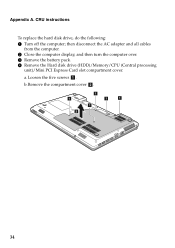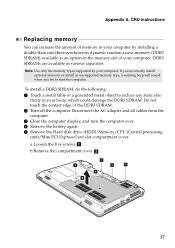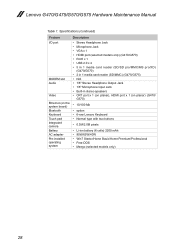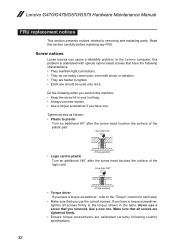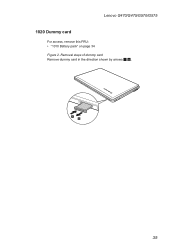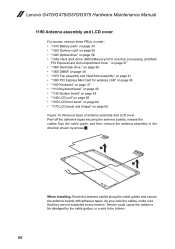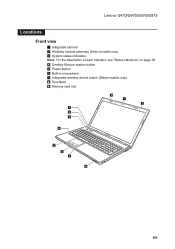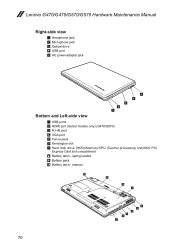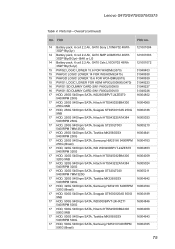Lenovo G575 Support Question
Find answers below for this question about Lenovo G575.Need a Lenovo G575 manual? We have 2 online manuals for this item!
Question posted by nophiranrat on June 29th, 2012
Sd Card Cause Shutdown To Hangs
When I left the 32GB sd card in the slot, the notebook will hang at shutdown. Screen say shutting down butn notebook never turn off.
Current Answers
Answer #1: Posted by markempee on July 10th, 2012 11:12 PM
The problem might be the driver or hardware conflict between your SD Card and the Operating System. I would suggest that don't always open your laptop computer with the SD Card already inserted. The best thing to do is to remove all inserted cables and devices to the notebook before booting it. Wait until the Operating System is fully booted or started before you insert your SD or any device.