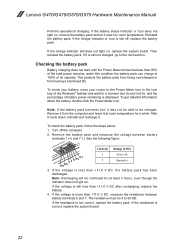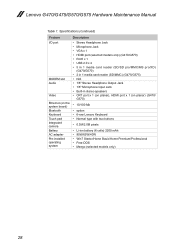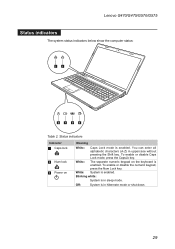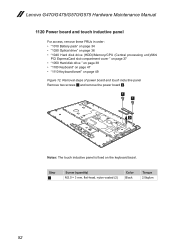Lenovo G575 Support Question
Find answers below for this question about Lenovo G575.Need a Lenovo G575 manual? We have 2 online manuals for this item!
Question posted by dkeswani0268 on September 28th, 2013
G570 Keyboard Does Not Work On Power
When i start my lenova G570 the keyboard does not work , i have to logoff and login after after which the keyboard starts working . Can you advise how to resolve the issue
Current Answers
Answer #1: Posted by baklogic on September 29th, 2013 6:46 AM
It is most likely that the FN and f6 combination button has inadvertably been used- try pressing fn button, and f6 to reactivate it.
If you download the manual from lenova, or, at HelpOwl , the fn functions are on page 21
25 years playing with computers/laptops, software, and 10 years a geek/nerd -always learning
Related Lenovo G575 Manual Pages
Similar Questions
Laptop Does Not Starts
I shut down my laptop normally, but when I tried to start it again, it is not starting, the light on...
I shut down my laptop normally, but when I tried to start it again, it is not starting, the light on...
(Posted by hougenwatson 11 years ago)