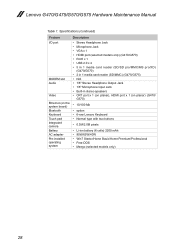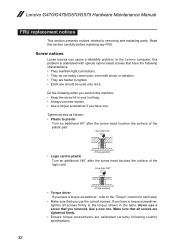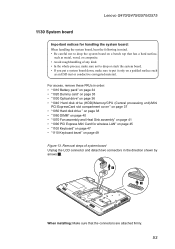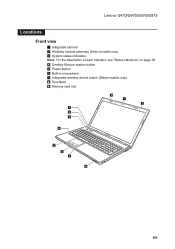Lenovo G575 Support Question
Find answers below for this question about Lenovo G575.Need a Lenovo G575 manual? We have 2 online manuals for this item!
Question posted by amacssh on August 27th, 2014
Does The Lenovo G575 Laptop Have A Care Button
The person who posted this question about this Lenovo product did not include a detailed explanation. Please use the "Request More Information" button to the right if more details would help you to answer this question.
Current Answers
Related Lenovo G575 Manual Pages
Similar Questions
Where Is Lenovo Care Button In G450?
I want to reset my Lenovo G450 to factory settings but the button near the power button is not worki...
I want to reset my Lenovo G450 to factory settings but the button near the power button is not worki...
(Posted by allancan 10 years ago)
Help With Lenovo G575 Laptop Problems
My Lenovo g575 laptop won't let me download anything from the internet. I have a good wifi connectio...
My Lenovo g575 laptop won't let me download anything from the internet. I have a good wifi connectio...
(Posted by lauradancerxox 11 years ago)
Why Wont My Lenovo G575 Laptop Detect To Wireless Connection?
Trying to clean up my laptop..I think I have deleted a program....could this affect it??
Trying to clean up my laptop..I think I have deleted a program....could this affect it??
(Posted by littleclaireh 12 years ago)