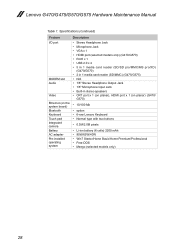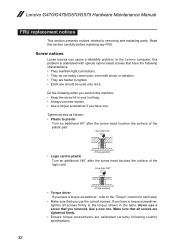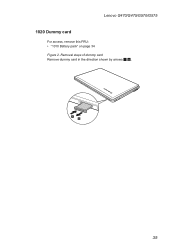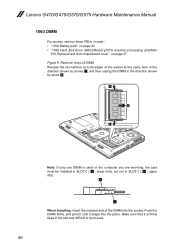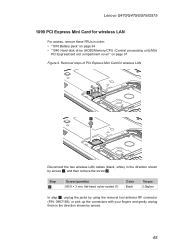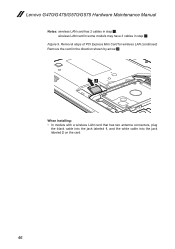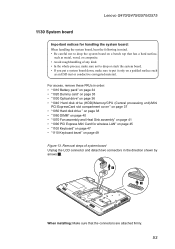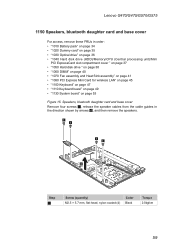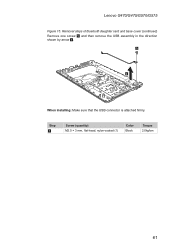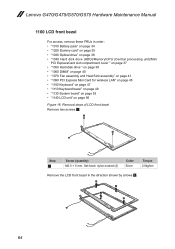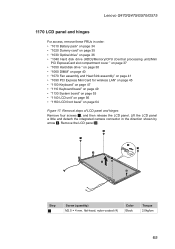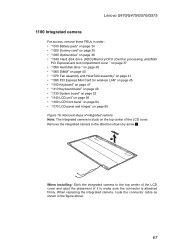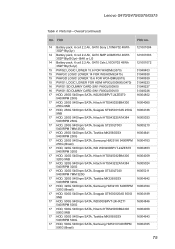Lenovo G575 Support Question
Find answers below for this question about Lenovo G575.Need a Lenovo G575 manual? We have 2 online manuals for this item!
Question posted by fresnofred1 on June 29th, 2012
Will It Boot To An Sd Card
my g555 will boot to an sd card with ubuntu on it. i see no option, other than usb hdd but it wont load the sd card
Current Answers
Answer #1: Posted by markempee on July 8th, 2012 10:14 PM
Unfortunately, there is no way to boot your Ubuntu Operating System using your SD Card. In fact, booting any operating system using your SD card may cause hardware failure because of the heavy read and write tasks to the SD card. I would suggest that you install the Ubuntu or any operating system into the hard disk drive of your computer system.