Lenovo G570 Support Question
Find answers below for this question about Lenovo G570.Need a Lenovo G570 manual? We have 1 online manual for this item!
Question posted by jkegoge on June 16th, 2014
How To Reinstall Windows 7 On Lenovo G570
The person who posted this question about this Lenovo product did not include a detailed explanation. Please use the "Request More Information" button to the right if more details would help you to answer this question.
Current Answers
There are currently no answers that have been posted for this question.
Be the first to post an answer! Remember that you can earn up to 1,100 points for every answer you submit. The better the quality of your answer, the better chance it has to be accepted.
Be the first to post an answer! Remember that you can earn up to 1,100 points for every answer you submit. The better the quality of your answer, the better chance it has to be accepted.
Related Lenovo G570 Manual Pages
Lenovo G470/G475/G570/G575 User Guide V1.0 - Page 1


Lenovo G470/G475/ G570/G575
User Guide V1.0
Read the safety notices and important tips in the included manuals before using your computer.
Lenovo G470/G475/G570/G575 User Guide V1.0 - Page 2


... not described in this user guide. • The illustrations used in this manual are for Lenovo G570 unless otherwise stated. • The illustrations in this guide are using
Windows® 7. If you . • The features described in Contract No. LENOVO products, data, computer software, and services have been developed exclusively at private expense and...
Lenovo G470/G475/G570/G575 User Guide V1.0 - Page 6


... (If OneKey Rescue system has been preinstalled) when the computer is powered off. e OneKey Rescue system button
Press this button to know your computer
„ G570/G575
1
2
3
6 5 4
7 8
6
a Integrated camera
Use the camera for video communication. Getting to turn on page 29.
2 Note: For details, see "OneKey Rescue system" on the computer...
Lenovo G470/G475/G570/G575 User Guide V1.0 - Page 8


... sure that none of the fan louvers are blocked or else overheating of the computer may occur.
e HDMI port
Connects to USB devices.
only) (G470/G570)
f USB port
Connect to devices with HDMI input such as a TV or a
(Select models display. Note: For details, see "Attaching a security lock (not supplied)" on...
Lenovo G470/G475/G570/G575 User Guide V1.0 - Page 12
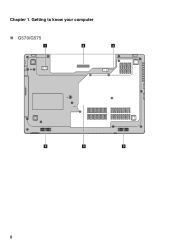
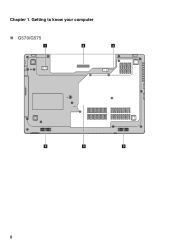
Chapter 1. Getting to know your computer
„ G570/G575
1
2
3
5
4
5
8
Lenovo G470/G475/G570/G575 User Guide V1.0 - Page 17


... not going to use the computer for service, etc. To avoid possible injury and detriment to the environment, pay attention to Lenovo for an extended period of the type recommended by Lenovo. • Keep the battery pack away from the computer. The battery pack contains a small amount of an explosion. When
disposing...
Lenovo G470/G475/G570/G575 User Guide V1.0 - Page 19


G570/G575 The keyboard has a separate numeric keypad. To enable or disable the numeric keypad, press the Num Lock key.
Note: The Num lock indicator will ...
Lenovo G470/G475/G570/G575 User Guide V1.0 - Page 21


... Home:
Activate the pause function. Chapter 2. Learning the basics
The following describes the features of Windows Media Player.
Fn + F5:
Open the interface for display resolution settings. Fn + F8 (...Fn + F4:
Open the interface for integrated wireless devices settings (on/off). Fn + Insert (G570/G575): Fn + PgUp (G470/G475): Enable/Disable the scroll lock.
Fn + F9:
Start/Pause...
Lenovo G470/G475/G570/G575 User Guide V1.0 - Page 22


...: • Secure Digital (SD) card • MultiMediaCard (MMC) • Memory Stick (MS) (G470/G570) • Memory Stick PRO (MS PRO) (G470/G570) • xD-Picture (xD) card (G470/G570)
Notes: • Insert ONLY one card in until it via Windows safely remove hardware and eject media utility to avoid data corruption.
18 Gently pull...
Lenovo G470/G475/G570/G575 User Guide V1.0 - Page 24


Note: For details, see "OneKey Rescue system" on page 29.
20 Learning the basics
Special keys and buttons
1
„ OneKey Rescue system button a
• When the computer is powered-off, press this button to enter the OneKey Rescue system if Lenovo OneKey Rescue system has been preinstalled.
• In Windows operating system, press this button to start Lenovo OneKey Recovery. Chapter 2.
Lenovo G470/G475/G570/G575 User Guide V1.0 - Page 26


...
Securing your computer
This section provides information about how to activate VeriFace for the location of your computer from being removed without your facial image. Lenovo offers no comment judgement or warranty regarding the function, quality or performance of
security keyhole. • You are responsible for evaluating, selecting, and implementing the...
Lenovo G470/G475/G570/G575 User Guide V1.0 - Page 27


... you set the password, see the Help to seven alphanumeric characters in BIOS setup utility. Note: To enter BIOS setup utility, press F2 when the Lenovo logo appears on the computer. Chapter 2.
Once you power on the screen while the computer is starting up.
23 Note: This password can be used...
Lenovo G470/G475/G570/G575 User Guide V1.0 - Page 28


However, when the computer is short for details.
24 Note: Under Windows XP or Windows Vista, none of the configurations support the Switchable Graphics, and they only ...only
Some IdeaPad models support Switchable Graphics. * GPU is using battery power you are advised to switch to the Windows 7 operating system. To change the GPU, do the following: 1 Start your computer to the power-saving GPU...
Lenovo G470/G475/G570/G575 User Guide V1.0 - Page 32


... wireless communications, do the following: 1 Slide the integrated wireless device switch from to . 2 Press Fn + F5 to configure your Internet Service Provider (ISP) and search Windows Help and Support Center for details on how to make configuration. Chapter 3. Hardware connection
Wi-Fi/WiMAX network
Access point *
* Not supplied
Software configuration Consult...
Lenovo G470/G475/G570/G575 User Guide V1.0 - Page 33


... mirror image file (based on the size of operating system and preinstalled software).
„ Using Lenovo OneKey Recovery (within Windows operating system)
In Windows operating system, double click the OneKey Recovery system Icon on the desktop to launch Lenovo OneKey Recovery.
Notes: • The backup process and creation of the OneKey Rescue system, your...
Lenovo G470/G475/G570/G575 User Guide V1.0 - Page 34


OneKey Rescue system
„ Using Lenovo OneKey Rescue system (without Windows operating system)
In the event that the operating system cannot be loaded, follow the steps below to access OneKey Rescue system. • Shut down your ...
Lenovo G470/G475/G570/G575 User Guide V1.0 - Page 35


CRU instructions
Notes: • The illustrations used in the direction shown by Lenovo. Any other battery could ignite or explode. If this chapter are of the Lenovo G570, unless otherwise stated. • The following : 1 Turn off the computer.
2 Close the computer display, and turn the ...the computer, or enter hibernation mode. Note: If you are the same for the G470, G475,
G570 and G575.
Lenovo G470/G475/G570/G575 User Guide V1.0 - Page 37


... hard disk. Incorrect handling can purchase a new hard disk drive from your computer by replacing the hard disk drive with one of your reseller or Lenovo marketing representative. CRU instructions
Replacing the hard disk drive
You can increase the storage capacity of greater capacity. Appendix A.
You can cause damage and permanent...
Lenovo G470/G475/G570/G575 User Guide V1.0 - Page 40


...attachment clips with the tab
facing upwards and the connectors facing each other; D Reinstall the battery pack. Appendix A. A Reinstall the frame fixing screw. E Turn the computer over again. C Tighten the ....
36 then push it firmly into the hard disk drive bay with their matching gaps, reinstall the compartment cover. Connect the AC adapter and the cables to a new hard disk drive...
Lenovo G470/G475/G570/G575 User Guide V1.0 - Page 46


Other company, products, or service names may be trademarks or service marks of others.
42 Lenovo OneKey VeriFace Microsoft and Windows are trademarks or registered trademarks of Lenovo in the United States, other countries, or both . Trademarks
The following terms are trademarks of Microsoft Corporation in the United States, other countries, or both .
Similar Questions
Lenovo Model G570 - No Bootable Device Found ?
Hi all,So one day my Lenovo g570 laptop just froze and when I restarted it, it would say "No bootabl...
Hi all,So one day my Lenovo g570 laptop just froze and when I restarted it, it would say "No bootabl...
(Posted by lucygaolg 9 years ago)

