Lenovo G555 Support Question
Find answers below for this question about Lenovo G555.Need a Lenovo G555 manual? We have 3 online manuals for this item!
Question posted by Dobercass on September 5th, 2013
How To Replace Lenovo G555 Motherboard
The person who posted this question about this Lenovo product did not include a detailed explanation. Please use the "Request More Information" button to the right if more details would help you to answer this question.
Current Answers
There are currently no answers that have been posted for this question.
Be the first to post an answer! Remember that you can earn up to 1,100 points for every answer you submit. The better the quality of your answer, the better chance it has to be accepted.
Be the first to post an answer! Remember that you can earn up to 1,100 points for every answer you submit. The better the quality of your answer, the better chance it has to be accepted.
Related Lenovo G555 Manual Pages
Lenovo G455/G555 UserGuide V1.0 - Page 2
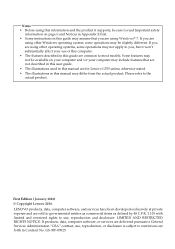
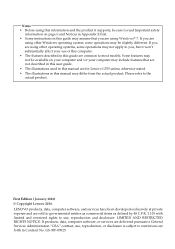
...with limited and restricted rights to use , reproduction, or disclosure is subject to most models. LENOVO products, data, computer software, and services have been developed exclusively at private expense and are ... in this user guide. • The illustrations used in this manual are for Lenovo G555 unless otherwise stated. • The illustrations in this guide are using other operating ...
Lenovo G455/G555 UserGuide V1.0 - Page 9


... manual may be careful
NOT to the actual product. Chapter 1. When closing the display panel, be damaged.
1 Getting to know your computer
Top view
„ Lenovo G555
G555
5
8
1
2
3
6
7
8 Note: The illustrations in between the display panel and the keyboard.
Otherwise, the display panel may differ from the actual product. Attention: • Do NOT...
Lenovo G455/G555 UserGuide V1.0 - Page 14


... your computer.
Note: For details, see "Using memory cards (not supplied)" on /off the wireless radio of time may damage your computer
Front view
„ Lenovo G555
„ Lenovo G455
a Speakers
b Integrated wireless device switch
The stereo speakers provide rich and powerful sound. Getting to turn on page 18.
6 c Microphone jack d Headphone jack...
Lenovo G455/G555 UserGuide V1.0 - Page 37


... the computer again.
29 Chapter 6. Hold the spring-loaded battery latch in the unlocked
position b, remove the battery pack in this chapter are of the Lenovo G555, unless otherwise stated. • The following steps about upgrading and replacing devices are the same for the G455 and...
Lenovo G455/G555 UserGuide V1.0 - Page 111


... only) Battery
AC Adapter
I/O Ports
USB Communication Audio Video Media Slot (specific models only) Kensington slot
G455
G555
Appr. 345 x 235 x 26.2 ~ 35.9 mm Appr. 2.2kg
Appr. 381 x 245 x 26...specifications at any time without notice. Features and specifications
Model Name: Lenovo G455 Lenovo G555
Machine Type • 20044, 0708 • 20045, 0873
Note: Information of the ...
Lenovo G455/G555 SetupPoster V1.0 - Page 1


... the power
2
3
Attention: Connect the power cord to the AC adapter.
4 Configure the operating system following the on-screen instructions
G555
Copyright Lenovo 2010
P/N:148001601 Printed in China
Lenovo G455/G555
Setup Poster V1.0
Read the safety notices and important tips in the included manuals before using your retailer. 3 The illustrations used in...
Lenovo G555 Hardware Maintenance Manual V2.0 - Page 3


... password 24 Power management 25 Screen blank mode 25 Sleep (standby) mode 25 Hibernation mode 26
Lenovo G555 27 Specifications 27 Status indicators 29 Fn key combinations 31 FRU replacement notices 32
Screw notices 32 Removing and replacing an FRU 33
1010 Battery pack 34 1020 Dummy cards 35 1030 Hard disk drive (HDD...
Lenovo G555 Hardware Maintenance Manual V2.0 - Page 6
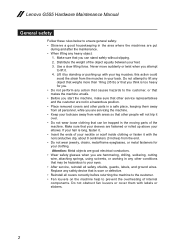
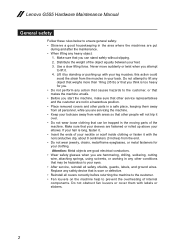
Lenovo G555 Hardware Maintenance Manual
General safety
Follow these rules below to ensure general safety: •• Observe a ... •• Keep your toolcase away from walk areas so that other parts in a safe place, keeping them with your clothing. Replace any heavy object:
1. Never move suddenly or twist when you can be hazardous to the customer, or that makes the machine unsafe...
Lenovo G555 Hardware Maintenance Manual V2.0 - Page 20


... page 16
-
To download software fixes, drivers, and BIOS, follow the steps below: 1. Go to the system board before replacing any FRUs listed in this manual. Select the BIOS/Driver/Applications and download. 4. Lenovo G555 Hardware Maintenance Manual
Important service information
This chapter presents the following important service information: •• "Strategy for...
Lenovo G555 Hardware Maintenance Manual V2.0 - Page 22
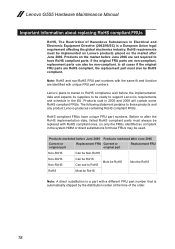
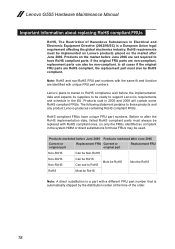
... before June 2006 are identified with the same fit and function are not required to these products and any product Lenovo produces containing RoHS compliant FRUs.
Lenovo G555 Hardware Maintenance Manual
Important information about replacing RoHS compliant FRUs
RoHS, The Restriction of the order.
18 Note: RoHS and non-RoHS FRU part numbers with...
Lenovo G555 Hardware Maintenance Manual V2.0 - Page 24


... use of an optical drive •• Diskette drive damage caused by pressure on laptop products
The following symptoms might indicate damage caused by nonwarranted activities: •• Missing...incorrect AC adapter on the diskette drive cover,
foreign material in which the machine failed 4. Lenovo G555 Hardware Maintenance Manual
What to do first
When you do return an FRU, you must ...
Lenovo G555 Hardware Maintenance Manual V2.0 - Page 25


... check the AC adapter, follow the steps below : 1.
See the
following : •• Replace the system board. •• If the problem continues, go to "Lenovo G555" on the computer. 5. Remove the battery pack. 3. If the voltage is not correct, replace the AC adapter. 4. Turn off the computer. 6. Unplug the AC adapter cable from...
Lenovo G555 Hardware Maintenance Manual V2.0 - Page 26


... having a shortened life. Turn off , replace the battery pack. Note: If the battery pack becomes hot, it at least 3 hours, even though the indicator does not light on. Reinstall the battery pack. Then reinstall the battery pack. To check the battery pack, follow the steps below: 1.
Lenovo G555 Hardware Maintenance Manual
Perform operational...
Lenovo G555 Hardware Maintenance Manual V2.0 - Page 27


... For details of your first boot up data to restore your computer, you replace a hard disk drive in a Lenovo computer includes a hidden partition when it is not recoverable. However, you perform ...a previous backup status.
In order to back up files of factory default
The Lenovo G555 computers come with pre-installed OneKey Rescue System.
Make sure to save application files and...
Lenovo G555 Hardware Maintenance Manual V2.0 - Page 28


Lenovo G555 Hardware Maintenance Manual
When you use the recovery discs to boot your computer, the system will enter...the BIOS Setup Utility and change the system configuration.
Passwords
As many as two passwords may be replaced for it appears on by an unauthorized person. If any Lenovo computer: the power-on password (POP) and the supervisor password (SVP). The computer does not...
Lenovo G555 Hardware Maintenance Manual V2.0 - Page 31


... key combinations" on page 31 •• "FRU replacement notices" on page 32 •• "Removing and replacing an FRU" on page 33 •• "Locations" on page 72 •• "Parts list" on the model. • 2.5" 12.7mm SATA • Rambo
27 Lenovo G555
Lenovo G555
This chapter presents the following table lists the specifications...
Lenovo G555 Hardware Maintenance Manual V2.0 - Page 36


Lenovo G555 Hardware Maintenance Manual
FRU replacement notices
This section presents notices related to tighten. •• Each one should be used only once. Use a new one . Do the following when you service this section carefully before replacing any FRU. Read this machine: •• Keep the screw kit in the table. Screw notices
Loose...
Lenovo G555 Hardware Maintenance Manual V2.0 - Page 37
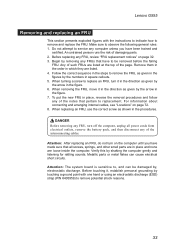
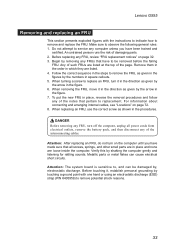
... short circuits. An untrained person runs the risk of the notes that pertain to replacement. Follow the correct sequence in the steps to remove the FRU, as given by... the removal procedures and follow any computer unless you have been trained and
certified. Lenovo G555
Removing and replacing an FRU
This section presents exploded figures with one hand or using an electrostatic discharge...
Lenovo G555 Hardware Maintenance Manual V2.0 - Page 70
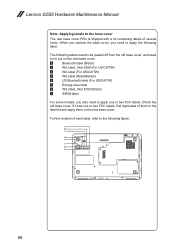
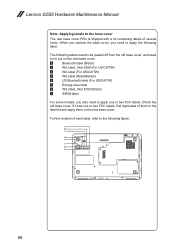
..., you need to apply the following label:
The following figure:
a b c
2
d e
1
f g h
66 When you replace the base cover, you also need to the base cover
The new base cover FRU is shipped with a kit containing labels of several kinds. Lenovo G555 Hardware Maintenance Manual
Note: Applying labels to apply one or two FCC labels...
Lenovo G555 Hardware Maintenance Manual V2.0 - Page 74
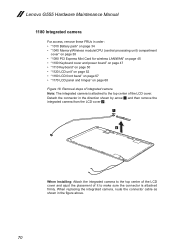
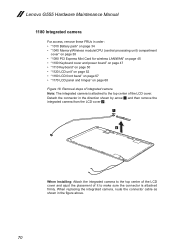
Lenovo G555 Hardware Maintenance Manual
1180 Integrated camera
For access, remove these FRUs in the figure above.
70 Detach the connector in...attached to the top center of it to the top center of the LCD cover and ajust the placement of the LCD cover. When replacing the integrated camera, route the connector cable as shown in order: •• "1010 Battery pack" on page 34 •&#...
Similar Questions
How To Replace The Motherboard In A Lenovo Ideapad Y530
(Posted by a1870blkmug 9 years ago)
How To Replace The Motherboard In A Lenovo Ideapad Y530 4051
(Posted by intops 10 years ago)

