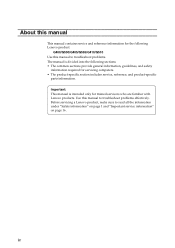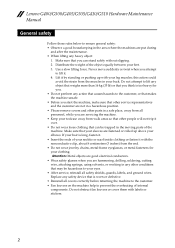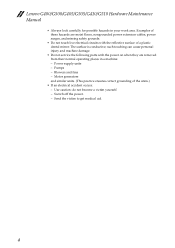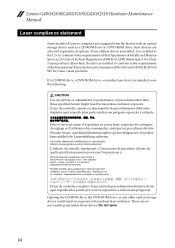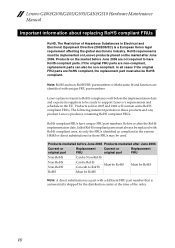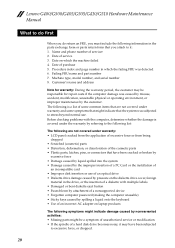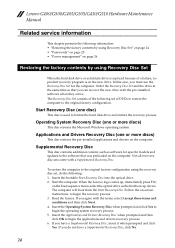Lenovo G500 Laptop Support Question
Find answers below for this question about Lenovo G500 Laptop.Need a Lenovo G500 Laptop manual? We have 7 online manuals for this item!
Question posted by jmaltas on February 7th, 2017
Unexplained Window.
I have a Lenovo G500 laptop. A small window pops up in the lower right corner: " Application start up passcode". It may be interfering with multiple software and webinar/webex programs. This is important as I recently secured a job and I was unemployed for 22 months. I have a lot of computer work to do.Thank you.Jay
Current Answers
Related Lenovo G500 Laptop Manual Pages
Similar Questions
Laptop Not On While Pressing Power Bottom. Please Provide Solution
(Posted by munilait 1 year ago)
Sim Card Usage
I am using Lenovo G500 laptop .. Do I have SIM card slot ? PlSuggest
I am using Lenovo G500 laptop .. Do I have SIM card slot ? PlSuggest
(Posted by santhosh232000 8 years ago)
Blue Screen For Lenovo Laptop Z470
Hi, I got a blank blue screen after the Lenovo logo comes out? Pls help how to fix this? thanks...
Hi, I got a blank blue screen after the Lenovo logo comes out? Pls help how to fix this? thanks...
(Posted by bobtan08 11 years ago)
How To Partition The One Key Recuse Disk As Image Partition In My Laptop
how to partition the one key recuse disk as a image partition in my laptop s10. because i was format...
how to partition the one key recuse disk as a image partition in my laptop s10. because i was format...
(Posted by dhayanandhan007 12 years ago)