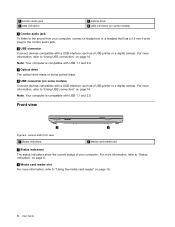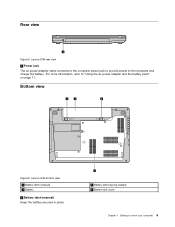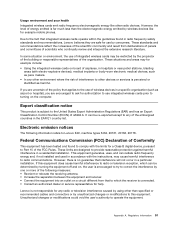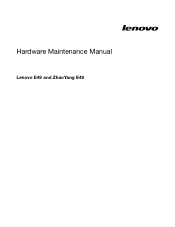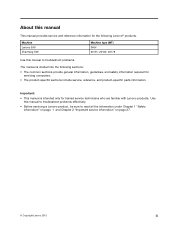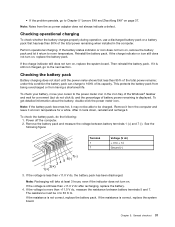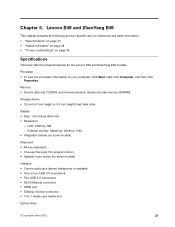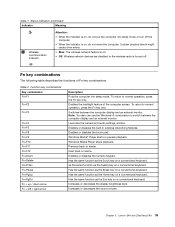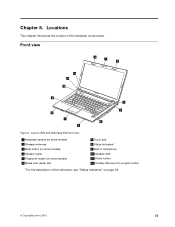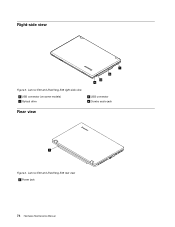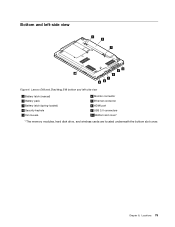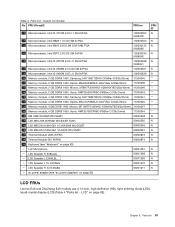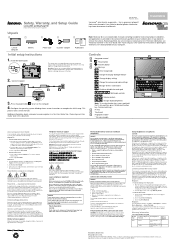Lenovo E49 Support Question
Find answers below for this question about Lenovo E49.Need a Lenovo E49 manual? We have 3 online manuals for this item!
Question posted by RAHMANHAFIZUR06 on December 27th, 2023
Need Lenovo E49 Model 3464 Schematics And Boardview
Can you please send me Lenovo E49 model 3464 schematics and boardview and layout
Current Answers
Answer #1: Posted by SonuKumar on December 28th, 2023 2:58 AM
Please respond to my effort to provide you with the best possible solution by using the "Acceptable Solution" and/or the "Helpful" buttons when the answer has proven to be helpful.
Regards,
Sonu
Your search handyman for all e-support needs!!
Related Lenovo E49 Manual Pages
Similar Questions
Laptop Not On While Pressing Power Bottom. Please Provide Solution
(Posted by munilait 1 year ago)
I Bought Lenovo Laptop E49,model No.-3464
I bought lenovo laptop E49,model no.-3464. I am having trouble loading the operating system, when i ...
I bought lenovo laptop E49,model no.-3464. I am having trouble loading the operating system, when i ...
(Posted by ram131218 7 years ago)
Ideapad Screen
I need new Ideapad screen for daughters laptop. Where to buy please?
I need new Ideapad screen for daughters laptop. Where to buy please?
(Posted by geraldw28110 9 years ago)
Drive
how to install the interigated camera of lenovo e49 model 3464A69 laptop & can I purchase the driver...
how to install the interigated camera of lenovo e49 model 3464A69 laptop & can I purchase the driver...
(Posted by bb22borah 10 years ago)
About Webcam
where is webcam is located in lenovo E49 model
where is webcam is located in lenovo E49 model
(Posted by pradeepaggarwal78 11 years ago)