Lenovo E43 Support Question
Find answers below for this question about Lenovo E43.Need a Lenovo E43 manual? We have 2 online manuals for this item!
Question posted by Joshbfaucon on March 24th, 2014
Where Is The Number Lock On A Lenovo Thinkpad E430
The person who posted this question about this Lenovo product did not include a detailed explanation. Please use the "Request More Information" button to the right if more details would help you to answer this question.
Current Answers
There are currently no answers that have been posted for this question.
Be the first to post an answer! Remember that you can earn up to 1,100 points for every answer you submit. The better the quality of your answer, the better chance it has to be accepted.
Be the first to post an answer! Remember that you can earn up to 1,100 points for every answer you submit. The better the quality of your answer, the better chance it has to be accepted.
Related Lenovo E43 Manual Pages
Windows 7 Upgrade Guide - Page 1


... of Windows can upgrade your operating system to external storage devices • Find the 25-character Windows® 7 product key.
Windows® 7 upgrade guide
This Lenovo Windows® 7 upgrade disc will help users upgrade their current Windows operating system to Windows® 7.
„ Before upgrading to Windows® 7
• Make sure...
Windows 7 Upgrade Guide - Page 2


... listed in the report. You will be saved to the desktop.
* To determine if your current Windows version can 't be upgraded, go to http://www.lenovo.com/windows7. If you can restore them after the installation. A copy of installation do you can perform a clean install. Warning: Clean install deletes your programs...
Windows 7 Upgrade Guide - Page 3


The remaining days within which you want ? When the Lenovo logo comes up, immediately press F12 (or Fn+F11, if there is no separate F12 key on which you are required to finish the activation ...
Windows 7 Upgrade Guide - Page 7


Windows 7 Windows 7 Lenovo F12 F12 Fn+F11 Windows 7
升级到 Windows 7
1
Windows
2 输入 25
Trademarks Lenovo is a trademark of Microsoft Corporation in the United States, other countries, or both . Microsoft and Windows are trademarks of Lenovo in the United States, other countries, or both .
© Copyright Lenovo 2009.
(Languages: EN, SC...
Lenovo E43 User Guide V1.0 - Page 2


Notices on page 66. • Appendix D. All rights reserved. Note Before using this publication. Safety, use, and care information on page 113. • OneKey Rescue System User Guide included in the package with this information and the product it supports, be sure to read the following: • Chapter 6. First Edition (April 1 2009) © Copyright Lenovo 2009.
Lenovo E43 User Guide V1.0 - Page 3


...model information
ENERGY STAR® is a joint program of electricity. Lenovo computers of the following machine, if the ENERGY STAR mark is ...and the U.S. Reduced electrical consumption contributes to offer our customers products with an ENERGY STAR compliant designation. Lenovo is affixed, have been designed and tested to conform to the ENERGY STAR program requirements for computers....
Lenovo E43 User Guide V1.0 - Page 4


... these settings, refer to your Windows Help and Support information system. To help in this endeavor, Lenovo has preset the following power-management features to -day operations. Hibernate: After 1 hour
To awaken ...on your computer has been inactive for a specified duration:
Table 1. Lenovo encourages you to make efficient use of energy an integral part of your day-to take effect when...
Lenovo E43 User Guide V1.0 - Page 6


Specifications ..... 111 Specifications 111
Appendix D. Lenovo Limited Warranty 98
Warranty information 106 Lenovo warranty service telephone numbers 109
Appendix B. Notices 113 Notices 113 Wireless related information 116 Electronic emissions notices ... 118 WEEE and recycling statements 125 EU WEEE Statements 125 Japan Recycling ...
Lenovo E43 User Guide V1.0 - Page 13


You can purchase a security cable and lock to the computer and charge the battery pack. Note:
To prevent damage to the computer and battery pack, use the supplied AC adapter only.
Security ...
Lenovo E43 User Guide V1.0 - Page 15


...37 Battery latch - Move the manual latch to know your computer
Battery latch - Getting to the locked position after inserting the battery pack. Wireless card(s) compartment (specific models only)
Important: Do not disassemble .... When you do need to, ask a Lenovo authorized service center or dealer to provide this latch automatically secures the battery in place. Chapter 1.
Lenovo E43 User Guide V1.0 - Page 31


... on page 7 for evaluating, selecting, and implementing locking devices and security features. Chapter 2. Attach a mechanical lock to a stationary object. Lenovo offers no comment, judgement, or warranty regarding the function, quality, or performance of the computer.
Refer to "Rear view" on lock to the keyhole of any locking device related security features.
25 Refer to help...
Lenovo E43 User Guide V1.0 - Page 59


...132; Keyboard problems
A number appears when you forget your supervisor password, Lenovo authorized servicer cannot reset your computer to a Lenovo authorized servicer or a ...marketing representative to have the hard disk drive replaced. To disable it, press Fn + Insert/NumLk.
53 The numeric lock...
Lenovo E43 User Guide V1.0 - Page 70


... country or region is not listed, contact your Customer Support Center location are subject to change without notice. Lenovo Limited Warranty" on page 98. Chapter 5. Note: Telephone numbers are located in "Appendix A. If the number for your Lenovo reseller or Lenovo marketing representative.
64 Getting help and service ƒ Machine Type and Model ƒ Serial...
Lenovo E43 User Guide V1.0 - Page 73


... of the following conditions, or if you might notice an odor or see http://consumersupport.lenovo.com. Some product damage is turned on how to diagnose the situation yourself. For a list of Service and Support phone numbers, see a puff of a component, do not take risks or attempt to inspect the product and...
Lenovo E43 User Guide V1.0 - Page 103


... system can find your country's Customer Support Center at the
following Web address: http://consumersupport.lenovo.com.
If you add a new component, the operating system needs to be instructed on ...that drivers are programs, like any other file on your machine type, model, and serial number available and the computer is in front of you can recognize the hardware component and understand...
Lenovo E43 User Guide V1.0 - Page 105


...your application of software updates or the installation of Service Providers and their telephone numbers is referred to as warranted during the warranty period, you must follow the problem...information.
„ What your problem over the telephone or remotely, through remote assistance. Lenovo Limited Warranty
„ How to diagnose and resolve your service provider will attempt to obtain...
Lenovo E43 User Guide V1.0 - Page 107


provide your contact information, including name, phone numbers, address, and e-mail address. and 4. We may provide it where required by... our business relationship with all programs and data contained in compliance with you obtain service under this warranty, Lenovo will store, use and process information about any product recalls or safety issues. In accomplishing these purposes, ...
Lenovo E43 User Guide V1.0 - Page 112
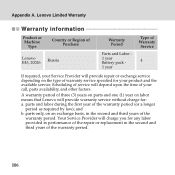
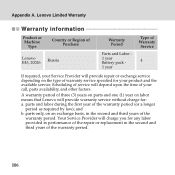
...warranty service without charge for: a.
parts only, on labor means that Lenovo will depend upon the time of the
warranty period. and b. Your Service...and third years of your product and the available service. Lenovo Limited Warranty
Warranty information
Product or Machine
Type
Country or Region of Purchase
Lenovo E43, 20026
Russia
Warranty Period
Parts and Labor 1 year Battery...
Lenovo E43 User Guide V1.0 - Page 115
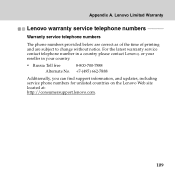
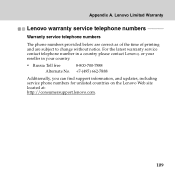
... 662-7888
Additionally, you can find support information, and updates, including service phone numbers for unlisted countries on the Lenovo Web site located at: http://consumersupport.lenovo.com.
109 Lenovo Limited Warranty
Lenovo warranty service telephone numbers
Warranty service telephone numbers
The phone numbers provided below are correct as of the time of printing and are subject to...
Lenovo E43 User Guide V1.0 - Page 124


... are available from that to Part 15 of the following information refers to Lenovo E43, machine type 20026.
„ Federal Communications Commission (FCC) Statement
This...the equipment and receiver. ƒ Connect the equipment into an outlet on a circuit different from Lenovo authorized dealers. If this equipment does cause harmful interference to radio or television reception, which the ...
Similar Questions
Can't Get Number Lock Lenovo B560
I can't get number lock, when i re boot my pc it suggests to tap the ver. key can't find it and num....
I can't get number lock, when i re boot my pc it suggests to tap the ver. key can't find it and num....
(Posted by leon71465 9 years ago)
Product Key
my laptop product key erased how can i get my product ker number
my laptop product key erased how can i get my product ker number
(Posted by dhananjaysingh12aug 12 years ago)

