Lenovo B575 Support Question
Find answers below for this question about Lenovo B575.Need a Lenovo B575 manual? We have 4 online manuals for this item!
Question posted by Clivda on July 6th, 2014
Why The Webcam Of Lenovo Model B575 Stop Working?
The person who posted this question about this Lenovo product did not include a detailed explanation. Please use the "Request More Information" button to the right if more details would help you to answer this question.
Current Answers
There are currently no answers that have been posted for this question.
Be the first to post an answer! Remember that you can earn up to 1,100 points for every answer you submit. The better the quality of your answer, the better chance it has to be accepted.
Be the first to post an answer! Remember that you can earn up to 1,100 points for every answer you submit. The better the quality of your answer, the better chance it has to be accepted.
Related Lenovo B575 Manual Pages
Lenovo B575 Setup Poster V1.0 - Page 1


... Printed in China
Lenovo B575
Setup Poster V1.0
Read the safety notices and important tips in damages to secure your computer.
* For more details on -screen instructions Lenovo, Lenovo logo and OneKey ...
Optical disk(s) (Select models only)
Manuals
- User Guide - You can be used to restore the system to Lenovo Idea product support site http://support.lenovo.com for certain reinstalled ...
Lenovo B575 Setup Poster V1.0 - Page 2


... loaded, while the computer is powered off, press this button to enter the Lenovo OneKey Rescue system and recover the system to turn on your computer. •...
Start the computer.
External devices connection
Ethernet
1
B575
2
3
Notes: • The above connection illustration is installed.
3 Integrated wireless device switch (Select models only)
Use this manual may differ from the ...
Lenovo B575 Limited Warranty and Product Specific Notices V1.0 - Page 10


... can radiate radio frequency energy and, if not installed and used in a particular installation. Responsible party: Lenovo (United States) Incorporated 1009 Think Place - Product specific notices
Electronic emissions notices
The following information refers to Lenovo B575, machine type 20119, 1450.
„ Federal Communications Commission (FCC) Statement
This equipment has been tested and...
Lenovo B575 Limited Warranty and Product Specific Notices V1.0 - Page 13
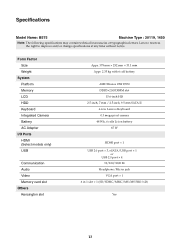
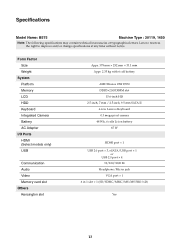
... E350 DDR3×2 SODIMM slot
15.6-inch HD 2.5-inch, 7 mm / 2.5-inch, 9.5 mm SATA II
6-row Lenovo Keyboard 0.3 mega pixel camera
48 Wh, 6 cells Li-ion battery 65 W
HDMI port × 1 USB 2.0.../SDHC/MMC/MS/MS PRO/xD)
Yes
13 Lenovo reserves the right to improve and/or change specifications at any time without notice. Specifications
Model Name: B575
Machine Type : 20119, 1450
Note: The following...
Lenovo B575 User Guide V1.0 - Page 1


Lenovo B575
User Guide V1.0
Read the safety notices and important tips in the included manuals before using your computer.
Lenovo B575 User Guide V1.0 - Page 5
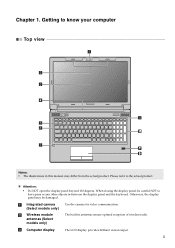
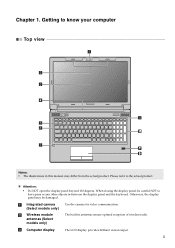
Chapter 1. When closing the display panel, be damaged. a Integrated camera (Select models only)
Use the camera for video communication. c Computer display
The LCD display provides brilliant visual output.
1
Getting to know your computer
Top view
$
%
&
'
B575
. ( )
-
* , +
Notes: • The illustrations in antennas ensure optimal reception of wireless radio. Attention:
• Do ...
Lenovo B575 User Guide V1.0 - Page 19


Note: For details, see "OneKey Rescue system" on page 23.
15 Chapter 2. Learning the basics
Special keys and buttons
B575
„ OneKey Rescue system button
• When the computer is powered-off, press this button to enter the OneKey Rescue system if Lenovo OneKey Rescue system has been preinstalled.
• In Windows operating system, press this button to start Lenovo OneKey Recovery.
Hardware Maintenance Manual - Page 6


...twist when you are hammering, drilling, soldering, cutting wire, attaching springs, using solvents, or working in any heavy object:
1. Make sure that your sleeves are fastened or rolled up with ... • Wear safety glasses when you attempt
to lift it with your leg muscles; Lenovo B575 Hardware Maintenance Manual
General safety
Follow these rules below to ensure general safety: •...
Hardware Maintenance Manual - Page 8


... of these hazards are removed from their normal operating places in your work area. Send the victim to get medical aid.
4 Switch off the power. - The surface is conductive; Pumps - Caution: do not become a victim yourself. - Power supply units - Lenovo B575 Hardware Maintenance Manual
• Always look carefully for possible hazards in a machine...
Hardware Maintenance Manual - Page 10


...battery-operated system, use an ESD common ground or reference point.
Notes: 1.
Lenovo B575 Hardware Maintenance Manual
Handling devices that are sensitive to electrostatic discharge
Any computer part ... should be verified by equalizing the charge so that the machine, the part, the work
surface. Protect against ESD damage by a certified electrician.
6 When handling ESD-sensitive ...
Hardware Maintenance Manual - Page 18


... pode resultar em perigosa exposição à radiação. L'utilizzo di controlli, regolazioni o l'esecuzione di procedure diverse da quelle specificate possono provocare l'esposizione a. Lenovo B575 Hardware Maintenance Manual
Laser compliance statement
Some models of Lenovo computer are also sold separately as a CD-ROM drive or a DVD-ROM drive.
Hardware Maintenance Manual - Page 24


...the keyboard • Use of an incorrect AC adapter on laptop products
The following symptoms might indicate damage caused by nonwarranted ...maintenance by the customer. Date of service 3. Machine type, model number, and serial number 8. Customer's name and address
...cover, foreign
material in which the machine failed 4. Lenovo B575 Hardware Maintenance Manual
What to do first
When you ...
Hardware Maintenance Manual - Page 31


... connector • Stereo headphone jack • Microphone jack • RJ45 x 1 • HDMI port (Select models only) • 4 x USB 2.0 ports ( including one combo with E-sata) • 6-in-1 card reader (SD/SDHC/MMC/MS/MS-pro/xD)
27 Lenovo B575
Lenovo B575
This chapter presents the following product-specific service references and product-specific parts information: •...
Hardware Maintenance Manual - Page 32


... Keyboard
Touch pad
• Two clicks with Metal-Dome
Fingerprint reader
• Select models only
Integrated camera
• 0.3Million pixels
Battery
• 48WH, 6 cell cylindrical Li-ion Battery
AC adapter
• 65W
Pre-installed
• Win 7 Starter/Home Basic/Premium/Professional
operating system • Free DOS
28 Lenovo B575 Hardware Maintenance Manual
Table 1.
Hardware Maintenance Manual - Page 35


.... Fn + F6:
Enable/Disable the touchpad.
Fn + Insert:
Enable/Disable the scroll lock.
Lenovo B575
Fn key combinations
The following table shows the function of each combination of Windows Media Player.
Fn ... F3:
Open the interface for the display device switch to the previous track.
Fn + F10:
Stop playback of Fn with a function key.
Fn + F1:
Enter sleep mode. Fn + F12:...
Hardware Maintenance Manual - Page 44


... (quantity)
Color
M2 × 3 mm, flat-head, nylok-coated (1) Black
Torque 1.5 kgfcm
40
Lenovo B575 Hardware Maintenance Manual
1070 PCI Express Mini Card for wireless LAN/WAN
2
1
Disconnect the two wireless LAN ...cables (black, white) a, and then remove the screw b.
wireless LAN card in some models may have 3 cables in order: • "1010 Battery pack" on page 34 • "...
Hardware Maintenance Manual - Page 45
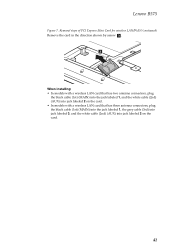
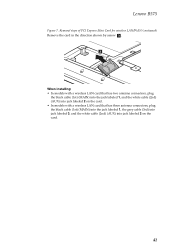
...WAN (continued)
Remove the card in the direction shown by arrow c .
3
When installing: • In models with a wireless LAN card that has two antenna connectors, plug
the black cable (1st) (MAIN) into ... labeled 1, and the white cable (2nd) (AUX) into jack labeled 2 on the card. • In models with a wireless LAN card that has three antenna connectors, plug the black cable (1st) (MAIN) into the ...
Hardware Maintenance Manual - Page 61
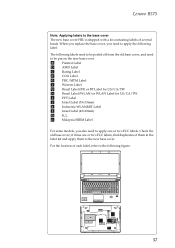
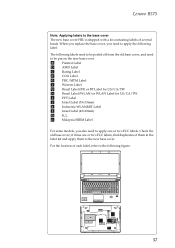
.../CA/TW
PPT Label
Israel Label (35x15mm)
Indonesia WLAN&BT Label
Israel Label (45x10mm)
m
B, L
n
Malaysia SIRIM Label
For some models, you need to apply the following label:
The following figure:
b a
c d
f
g
i
j h
k
h
l
n
... of them in the label kit and apply them to the new base cover. Lenovo B575
Note: Applying labels to the base cover
The new base cover FRU is shipped with...
Hardware Maintenance Manual - Page 68


Lenovo B575 Hardware Maintenance Manual
Locations
Front view
a Integrated camera (Select models only) b Wireless module antennas (Select models only) c Speaker d Power button e OneKey Rescue System button f Built-in microphone g System status indicators
Note: For the description of each indicator, see "Status indicators" on ...
Hardware Maintenance Manual - Page 71


Lenovo B575 Parts list
This section presents the following service parts: • "Overall" on page 68 • "LCD FRUs" on page 72 • "Keyboard" on page 74 • "Miscellaneous parts" on page 76 • "AC adapters" on page 77 • "Power cords" on page 78
Notes: • Each FRU is available for all types or models, unless specific types or
models are specified.
67
Similar Questions
Audio Jack Is Suddenly Stopped Working
Today my head phones suddenly stopped working, only the sound I can hear is from the Laptop Speakers...
Today my head phones suddenly stopped working, only the sound I can hear is from the Laptop Speakers...
(Posted by kadugaya 9 years ago)
How To Turn Off The Mouse Pad On Lenovo Laptop Model B575
(Posted by LBK11pr 10 years ago)
The Audio Has Suddenly Stopped Working
The audio has suddenly stopped working. Somebody plz help me.
The audio has suddenly stopped working. Somebody plz help me.
(Posted by vikashsingh2201 11 years ago)

