Lenovo B575 Support Question
Find answers below for this question about Lenovo B575.Need a Lenovo B575 manual? We have 4 online manuals for this item!
Question posted by rubiolosada on August 13th, 2012
Video Image
I am watching a video and is a very small screen. How do I change the image on the video to enlarge to the whole screen? Also, how do I download a video from the web unto my desktop? Thank you very much
Luis Rubio-Losada
Current Answers
There are currently no answers that have been posted for this question.
Be the first to post an answer! Remember that you can earn up to 1,100 points for every answer you submit. The better the quality of your answer, the better chance it has to be accepted.
Be the first to post an answer! Remember that you can earn up to 1,100 points for every answer you submit. The better the quality of your answer, the better chance it has to be accepted.
Related Lenovo B575 Manual Pages
Lenovo B575 Setup Poster V1.0 - Page 1


...Setup Poster - Users of your computer.
* For more details on -screen instructions You can find all preinstalled software downloads. Copyright Lenovo 2011. Special features*
Fingerprint security solution
The fingerprint security solution... operating system or Web site logon, you can visit the Lenovo Idea product support site to the AC adapter.
3 Press the power button
B575
4 Configure the ...
Lenovo B575 Setup Poster V1.0 - Page 2


...Cold Cathode Fluorescent Lamp) LCD and LED (Light Emitting Diode) LCD. You are responsible for video-centric applications.
2 Power button / OneKey Rescue system button*
Start the computer. Attention: ...devices when connecting them to the actual product. External devices connection
Ethernet
1
B575
2
3
Notes: • The above connection illustration is mercury-free and more energy-saving ...
Lenovo B575 Limited Warranty and Product Specific Notices V1.0 - Page 10


.... Product specific notices
Electronic emissions notices
The following information refers to Lenovo B575, machine type 20119, 1450.
„ Federal Communications Commission (FCC) Statement...is encouraged to try to correct the interference by unauthorized changes or modifications to operate the equipment. Unauthorized changes or modifications could void the user's authority to this ...
Lenovo B575 Limited Warranty and Product Specific Notices V1.0 - Page 13
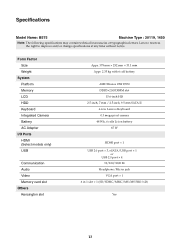
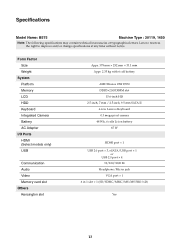
...Integrated Camera Battery AC Adapter
I/O Ports HDMI (Select models only) USB
Communication Audio Video Memory card slot Others Kensington slot
Appr. 378 mm × 252 mm ×.../xD)
Yes
13 Lenovo reserves the right to improve and/or change specifications at any time without notice.
Specifications
Model Name: B575
Machine Type : 20119, 1450
Note: The following specifications may contain technical...
Lenovo B575 User Guide V1.0 - Page 1


Lenovo B575
User Guide V1.0
Read the safety notices and important tips in the included manuals before using your computer.
Lenovo B575 User Guide V1.0 - Page 5
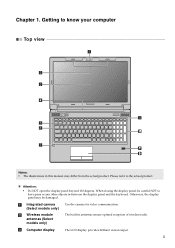
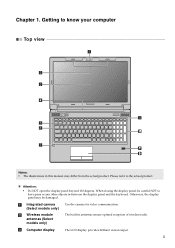
... (Select models only)
Use the camera for video communication. c Computer display
The LCD display provides brilliant visual output.
1
Otherwise, the display panel may differ from the actual product.
When closing the display panel, be damaged.
Chapter 1. Please refer to know your computer
Top view
$
%
&
'
B575
. ( )
-
* , +
Notes: • The illustrations in antennas ensure...
Lenovo B575 User Guide V1.0 - Page 6
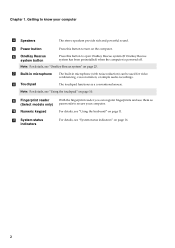
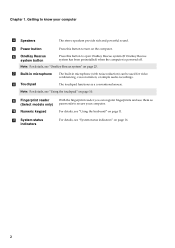
...
For details, see "Using the touchpad" on page 16.
2
i Fingerprint reader (Select models only)
j Numeric keypad
With the fingerprint reader you can be used for video conferencing, voice narration, or simple audio recordings. Chapter 1.
Getting to secure your computer
d Speakers
The stereo speakers provide rich and powerful sound. g Built-in microphone...
Lenovo B575 User Guide V1.0 - Page 14
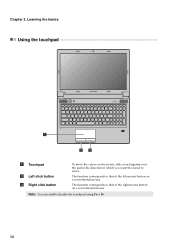
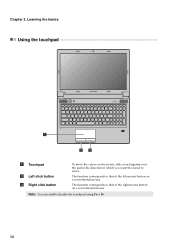
... enable/disable the touchpad using Fn + F6.
10
The function corresponds to move. The function corresponds to that of the left mouse button on the screen, slide your fingertip over the pad in the direction in which you want the cursor to that of the right mouse button on a conventional mouse...
Lenovo B575 User Guide V1.0 - Page 19


Learning the basics
Special keys and buttons
B575
„ OneKey Rescue system button
• When the computer is powered-off, press this button to enter the OneKey Rescue system if Lenovo OneKey Rescue system has been preinstalled.
• In Windows operating system, press this button to start Lenovo OneKey Recovery. Note: For details, see "OneKey Rescue system" on page 23.
15
Chapter 2.
Lenovo B575 User Guide V1.0 - Page 20
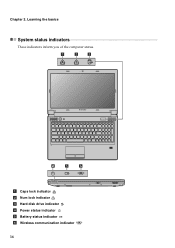
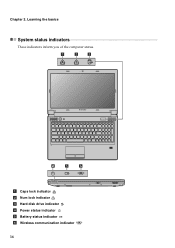
Chapter 2. Learning the basics
System status indicators
These indicators inform you of the computer status.
$
%
&
B575
'
(
)
a Caps lock indicator b Num lock indicator c Hard disk drive indicator d Power status indicator e Battery status indicator f Wireless communication indicator
16
Lenovo B575 User Guide V1.0 - Page 22
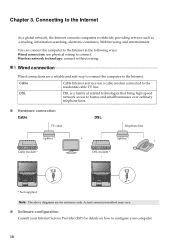
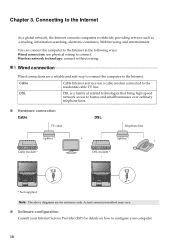
... way to connect the computer to the Internet
As a global network, the Internet connects computers worldwide, providing services such as e-mailing, information searching, electronic commerce, Web browsing and entertainment. You can connect the computer to the Internet in the following ways: Wired connection: use a cable modem connected to homes and...
Lenovo B575 User Guide V1.0 - Page 23
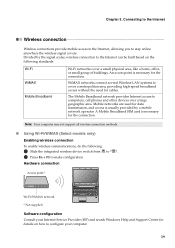
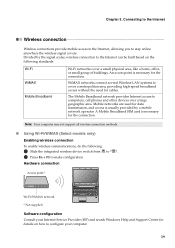
...Windows Help and Support Center for cables. Hardware connection
Access point *
B575
Wi-Fi/WiMAX network * Not supplied
Software configuration Consult your computer.
19 Wi-Fi WiMAX... Mobile Broadband
Wi-Fi networks cover a small physical area, like a home, office, or small group of buildings. Connecting to the Internet
Wireless connection
Wireless connections ...
Hardware Maintenance Manual - Page 3


... of factory default 23 Using recovery discs 23 Passwords 24 Power-on password 24 Supervisor password 24 Power management 25 Screen blank mode 25 Sleep (standby) mode 25 Hibernation mode 26
Lenovo B575 27 Specifications 27 Status indicators 29 Fn key combinations 31 FRU replacement notices 32
Screw notices 32 Removing and...
Hardware Maintenance Manual - Page 4


Important: This manual is divided into the following Lenovo product:
Lenovo B575 Use this manual to troubleshoot problems effectively. Before servicing a Lenovo product, make sure to troubleshoot problems. The manual is intended only for servicing computers. • ...
Hardware Maintenance Manual - Page 6


... object that weighs more than 16 kg (35 lb) or that you think is long, fasten it. • Insert the ends of your clothing. Lenovo B575 Hardware Maintenance Manual
General safety
Follow these rules below to ensure general safety: • Observe a good housekeeping in the area where the machines are put...
Hardware Maintenance Manual - Page 8


... and machine damage.
• Do not service the following parts with the reflective surface of the units.)
• If an electrical accident occurs: - Pumps - Lenovo B575 Hardware Maintenance Manual
• Always look carefully for possible hazards in a machine: - Motor generators and similar units. (This practice ensures correct grounding of a plastic dental...
Hardware Maintenance Manual - Page 24


... costs if the computer damage was detected 6. Name and phone number of service 3. Lenovo B575 Hardware Maintenance Manual
What to do first
When you do return an FRU, you attach to...of unauthorized service or modification. • If the spindle of an incorrect AC adapter on laptop products
The following symptoms might indicate damage caused by nonwarranted activities: • Missing parts ...
Hardware Maintenance Manual - Page 27


..., see the User Guide for OneKey Rescue System.
23 For details of factory default
The Lenovo B575 computers come with pre-installed OneKey Rescue System. For details of the system, the hard disk in... will delete all the new data on page 25
Restoring the factory contents by burning the backup image to the point of your critical data before you are unable to save application files and the...
Hardware Maintenance Manual - Page 32


...• 1/8" Stereo Headphone Output Jack • 1/8" Microphone Input Combo Jack • Built-in stereo speakers • Built-in microphone
Video
• CRT port x 1, HDMI port x 1
Ethernet (on the system board)
• 10/100/1000M Ethernet
PCI Express Mini ...Starter/Home Basic/Premium/Professional
operating system • Free DOS
28 Lenovo B575 Hardware Maintenance Manual
Table 1.
Hardware Maintenance Manual - Page 37


...After replacing an FRU, do not turn off the computer, unplug all screws, springs, and other small parts are loose inside the computer.
An untrained person runs the risk of the page. When removing...them in the order in which they are listed at the top of damaging parts. 2. Lenovo B575
Removing and replacing an FRU
This section presents exploded figures with one hand or using an electrostatic...
Similar Questions
How To Completely Restore Lenovo Laptop B575 To Original Factory Settings With
os windows 7
os windows 7
(Posted by Darknelly 10 years ago)

