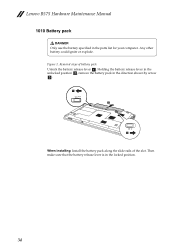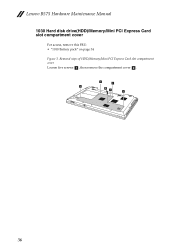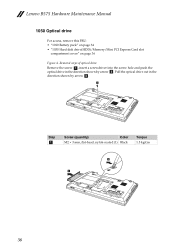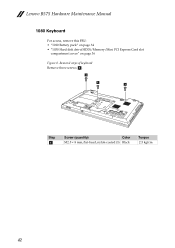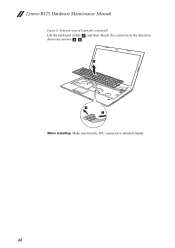Lenovo B575 Support Question
Find answers below for this question about Lenovo B575.Need a Lenovo B575 manual? We have 4 online manuals for this item!
Question posted by ctoRa on October 16th, 2013
How To Reset My Lenovo B575 Back To Factory Setting Manually
The person who posted this question about this Lenovo product did not include a detailed explanation. Please use the "Request More Information" button to the right if more details would help you to answer this question.
Current Answers
Related Lenovo B575 Manual Pages
Similar Questions
How Do I Reset It To Factory Settings Before Giving It To Another Person?
(Posted by penguinbobbi 8 years ago)
How Do I Reset My Lenovo B575 Laptop With Windows 7 Back To Factory Settings
(Posted by pvnhokboy 9 years ago)
Is There A Way To Reset To Factory Settings?
i have a virus but cant find and or remove it. it has multiplied itself and now hides everywere i wa...
i have a virus but cant find and or remove it. it has multiplied itself and now hides everywere i wa...
(Posted by ryanrougeau 11 years ago)