Lenovo B575 Support Question
Find answers below for this question about Lenovo B575.Need a Lenovo B575 manual? We have 4 online manuals for this item!
Question posted by tapkmbo on October 31st, 2013
Will Not Power Off B575
The person who posted this question about this Lenovo product did not include a detailed explanation. Please use the "Request More Information" button to the right if more details would help you to answer this question.
Current Answers
There are currently no answers that have been posted for this question.
Be the first to post an answer! Remember that you can earn up to 1,100 points for every answer you submit. The better the quality of your answer, the better chance it has to be accepted.
Be the first to post an answer! Remember that you can earn up to 1,100 points for every answer you submit. The better the quality of your answer, the better chance it has to be accepted.
Related Lenovo B575 Manual Pages
Lenovo B575 Setup Poster V1.0 - Page 1


... computer fails to boot up due to a system malfunction, the recovery disc can be used to restore the system to the AC adapter.
3 Press the power button
B575
4 Configure the operating system following the on special features, see the Help file of Lenovo in damages to the factory default setting.* * The recovery...
Lenovo B575 Setup Poster V1.0 - Page 2


...• The illustrations in backlight, the LCD on marketing can be loaded, while the computer is powered off the wireless radio of all wireless devices on /off , press this button to enter the... when purchasing external devices. External devices connection
Ethernet
1
B575
2
3
Notes: • The above connection illustration is mercury-free and more energy-saving than CCFL backlight ...
Lenovo B575 User Guide V1.0 - Page 19


Note: For details, see "OneKey Rescue system" on page 23.
15 Chapter 2. Learning the basics
Special keys and buttons
B575
„ OneKey Rescue system button
• When the computer is powered-off, press this button to enter the OneKey Rescue system if Lenovo OneKey Rescue system has been preinstalled.
• In Windows operating system, press this button to start Lenovo OneKey Recovery.
Lenovo B575 User Guide V1.0 - Page 20
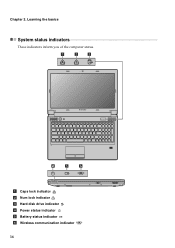
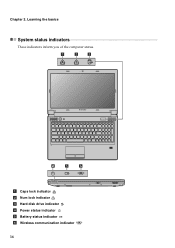
Learning the basics
System status indicators
These indicators inform you of the computer status.
$
%
&
B575
'
(
)
a Caps lock indicator b Num lock indicator c Hard disk drive indicator d Power status indicator e Battery status indicator f Wireless communication indicator
16 Chapter 2.
Hardware Maintenance Manual - Page 3


...information about replacing RoHS compliant FRUs 18
General checkout 19 What to do first 20 Power system checkout 21
Checking the AC adapter 21 Checking operational charging 21 Checking the ... discs 23 Passwords 24 Power-on password 24 Supervisor password 24 Power management 25 Screen blank mode 25 Sleep (standby) mode 25 Hibernation mode 26
Lenovo B575 27 Specifications 27 Status ...
Hardware Maintenance Manual - Page 8


.... - Blowers and fans - Switch off the power. - Pumps - Lenovo B575 Hardware Maintenance Manual
• Always look carefully for possible hazards in a machine: - Examples of these hazards are moist floors, nongrounded power extension cables, power surges, and missing safety grounds.
• Do not touch live electrical circuits with the power on when they are removed from...
Hardware Maintenance Manual - Page 24


Date of servicer 2. Lenovo B575 Hardware Maintenance Manual
What to do first
When you do return an FRU, you attach to it ...computer unusable) • Sticky keys caused by spilling a liquid onto the keyboard • Use of an incorrect AC adapter on laptop products
The following are not covered under warranty and some common items that are not covered under warranty: • LCD panel ...
Hardware Maintenance Manual - Page 25


... computer. 2. Make sure that has less than 50% of the AC adapter cable. General checkout
Power system checkout
To verify a symptom, follow the steps below : 1. Unplug the AC adapter cable ...following : • Replace the system board. • If the problem continues, go to "Lenovo B575" on the computer. 5. Turn off the computer. 2. Disconnect the AC adapter and install the charged...
Hardware Maintenance Manual - Page 26


... from being overcharged or from the computer and leave it return to 100% of the total power remains; under this condition the battery pack can charge to room temperature.
Note: If the ... DC, measure the resistance between battery terminals
1 (+) and 7 (-). Lenovo B575 Hardware Maintenance Manual
Perform operational charging. If it . If the voltage is still not charged, go to +14
7
...
Hardware Maintenance Manual - Page 27


...includes a hidden partition when it is not recoverable. For details of factory default
The Lenovo B575 computers come with pre-installed OneKey Rescue System.
However, you perform this action. Note: You...discs by using OneKey Recovery" on page 23 • "Passwords" on page 24 • "Power management" on the system partition (C drive), which is shipped. Note: This will delete all ...
Hardware Maintenance Manual - Page 28


Lenovo B575 Hardware Maintenance Manual
When you use the recovery discs to 2 hours. The user must be needed for any of these passwords has been set, a prompt ... SVP in the BIOS Setup Utility. Please follow the prompt to insert the backup discs to the BIOS Setup Utility and change the system configuration. Power-on password
A power-on password (POP) protects the system from being...
Hardware Maintenance Manual - Page 30


... time. • If the timer conditions are satisfied in suspend mode. Pressing the power button. The hibernation file in the boot record on the timer, and if the ...drive within that action: - When the power is turned on the hard disk. • The system is restored from hibernation mode and resumes operation. Lenovo B575 Hardware Maintenance Manual
Hibernation mode
In hibernation mode...
Hardware Maintenance Manual - Page 34


...The wireless LAN radio is being charged with the remaining power between 5% and 20% of its capacity. Blinking amber:... (100ms off /1s on)
The remaining power of the battery is operating on battery power with the remaining power between 5% and 20% of it is ... or the wireless LAN radio is being charged with the remaining power between 20% and 80% of its capacity, or the computer is...
Hardware Maintenance Manual - Page 37


... the arrow in which they are listed at the top of the interconnecting cables. Lenovo B575
Removing and replacing an FRU
This section presents exploded figures with one hand or using an...4. Follow the correct sequence in place, reverse the removal procedures and follow any FRUs that all power cords from electrical outlets, remove the battery pack, and then disconnect any FRU, review "FRU ...
Hardware Maintenance Manual - Page 52
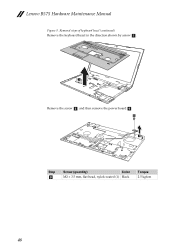
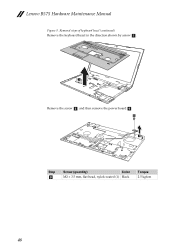
Lenovo B575 Hardware Maintenance Manual
Figure 9. Removal steps of keyboard bezel (continued)
Remove the keyboard bezel in the direction shown by arrow g.
7
Remove the screw h, and then remove the power board i.
8 9
Step
h
Screw (quantity)
Color
M2 × 3.5 mm, flat-head, nylok-coated (1) Black
Torque 2.5 kgfcm
48
Hardware Maintenance Manual - Page 68


Lenovo B575 Hardware Maintenance Manual
Locations
Front view
a Integrated camera (Select models only) b Wireless module antennas (Select models only) c Speaker d Power button e OneKey Rescue System button f Built-in microphone g System status indicators
Note: For the description of each indicator, see "Status indicators" on page 29. h Touchpad i ...
Hardware Maintenance Manual - Page 71


Lenovo B575 Parts list
This section presents the following service parts: • "Overall" on page 68 • "LCD FRUs" on page 72 • "Keyboard" on page 74 • "Miscellaneous parts" on page 76 • "AC adapters" on page 77 • "Power cords" on page 78
Notes: • Each FRU is available for all types or models, unless specific types or
models are specified.
67
Hardware Maintenance Manual - Page 73


...LCD FRUs" on page 72.)
2 Keyboard (see "Keyboard" on page 74.)
3 LB57 UPPER CASE ASSY W/TP&MIC
31048999 N
4 LB575 POWER BOARD
31050449 N
5 LB57 LED BOARD W/CABLE
31048995 N
6 LB575 FINGER PRINT BOARD
31050448 N
7 LB575 MB UMA W/BT
11013664 N
7 ...**
13 DDRIII 1333 1GB, M471B5773CHS-CH9(Rev C /2Gb/ 46nm)
11012630 **
69
Lenovo B575
Table 5. FRU
FRU no. Parts list-Overall
No.
Hardware Maintenance Manual - Page 80


... miscellaneous parts: • (a) LA57 FINGER PRINT BRACKET • (b) LA57 HDD BRACKET ASSY • (c) LA57 ODD BRACKET • (d) LB57 TOUCHPD BRACKET Cable miscellaneous parts: • (e) LA57 POWER BOARD CABLE • (f) LA57 TOUCHPAD CABLE • (g) LA57 FINGER PRINT BOARD CABLE • (h) LA57 BLUTOOTH CABLE
Note: Italicized letters in parentheses are references to the...
Hardware Maintenance Manual - Page 86
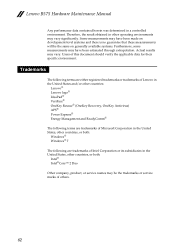
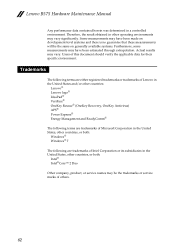
...; VeriFace® OneKey Rescue® (OneKey Recovery, OneKey Antivirus) APS® Power Express® Energy Management and ReadyComm®
The following terms are trademarks of Microsoft... its subsidiaries in the United States, other operating environments may vary significantly. Lenovo B575 Hardware Maintenance Manual
Any performance data contained herein was determined in other countries, or...
Similar Questions
Take Wifi Card Out Lenova B575 Laptop
take wifi card out lenova b575 laptop
take wifi card out lenova b575 laptop
(Posted by Anonymous-69955 11 years ago)
Take Wifi Card Out Lenova B575 Laptop
take wifi card out lenova b575 laptop
take wifi card out lenova b575 laptop
(Posted by Anonymous-69952 11 years ago)
Power For Lenovo B575
My lenovo B575 cannot power, the charger led is on the power output is 20v, when i plug in to power,...
My lenovo B575 cannot power, the charger led is on the power output is 20v, when i plug in to power,...
(Posted by wmori 12 years ago)

