Lenovo B575 Support Question
Find answers below for this question about Lenovo B575.Need a Lenovo B575 manual? We have 4 online manuals for this item!
Question posted by qmhiibry on December 2nd, 2013
Where Can I Find Fingerprint Software For B575
The person who posted this question about this Lenovo product did not include a detailed explanation. Please use the "Request More Information" button to the right if more details would help you to answer this question.
Current Answers
There are currently no answers that have been posted for this question.
Be the first to post an answer! Remember that you can earn up to 1,100 points for every answer you submit. The better the quality of your answer, the better chance it has to be accepted.
Be the first to post an answer! Remember that you can earn up to 1,100 points for every answer you submit. The better the quality of your answer, the better chance it has to be accepted.
Related Lenovo B575 Manual Pages
Lenovo B575 Setup Poster V1.0 - Page 1


... any item is not supplied with Windows preinstalled computers. P/N:148500091 Printed in China
Lenovo B575
Setup Poster V1.0
Read the safety notices and important tips in the included manuals before using registered fingerprint data as a password for preinstalled application software are either registered trademarks or trademarks of your retailer. Setup Poster - Unpack
Computer...
Lenovo B575 Setup Poster V1.0 - Page 2


... LCD on /off , press this button to enter the Lenovo OneKey Rescue system and recover the system to the actual product. External devices connection
Ethernet
1
B575
2
3
Notes: • The above connection illustration is mercury-free and more energy-saving than CCFL backlight technology. LED backlight technology adopts LED as the light...
Lenovo B575 Limited Warranty and Product Specific Notices V1.0 - Page 10


... harmful interference to radio communications. If this equipment. Telephone: (919) 294-5900
10 Product specific notices
Electronic emissions notices
The following information refers to Lenovo B575, machine type 20119, 1450.
„ Federal Communications Commission (FCC) Statement
This equipment has been tested and found to comply with the limits for a Class B digital...
Lenovo B575 Limited Warranty and Product Specific Notices V1.0 - Page 13
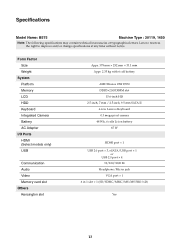
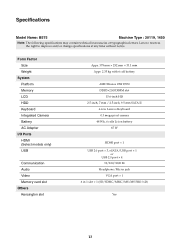
.../MMC/MS/MS PRO/xD)
Yes
13 Lenovo reserves the right to improve and/or change specifications at any time without notice. Specifications
Model Name: B575
Machine Type : 20119, 1450
Note: The following specifications may contain technical inaccuracies or typographical errors.
Lenovo B575 User Guide V1.0 - Page 1


Lenovo B575
User Guide V1.0
Read the safety notices and important tips in the included manuals before using your computer.
Lenovo B575 User Guide V1.0 - Page 5
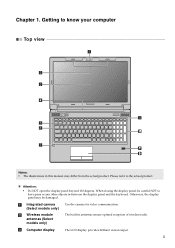
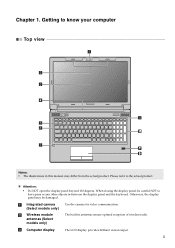
... may differ from the actual product. a Integrated camera (Select models only)
Use the camera for video communication.
Please refer to know your computer
Top view
$
%
&
'
B575
. ( )
-
* , +
Notes: • The illustrations in this manual may be careful NOT to leave pens or any other objects in antennas ensure optimal reception of wireless...
Lenovo B575 User Guide V1.0 - Page 14
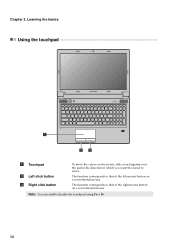
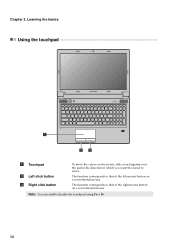
... a conventional mouse. Chapter 2.
Note: You can enable/disable the touchpad using Fn + F6.
10 The function corresponds to move. Learning the basics
Using the touchpad
B575
$
%&
a Touchpad
b Left click button c Right click button
To move the cursor on the screen, slide your fingertip over the pad in the direction in which...
Lenovo B575 User Guide V1.0 - Page 19


Learning the basics
Special keys and buttons
B575
„ OneKey Rescue system button
• When the computer is powered-off, press this button to enter the OneKey Rescue system if Lenovo OneKey Rescue system has been preinstalled.
• In Windows operating system, press this button to start Lenovo OneKey Recovery.
Note: For details, see "OneKey Rescue system" on page 23.
15 Chapter 2.
Lenovo B575 User Guide V1.0 - Page 20
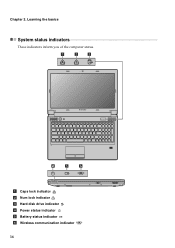
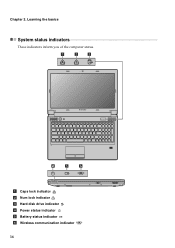
Chapter 2. Learning the basics
System status indicators
These indicators inform you of the computer status.
$
%
&
B575
'
(
)
a Caps lock indicator b Num lock indicator c Hard disk drive indicator d Power status indicator e Battery status indicator f Wireless communication indicator
16
Lenovo B575 User Guide V1.0 - Page 22
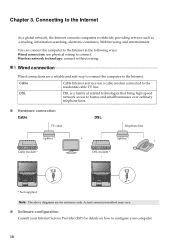
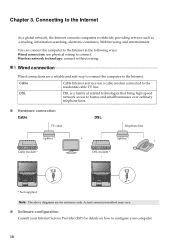
... network, the Internet connects computers worldwide, providing services such as e-mailing, information searching, electronic commerce, Web browsing and entertainment. Actual connection method may vary.
„ Software configuration
Consult your computer.
18
Note: The above diagrams are a reliable and safe way to connect the computer to connect. Connecting to homes and small...
Lenovo B575 User Guide V1.0 - Page 23
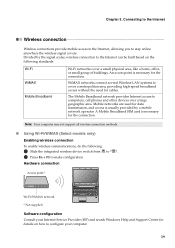
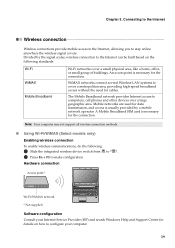
... to cover a metropolitan area, providing high-speed broadband access without the need for details on the following standards.
Hardware connection
Access point *
B575
Wi-Fi/WiMAX network * Not supplied
Software configuration Consult your computer.
19 Chapter 3. A Mobile Broadband SIM card is usually provided by the signal scales, wireless connection to the Internet...
Hardware Maintenance Manual - Page 3


... 23 Passwords 24 Power-on password 24 Supervisor password 24 Power management 25 Screen blank mode 25 Sleep (standby) mode 25 Hibernation mode 26
Lenovo B575 27 Specifications 27 Status indicators 29 Fn key combinations 31 FRU replacement notices 32
Screw notices 32 Removing and replacing an FRU 33
1010 Battery...
Hardware Maintenance Manual - Page 4


... product-specific
parts information. Before servicing a Lenovo product, make sure to troubleshoot problems effectively. Important: This manual is divided into the following Lenovo product:
Lenovo B575 Use this manual to read all the information under "Safety information" on page 1 and "Important service information" on page 16. iv
Hardware Maintenance Manual - Page 6


... and the customer are not in a hazardous position. • Place removed covers and other parts in a safe place, keeping them with labels or stickers.
2 Lenovo B575 Hardware Maintenance Manual
General safety
Follow these rules below to ensure general safety: • Observe a good housekeeping in the area where the machines are fastened...
Hardware Maintenance Manual - Page 8


... touching can cause personal injury and machine damage.
• Do not service the following parts with the reflective surface of a plastic dental mirror. Pumps - Lenovo B575 Hardware Maintenance Manual
• Always look carefully for possible hazards in a machine: - Examples of the units.)
• If an electrical accident occurs: -
Hardware Maintenance Manual - Page 10


.... ESD damage can be considered sensitive to electrostatic discharge (ESD). Notes: 1. When handling ESD-sensitive parts: • Keep the parts in charge between objects. Lenovo B575 Hardware Maintenance Manual
Handling devices that are sensitive to electrostatic discharge
Any computer part containing transistors or integrated circuits (ICs) should be verified by equalizing...
Hardware Maintenance Manual - Page 20


... are posted on page 16
- "Important notice for replacing a hard disk drive" on the screen and install the necessary software.
16 To download software fixes, drivers, and BIOS, follow the steps below: 1. Lenovo B575 Hardware Maintenance Manual
Important service information
This chapter presents the following important service information: • "Strategy for replacing FRUs...
Hardware Maintenance Manual - Page 24


...name and address
Note for repair costs if the computer damage was detected 6. Lenovo B575 Hardware Maintenance Manual
What to do first
When you do return an FRU, you...8226; Damage caused by the improper insertion of a PC Card or the installation of an incorrect AC adapter on laptop products
The following information in the parts exchange form or parts return form that you attach to it: 1. Date ...
Hardware Maintenance Manual - Page 32


Lenovo B575 Hardware Maintenance Manual
Table 1. Specifications (continued)
Feature
Description
MODEM slot
• N/A
Audio
... min-USB interface (Select models only)
Keyboard
• Numberic Keyboard
Touch pad
• Two clicks with Metal-Dome
Fingerprint reader
• Select models only
Integrated camera
• 0.3Million pixels
Battery
• 48WH, 6 cell cylindrical Li-...
Hardware Maintenance Manual - Page 68


h Touchpad i Memory card slot j Integrated wireless device switch (Select models only) k Fingerprint reader (Select models only)
2 1 2
5 4 3
7 6
3
8 7
10 11
9
64 Lenovo B575 Hardware Maintenance Manual
Locations
Front view
a Integrated camera (Select models only) b Wireless module antennas (Select models only) c Speaker d Power button e OneKey Rescue System button f Built-...
Similar Questions
Take Wifi Card Out Lenova B575 Laptop
take wifi card out lenova b575 laptop
take wifi card out lenova b575 laptop
(Posted by Anonymous-69955 11 years ago)
Take Wifi Card Out Lenova B575 Laptop
take wifi card out lenova b575 laptop
take wifi card out lenova b575 laptop
(Posted by Anonymous-69952 11 years ago)

