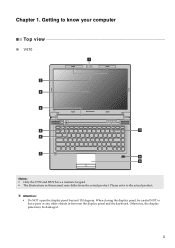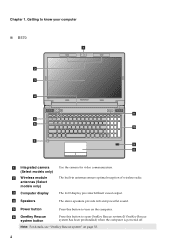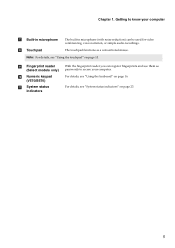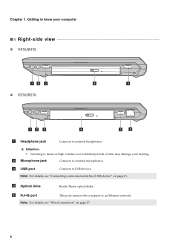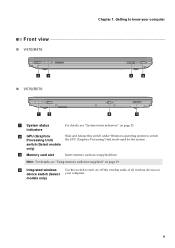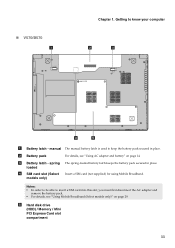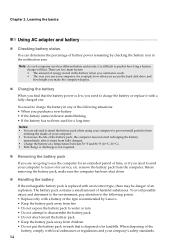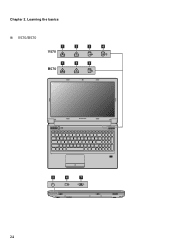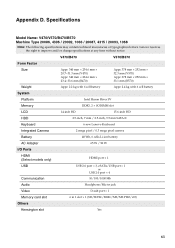Lenovo B570 Support Question
Find answers below for this question about Lenovo B570.Need a Lenovo B570 manual? We have 1 online manual for this item!
Question posted by nyekijam on July 17th, 2014
How 3g Lenovo B570
The person who posted this question about this Lenovo product did not include a detailed explanation. Please use the "Request More Information" button to the right if more details would help you to answer this question.
Current Answers
Related Lenovo B570 Manual Pages
Similar Questions
How To Use 3g Sim In Lenovo B570 Mdl 1068
I AM PURCHASED LENOVO B570 MODAL 1068. SO I AM INSERTED SIM SLOT IN 3G SIM LAPTOP ON POSITION NETWAR...
I AM PURCHASED LENOVO B570 MODAL 1068. SO I AM INSERTED SIM SLOT IN 3G SIM LAPTOP ON POSITION NETWAR...
(Posted by sub20man10yam1973 11 years ago)
How I Connect With Internet By Using Sim Card In Sim Slot Of Lenevo B570 Laptop?
how i use sim card slot of lenevo B570
how i use sim card slot of lenevo B570
(Posted by ssahare9 11 years ago)
How Do I Use My Tv As A Monitor From The Laptop B570, Connected Via Hdmi Cable
(Posted by maygracieplay 12 years ago)
Where Do I Get Helpto Setup Wireless Internet On Lenovo B570 Laptop?
(Posted by MISSTHOMAS 12 years ago)