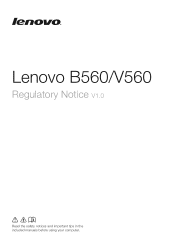Lenovo B560 Support Question
Find answers below for this question about Lenovo B560.Need a Lenovo B560 manual? We have 6 online manuals for this item!
Question posted by maarma on August 15th, 2014
How To Install Bluetooth On Lenovo B560
The person who posted this question about this Lenovo product did not include a detailed explanation. Please use the "Request More Information" button to the right if more details would help you to answer this question.
Current Answers
There are currently no answers that have been posted for this question.
Be the first to post an answer! Remember that you can earn up to 1,100 points for every answer you submit. The better the quality of your answer, the better chance it has to be accepted.
Be the first to post an answer! Remember that you can earn up to 1,100 points for every answer you submit. The better the quality of your answer, the better chance it has to be accepted.
Related Lenovo B560 Manual Pages
Lenovo B560/V560 Hardware Maintenance Manual V2.0 - Page 3


...24 Power management 25 Screen blank mode 25 Sleep (standby) mode 25 Hibernation mode 26
Lenovo V560/B560 27 Specifications 27 Status indicators 29 Fn key combinations 31 FRU replacement notices 32
Screw ...1120 Fan assembly and Heat Sink assembly...53 1130 CPU 56 1140 base cover, speakers and bluetooth card 57 1150 LCD front bezel 61 1160 LCD panel, LCD cable and hinges...........62 ...
Lenovo B560/V560 Hardware Maintenance Manual V2.0 - Page 18


...products. If a CD-ROM drive, a DVD-ROM drive, or another laser device is installed, note the following:
CAUTION Use of controls or adjustments or performance of procedures other optical...perigosa exposição à radiação.
Lenovo V560/B560 Hardware Maintenance Manual
Laser compliance statement
Some models of Lenovo computer are equipped from the factory with an optical storage...
Lenovo B560/V560 Hardware Maintenance Manual V2.0 - Page 20


Lenovo V560/B560 Hardware Maintenance Manual
Important service information
This chapter presents the following important service information: •• "Strategy for replacing a system board " on page 17 •• "Important information about replacing RoHS compliant FRUs" on page 18 Important: BIOS and device driver fixes are customer-installable. Strategy for replacing a hard disk ...
Lenovo B560/V560 Hardware Maintenance Manual V2.0 - Page 24


... the improper insertion of a PC Card or the installation of
an incompatible card •• Improper disk insertion or use...covered under the warranty by the customer. Date on laptop products
The following symptoms might indicate damage caused by ...dropped.
20 Machine type, model number, and serial number 8. Lenovo V560/B560 Hardware Maintenance Manual
What to do first
When you do return...
Lenovo B560/V560 Hardware Maintenance Manual V2.0 - Page 25


... Replace the system board. •• If the problem continues, go to "Lenovo V560/B560" on the
computer. Checking operational charging
To check whether the battery charges properly during...
Pin
Voltage (V DC)
1
+20
2
0
2 1
Note: Output voltage for correct continuity and installation. •• If the computer does not charge during operation, use a discharged battery pack or a...
Lenovo B560/V560 Hardware Maintenance Manual V2.0 - Page 27


... up data to a CD/DVD as recovery discs.
Note: You can use the pre-installed Lenovo OneKey Recovery and OneKey Rescue. Make sure to back up files of the system, the ... "Restoring the factory contents by using OneKey Recovery Restore of factory default
The Lenovo V560/B560 computers come with pre-installed OneKey Rescue System.
For details of OneKey Rescue System, see the User Guide ...
Lenovo B560/V560 Hardware Maintenance Manual V2.0 - Page 28


Lenovo V560/B560 Hardware Maintenance Manual
When you use the recovery discs to complete the whole recovery process. The ...the supervisor password (SVP). The system board must enter the SVP in the BIOS Setup Utility.
Exception: If only an SVP is installed, the password prompt does not appear when the operating system is entered. Power-on password
A power-on password (POP) protects ...
Lenovo B560/V560 Hardware Maintenance Manual V2.0 - Page 32


... PCI Express Mini Card slot WLAN
WWAN Bluetooth wireless Keyboard Touch pad
Fingerprint reader Integrated camera Battery AC adapter Pre-installed operating system
Description
• External monitor ...8226; BT2.1 + EDR CyberTan/USI, select models
• Lenovo A3SL type • Two clicks with Rubber-Dome(V560)/Metal-Dome(B560) and
1 LED indicator
• Egistec SS801U (Select models only...
Lenovo B560/V560 Hardware Maintenance Manual V2.0 - Page 37


Any of the Lenovo B560, unless otherwise
stated. •• The following general rules: 1. When turning a screw...establish personal grounding by touching a ground point with the instructions to indicate how to remove and replace the FRU.
Lenovo V560/B560
Removing and replacing an FRU
This section presents exploded figures with one hand or using an electrostatic discharge (ESD) strap...
Lenovo B560/V560 Hardware Maintenance Manual V2.0 - Page 38


Lenovo V560/B560 Hardware Maintenance Manual 1010 Battery pack
DANGER Only use the battery specified in the locked position.
34 Holding the battery release lever in the unlocked position 2, remove the battery pack in the direction shown by arrow 3.
1 3
2
When installing: Install the battery pack along the slide rails of battery pack Unlock the battery...
Lenovo B560/V560 Hardware Maintenance Manual V2.0 - Page 41
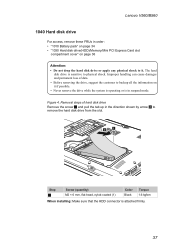
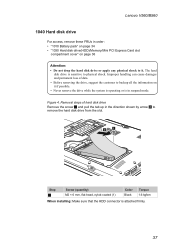
...• Never remove the drive while the system is operating or is attached firmly.
37 Lenovo V560/B560
1040 Hard disk drive
For access, remove these FRUs in order: •• "1010 ... (quantity) M2 × 6 mm, flat-head, nylok-coated (1)
Color Black
Torque 1.6 kgfcm
When installing: Make sure that the HDD connector is in the direction shown by arrow 2 to physical shock. Improper ...
Lenovo B560/V560 Hardware Maintenance Manual V2.0 - Page 43
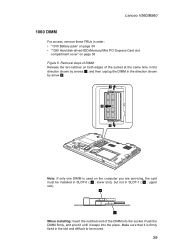
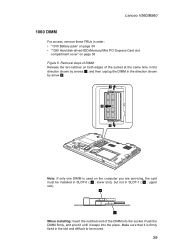
...shown by arrow 2.
1
2
1
Note: If only one DIMM is firmly fixed in the slot and difficult to be installed in SLOT-0 ( a : lower slot), but not in SLOT-1 ( b : upper slot). Removal steps of DIMM ...the place.
Push the DIMM firmly, and pivot it until it is used on page 36 Figure 6. Lenovo V560/B560
1060 DIMM
For access, remove these FRUs in order: •• "1010 Battery pack" on page ...
Lenovo B560/V560 Hardware Maintenance Manual V2.0 - Page 45


... steps of PCI Express Mini Card for wireless LAN/WAN (continued)
Remove the card in the direction shown by arrow 3.
3
When installing: •• In models with a wireless LAN card that has two antenna connectors, plug
the black cable (1st) (MAIN) into...1, the grey cable (3rd) into jack labeled 3, and the white cable (2nd) (AUX) into jack labeled 2 on the card.
41 Lenovo V560/B560
Figure 7.
Lenovo B560/V560 Hardware Maintenance Manual V2.0 - Page 53


... in the direction shown by arrow 2. Lenovo V560/B560
Figure 10. Step
1
Screw (quantity) M2 × 4 mm, flat-head, nylok-coated (5)
Color White
Torque 1.6 kgfcm
49 Detach the speaker connector, the bluetooth connector, the power connector and the USB connector in the direction shown by arrows 3.
3
2 1
1
3
1 1
1
When installing: Make sure that all the connectors...
Lenovo B560/V560 Hardware Maintenance Manual V2.0 - Page 61


Removal steps of base cover, speakers and bluetooth card
Remove one screw 1 and then remove the power assembly in order: •• ...8226;• "1110 LCD unit" on page 51 •• "1100 System board" on page 48
Figure 14. Lenovo V560/B560
1140 base cover, speakers and bluetooth card
For access, remove these FRUs in the direction shown by arrows 2.
1
2
Step
1
Screw (quantity) M2 ...
Lenovo B560/V560 Hardware Maintenance Manual V2.0 - Page 62


Lenovo V560/B560 Hardware Maintenance Manual
Figure 14. Removal steps of base cover, speakers and bluetooth card (continued)
Remove one screw 3 and then remove the USB assembly in the direction shown by arrow 4.
3
4
Step
3
Screw (quantity) M2 × 4 mm, flat-head, nylok-coated (1)
Color White
Torque 1.6 kgfcm
When installing: Make sure that the USB connector is attached firmly.
58
Lenovo B560 User Guide V1.0 - Page 1


Lenovo B560
User Guide V1.0
Read the safety notices and important tips in the included manuals before using your computer.
Lenovo B560 User Guide V1.0 - Page 29


... process. 2 Check if the destination media is pre-installed with an operating system, Lenovo provides all drivers that you need in the package with your computer, including the warranty period and type of this guide. If your computer is damaged, try to your computer, see Lenovo B560 Setup Poster.
See "Appendix A.
How can I find...
Lenovo B560 User Guide V1.0 - Page 53


... to Lenovo B560, machine type 20068, 4330.
„ Federal Communications Commission (FCC) Statement
This equipment has been tested and found to comply with the limits for any interference received, including interference that to radio or television reception, which the receiver is no guarantee the interference will not occur in a residential installation. Responsible party: Lenovo...
Similar Questions
How Can I Install Bluetooth In Lenova B460e
(Posted by ismailbadushahmohamed2 9 years ago)
Bluetooth Lenovo B560 (windows 8)
I upgraded my win7 to win 8. Bluetooth is not working
I upgraded my win7 to win 8. Bluetooth is not working
(Posted by kakoug 11 years ago)
Can We Install Bluetooth Driver In Government Laptop Lenovo B460e??????
(Posted by nithu4u20 11 years ago)