Lenovo B460e Support Question
Find answers below for this question about Lenovo B460e.Need a Lenovo B460e manual? We have 4 online manuals for this item!
Question posted by achmam on June 7th, 2014
What Is The Price Of Lenovo B460e
The person who posted this question about this Lenovo product did not include a detailed explanation. Please use the "Request More Information" button to the right if more details would help you to answer this question.
Current Answers
There are currently no answers that have been posted for this question.
Be the first to post an answer! Remember that you can earn up to 1,100 points for every answer you submit. The better the quality of your answer, the better chance it has to be accepted.
Be the first to post an answer! Remember that you can earn up to 1,100 points for every answer you submit. The better the quality of your answer, the better chance it has to be accepted.
Related Lenovo B460e Manual Pages
Lenovo B460e&B570e Regulatory Notice V1.0 - Page 2


... is far below the FCC radio frequency exposure limits.
You are not supported by Lenovo B460e: • BCM92070MD_REF
„ Read first - Federal Communications Commission (FCC)
I. Nevertheless, it has been approved for the following Lenovo notebook computers: • Lenovo B460e, Lenovo B570e The following Bluetooth are not allowed to use for the power management
1 L'ordinateur...
Lenovo B460e&B570e Regulatory Notice V1.0 - Page 3


...of the module: If you find an indicator label of the Bluetooth module is not removable by Lenovo, and is far below the FCC radio frequency exposure limits. Note: The transmission diversity function is... Subpart B and C/E.
2 ii) FCC ID of wireless module: On the bottom side of your Lenovo computer, you will find an indication "Contains Transmitter Module: FCC ID: QDS-BRCM1043 on page 1. Thus...
Lenovo B460e&B570e Regulatory Notice V1.0 - Page 4


...III) Low power license-exempt radiocommunication devices (RSS-210): Operation is not removable by Lenovo, and is subject to your computer integrates the Bluetooth transmitter module. this device must...wireless option devices that are required to operate with the antennas integrated in your Lenovo computer.
The transmitter devices have been designed to be of the format "...
Lenovo B460e&B570e Regulatory Notice V1.0 - Page 6


...Models: AR5B95, BCM94313HMG2L, was
proceeded by unauthorized changes or modifications to this equipment. Lenovo is encouraged to try to correct the interference by one or more of the following...harmful interference to comply with the instructions, may cause undesired operation. Responsible Party:
Lenovo (United States) Incorporated 1009 Think Place - However, there is subject to operate...
Lenovo B460e&B570e Regulatory Notice V1.0 - Page 8
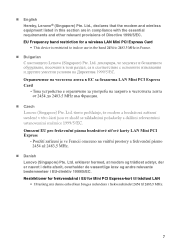
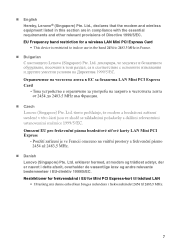
„ English Hereby, Lenovo® (Singapore) Pte. EU Frequency band restriction for Mini PCI Express-kort til trådløst LAN
• I Frankrig må denne enhed kun ... of Directive 1999/5/EC. Ltd., declares that the modem and wireless equipment listed in this section are in France.
„ Bulgarian
„ Czech
„ Danish Lenovo (Singapore) Pte.
Lenovo B460e User Guide V1.0 - Page 1


Lenovo B460e
User Guide V1.0
Read the safety notices and important tips in the included manuals before using your computer.
Lenovo B460e User Guide V1.0 - Page 5
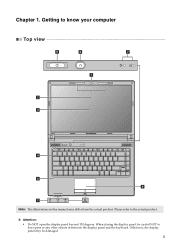
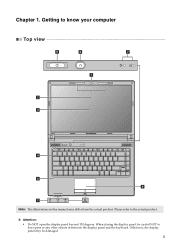
Getting to know your computer
Top view
e
f
g
a
b c
B460e
d
h i
g
Note: The illustrations in between the display panel and the keyboard. When closing the display panel, be damaged.
1 Otherwise, the display panel may be careful ...
Lenovo B460e User Guide V1.0 - Page 14
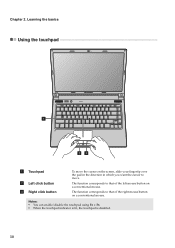
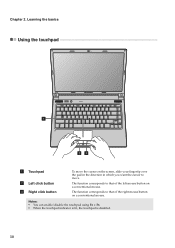
... the screen, slide your fingertip over the pad in the direction in which you want the cursor to move. Learning the basics
Using the touchpad
B460e
a
bc
a Touchpad
b Left click button c Right click button
To move the cursor on a conventional mouse.
Lenovo B460e User Guide V1.0 - Page 17


... plug (Type A) into a particular USB port on your USB device uses a power cord, connect the device to remove the device before connecting the device.
Model B460e
Number of built-in the notification area of Windows to a power source before connecting. Chapter 2. Otherwise, the device may require you to your computer by...
Lenovo B460e User Guide V1.0 - Page 18


Note: For details, see "OneKey Rescue system" on page 19.
14 Chapter 2. Learning the basics
Special keys and buttons
B460e
„ OneKey Rescue system button
• When the computer is powered-off, press this button to start Lenovo OneKey Rescue system. • In Windows operating system, press this button to start Lenovo OneKey Recovery system.
Lenovo B460e User Guide V1.0 - Page 19
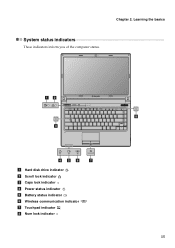
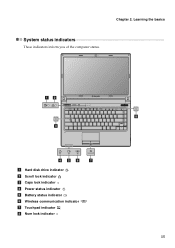
ab
B460e
c
def
g
a Hard disk drive indicator b Scroll lock indicator c Caps lock indicator d Power status indicator e Battery status indicator f Wireless communication indicator g Touchpad indicator h Num lock indicator
h 15
Learning the basics
System status indicators
These indicators inform you of the computer status. Chapter 2.
Lenovo B460e User Guide V1.0 - Page 21


... connected to homes and small businesses over ordinary
telephone lines.
„ Hardware connection Cable
TV cable
DSL
Telephone line
Splitter * Cable modem *
*
Splitter *
*
DSL modem *
B460e
B460e
*
*
* Not supplied. Wireless network technology: connect without wiring. Chapter 3.
Lenovo B460e User Guide V1.0 - Page 22


... signal scales, wireless connection to the Internet can be built based on how to stay online anywhere the wireless signal covers.
Hardware connection
Access point *
B460e
Wi-Fi network
* Not supplied
Software configuration Consult your Internet Service Provider (ISP) and search Windows Help and Support Center for the connection.
Connecting to...
Lenovo B460e User Guide V1.0 - Page 24


You can use Lenovo OneKey Recovery system to create a recovery disc(s), which can create three types of discs needed will ... optical drive or if the integrated optical drive
does not support disc creating, connect an appropriate external optical drive to launch Lenovo OneKey Recovery
system. The first disc created will be used to start the computer in case of a system failure. Note...
Lenovo B460e User Guide V1.0 - Page 25


... Information Guide. Important safety information" of each publication included in your computer, see "Chapter 4. See http://consumersupport.lenovo.com. Where are the main hardware features of the alternative recovery methods offered by Lenovo, see Lenovo B460e Setup Poster. How can be found in your computer. More information can I contact the customer support center? I need...
Lenovo B460e Setup Poster V1.0 - Page 1


... - The flyers that are trademarks of others.
Other publications
* Power cord varies by clicking the User Guide icon on the desktop.
P/N:148500480 Printed in China
Lenovo B460e
Setup Poster V1.0
Read the safety notices and important tips in damages to the AC adapter.
4 Configure the operating system following documentation:
User Guide -
User...
Lenovo B460e Setup Poster V1.0 - Page 2
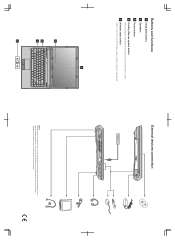
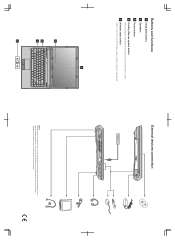
...Rescue system.
5 Wireless radio switch
Slide this switch to your computer. Function of all external devices is not guaranteed.
You are responsible for reference only. a
b
B460e
c d
e
External devices connection
Ethernet
Notes: The illustration is for evaluating the quality and compatibility when purchasing external devices. Buttons and functions
1 Integrated camera 2 Speakers 3 Power...
Lenovo B460e Limited Warranty & Product specific Notice - Page 2
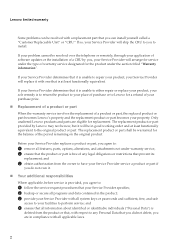
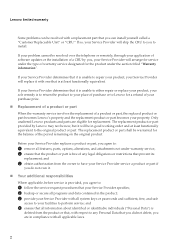
... of your purchase price.
„ Replacement of a product or part
When the warranty service involves the replacement of a product or part, the replaced product or part becomes Lenovo's property and the... features, parts, options, alterations, and attachments not under the type of a CRU by Lenovo may not be resolved with a replacement part that you to any legal obligations or restrictions ...
Lenovo B460e Limited Warranty & Product specific Notice - Page 8


...(2) this device must be determined by turning the equipment off and on a circuit different from Lenovo authorized dealers. Building One Morrisville, NC 27560 U.S.A. Electronic emissions notices
The following measures: •... connectors or by one or more of the following information refers to Lenovo B460e, machine type 20108.
„ Federal Communications Commission (FCC) Statement
This equipment...
Lenovo B460e Limited Warranty & Product specific Notice - Page 11


Lenovo reserves the right to improve and/or change specifications at any time without notice. Form Factor Dimensions Weight LCD size
... jack × 1, Mic-in jack ×1
RJ-45 × 1 VGA × 1
Li-ion 6 cell, 48 Wh or 62 Wh
11 Specifications
Model Name: Lenovo B460e
Machine Type 20108
Note: The following specifications may contain technical inaccuracies or typographical errors.
Similar Questions
How To Add Wifi Connection In Lenovo B460e Laptop
(Posted by karuna20021992 11 years ago)
How To Add Wifi Connection In Lenovo B460e Laptop
how to add wifi connection to lenovo b460e laptops
how to add wifi connection to lenovo b460e laptops
(Posted by marutharaj54336 11 years ago)
Lenova B460e Price
lenova B4460E dual core processor 320 GB 2 GB RAM 14 inch windows 7 laptop price
lenova B4460E dual core processor 320 GB 2 GB RAM 14 inch windows 7 laptop price
(Posted by ktriplekarjun 12 years ago)

