Lenovo B460 Support Question
Find answers below for this question about Lenovo B460.Need a Lenovo B460 manual? We have 2 online manuals for this item!
Question posted by abrar on August 24th, 2011
Malfunctioning Of Key Board
one pressin alfabet key appear other letter
Current Answers
There are currently no answers that have been posted for this question.
Be the first to post an answer! Remember that you can earn up to 1,100 points for every answer you submit. The better the quality of your answer, the better chance it has to be accepted.
Be the first to post an answer! Remember that you can earn up to 1,100 points for every answer you submit. The better the quality of your answer, the better chance it has to be accepted.
Related Lenovo B460 Manual Pages
Lenovo B460 Hardware Maintenance Manual V2.0 - Page 3


...FRUs 16
Strategy for replacing a hard disk drive 17 Important notice for replacing a system board ....17 Important information about replacing RoHS compliant FRUs 18
General checkout 19 What to do ... 25 Sleep (standby) mode 25 Hibernation mode 26
Lenovo IdeaPad B460 27 Specifications 27 Status indicators 29 Fn key combinations 31 FRU replacement notices 32
Screw notices 32 Removing and...
Lenovo B460 Hardware Maintenance Manual V2.0 - Page 20


... BIOS and device driver fixes are posted on page 17 -
Go to the system board before replacing any FRUs listed in this manual. "Strategy for replacing FRUs" on page 16...
- The BIOS and device drivers are customer-installable. IdeaPad B460 Hardware Maintenance Manual
Important service information
This chapter presents the following important service information: &#...
Lenovo B460 Hardware Maintenance Manual V2.0 - Page 24


... •• If the spindle of servicer 2. Date on laptop products
The following symptoms might indicate damage caused by the customer.... computer password (making the computer unusable) •• Sticky keys caused by spilling a liquid onto the keyboard ••...it : 1. Failing FRU name and part number 7. IdeaPad B460 Hardware Maintenance Manual
What to do first
When you do ...
Lenovo B460 Hardware Maintenance Manual V2.0 - Page 25


... the steps below : 1. Turn off the computer. 6. If the voltage is not correct, replace the AC adapter. 4. See the
following : •• Replace the system board. •• If the problem continues, go to "Lenovo IdeaPad...
Lenovo B460 Hardware Maintenance Manual V2.0 - Page 26
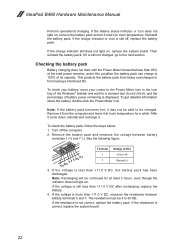
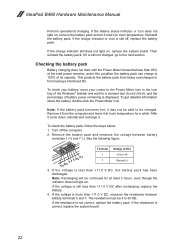
...5 6(-) 7(-) 2(+) 1(+)
1
+0 to be charged. If the voltage is correct, replace the system board.
22 Checking the battery pack
Battery charging does not start until the Power Meter shows that less than..., reinstall and recharge it is displayed. Reinstall the battery pack.
IdeaPad B460 Hardware Maintenance Manual
Perform operational charging. Remove the battery pack and measure the...
Lenovo B460 Hardware Maintenance Manual V2.0 - Page 28


If any Lenovo IdeaPad computer: the power-on . The system board must enter the SVP in the BIOS Setup Utility. Note: The recovery process ...be booted.
The password must be entered before an operating system can be replaced for it appears on by an unauthorized person.
IdeaPad B460 Hardware Maintenance Manual
When you use the recovery discs to boot your computer, the system will...
Lenovo B460 Hardware Maintenance Manual V2.0 - Page 31


Lenovo IdeaPad B460
Lenovo IdeaPad B460
This chapter presents the following product-specific service references and product-specific parts information: •• "Specifications" on page 27 •• "Status indicators" on page 29 •• "Fn key combinations" on page 31 •• "FRU replacement notices" on page 32 •• "Removing and replacing...
Lenovo B460 Hardware Maintenance Manual V2.0 - Page 32


IdeaPad B460 Hardware Maintenance Manual
Table 1. Specifications (continued)
Feature I/O port
MODEM slot Audio
Video Ethernet (on the system board) PCI Express Mini Card slot ExpressCard slot WLAN
WWAN Bluetooth wireless Keyboard Touch pad Fingerprint reader Integrated camera Battery AC adapter
Pre-installed operating system
...
Lenovo B460 Hardware Maintenance Manual V2.0 - Page 33


...errors.
To enable or disable the keypad, press and hold the Fn key, and press the F11(ScrLk) key.
You can enter all alphabetic characters (A-Z) in sleep mode. White: System...enabled. To enable or disable Scroll Lock mode, press and hold the Fn key, and press the F8 (NumLk) key.
Lenovo IdeaPad B460
Status indicators
The system status indicators below show the computer status:
12
4
3...
Lenovo B460 Hardware Maintenance Manual V2.0 - Page 34


...wireless LAN is switched off and the radio of it is less than 5% of its capacity. White:
The graphics is disabled. IdeaPad B460 Hardware Maintenance Manual
Table 2. White: The wireless LAN radio is also turned off /1s on
battery power with the remaining power between... short for graphics processing unit.
30 To enable or disable the touchpad, press and hold the Fn key, and press the F6...
Lenovo B460 Hardware Maintenance Manual V2.0 - Page 35


Table 4. Fn key combinations
Key combination
Fn + Esc: Fn + F1: Fn + F2: Fn + F3: Fn + F4:
Fn + F5:
Fn + F6: Fn + F8: Fn ...the Scroll Lock. Enter sleep mode. Increase/Decrease display brightness. Lenovo IdeaPad B460
Fn key combinations
The following table shows the function of each combination of Fn with a function key. Turn on /off the insert input. Open the interface for display ...
Lenovo B460 Hardware Maintenance Manual V2.0 - Page 37


... in place, reverse the removal procedures and follow any of damaging parts. 2. Lenovo IdeaPad B460
Removing and replacing an FRU
This section presents exploded figures with one hand or using an electrostatic... cables, see "Locations" on the computer until you have to replacement. Attention: The system board is sensitive to remove the FRU, as shown in the steps to , and can cause ...
Lenovo B460 Hardware Maintenance Manual V2.0 - Page 51


Lenovo IdeaPad B460
Figure 9. Removal steps of keyboard bezel (continued)
Remove the keyboard bezel in the direction shown by arrow 7.
7
Remove two screws 8 and then remove the power board 9.
8 8 9
Step
8
Screw (quantity) M2 × 3.5 mm, flat-head, nylok-coated (2)
Color Black
Torque 1.6 kgfcm
Note: Touch inductive panel is fixed on the keyboard cover.
47
Lenovo B460 Hardware Maintenance Manual V2.0 - Page 54


IdeaPad B460 Hardware Maintenance Manual
1110 System board and ExpressCard slot assembly
Important notices for handling the system board: When handling the system board, bear the following in order: •• "...; In the whole process, make sure not to drop or stack the system board. • If you put a system board down, make sure to put it only on page 48 Note: ExpressCard slot assembly...
Lenovo B460 Hardware Maintenance Manual V2.0 - Page 55


Removal steps of system board, ExpressCard slot assembly
Remove five screws 1, and detach speaker connector and bluetooth connector in the direction shown by arrow 2.
11 2
1 1
1
2
When installing: Make sure that the speaker connector and bluetooth connector are attached firmly. Lenovo IdeaPad B460
Figure 11. Step
1
Screw (quantity) M2 × 5 mm, flat-head, nylok...
Lenovo B460 Hardware Maintenance Manual V2.0 - Page 56


... the graphics switch as shown in b , and make sure that both of the switch or those jacks might cause a damage.
52 Removal steps of system board, ExpressCard slot assembly (continued) Unplug the power connector and USB connector in the direction shown by
arrow 3, and then remove the system...
Lenovo B460 Hardware Maintenance Manual V2.0 - Page 57
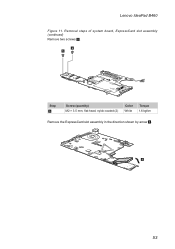
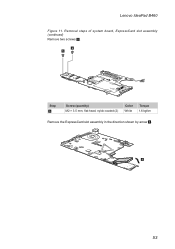
Removal steps of system board, ExpressCard slot assembly (continued)
Remove two screws 5.
5 5
Step
5
Screw (quantity) M2 × 3.5 mm, flat-head, nylok-coated (2)
Color White
Torque 1.6 kgfcm
Remove the ExpressCard slot assembly in the direction shown by arrow 6.
6
53 Lenovo IdeaPad B460
Figure 11.
Lenovo B460 Hardware Maintenance Manual V2.0 - Page 58


... •• "1090 Keyboard bezel" on page 44 •• "1100 LCD unit" on page 48 •• "1110 System board and ExpressCard slot assembly" on page 50
Figure 12. IdeaPad B460 Hardware Maintenance Manual
1120 Fan assembly and Heat Sink assembly
For access, remove these FRUs in the direction shown by...
Lenovo B460 Hardware Maintenance Manual V2.0 - Page 61


...remove the CPU in the direction shown by arrow b to secure the CPU.
57 Figure 13. Lenovo IdeaPad B460
1130 CPU
For access, remove these FRUs in order: •• "1010 Battery pack" on page ... bezel" on page 44 •• "1100 LCD unit" on page 48 •• "1110 System board and ExpressCard slot assembly" on page 50 •• "1120 Fan assembly and Heat Sink assembly" on the...
Lenovo B460 Hardware Maintenance Manual V2.0 - Page 62


... •• "1090 Keyboard bezel" on page 44 •• "1100 LCD unit" on page 48 •• "1110 System board and ExpressCard slot assembly" on page 50 Figure 14. IdeaPad B460 Hardware Maintenance Manual
1140 base cover, speakers and bluetooth card
For access, remove these FRUs in the direction shown by...
Similar Questions
Key Board Numerical Function
My Laptop Numerical Keys Are Not Performing Their Numerical Function And They Work As Page Dn And Pa...
My Laptop Numerical Keys Are Not Performing Their Numerical Function And They Work As Page Dn And Pa...
(Posted by hukam2104pk 9 years ago)
Touch Pad Or Key Board On G580 Laptop
The touch pad and keyboard have stopped working on my G580 laptop after very little use
The touch pad and keyboard have stopped working on my G580 laptop after very little use
(Posted by pingman14 11 years ago)
What Use Of Sim Card Slot
what use of sim card slot given in laptop b460
what use of sim card slot given in laptop b460
(Posted by drbheemsingh 11 years ago)
Just Asking
i have a lenovo laptop b460 unit and something went wrong with its lcd so i bring it to the shop whe...
i have a lenovo laptop b460 unit and something went wrong with its lcd so i bring it to the shop whe...
(Posted by lbcfuentes 11 years ago)

