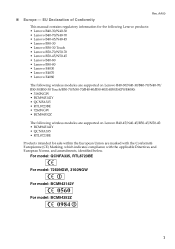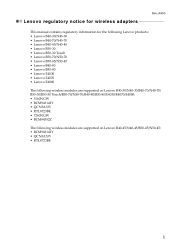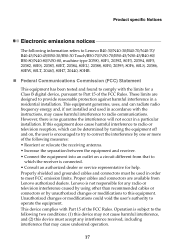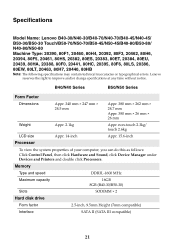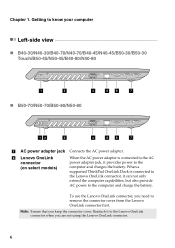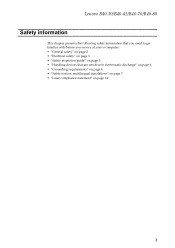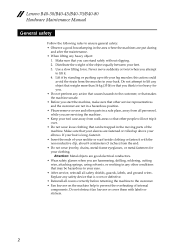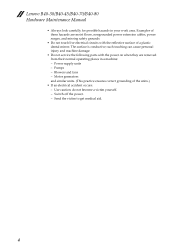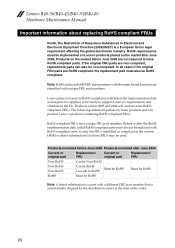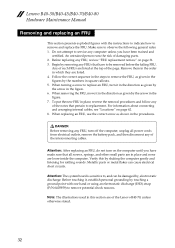Lenovo B40-80 Laptop Support Question
Find answers below for this question about Lenovo B40-80 Laptop.Need a Lenovo B40-80 Laptop manual? We have 7 online manuals for this item!
Question posted by abinvipanchika on June 24th, 2015
How To Find Mtm Number In Lenovo Laptop B40-80
The person who posted this question about this Lenovo product did not include a detailed explanation. Please use the "Request More Information" button to the right if more details would help you to answer this question.
Current Answers
Answer #1: Posted by freginold on June 24th, 2015 5:59 AM
Hello, instructions for finding the MTM number can be viewed here:
http://shop.lenovo.com/ISS_Static/ww/wci3/emea_shared/site/templates/sn-number-popup/en/sn-number.html
You can also see how to find it remotely here:
http://howdidyoufixthat.com/2014/07/01/find-lenovo-machine-type-serial-number-and-other-info-remotely-from-the-command-line/
http://shop.lenovo.com/ISS_Static/ww/wci3/emea_shared/site/templates/sn-number-popup/en/sn-number.html
You can also see how to find it remotely here:
http://howdidyoufixthat.com/2014/07/01/find-lenovo-machine-type-serial-number-and-other-info-remotely-from-the-command-line/
Related Lenovo B40-80 Laptop Manual Pages
Similar Questions
Lenovo B50-80 Laptop System Password Remove Kivabe Korbo..
System password remove
System password remove
(Posted by Anonymous-171391 1 year ago)
How To Change Language In B40 Laptop
please hlep me for change language in B40 laptop.
please hlep me for change language in B40 laptop.
(Posted by motinagar912 7 years ago)
Machine Type And Model Number
what is mtm number for ideapad Z570
what is mtm number for ideapad Z570
(Posted by syeedsheikh 12 years ago)
I Have A Lenovo G565 Laptop.it Is Not Getting Charged Beyond 80%.
(Posted by yadavmanish087 12 years ago)