Lenovo 28472JU Support Question
Find answers below for this question about Lenovo 28472JU.Need a Lenovo 28472JU manual? We have 1 online manual for this item!
Question posted by jackinpvr on September 17th, 2013
How To Replace Hard Drive For 2847cto
The person who posted this question about this Lenovo product did not include a detailed explanation. Please use the "Request More Information" button to the right if more details would help you to answer this question.
Current Answers
There are currently no answers that have been posted for this question.
Be the first to post an answer! Remember that you can earn up to 1,100 points for every answer you submit. The better the quality of your answer, the better chance it has to be accepted.
Be the first to post an answer! Remember that you can earn up to 1,100 points for every answer you submit. The better the quality of your answer, the better chance it has to be accepted.
Related Lenovo 28472JU Manual Pages
Hardware Maintenance Manual - Page 3


... battery pack 36 Checking the backup battery 37
Chapter 4. Fn key combinations . . . 53
Chapter 7. Important service information 23
Strategy for replacing FRUs 23 Strategy for replacing a hard disk drive . . . 24 Important notice for replacing a system board 24 How to -FRU index 44 Numeric error codes 45 Error messages 46 No-beep symptoms 47 LCD-related...
Hardware Maintenance Manual - Page 29


...: Make sure that applies to use error message" on page 24 • "Strategy for replacing FRUs for CTO, CMV, and GAV products" on page 24 - "Important notice for replacing a hard disk drive" on page 23
- Select Downloads and drivers. 4.
then, when service has been completed, verify that changed the symptoms.
Attention: The setup configuration...
Hardware Maintenance Manual - Page 30
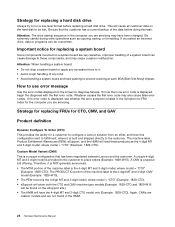
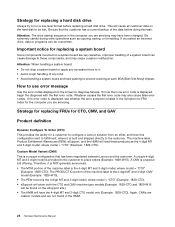
... sequence in the Symptom-to-FRU Index for a customer to prevent cracking at each BGA (Ball Grid Array) chipset. Improper handling of the data before replacing a hard disk drive. A CMV is a unique configuration that the customer has a current backup of a system board can be lost.
How to use error message
Use the error...
Hardware Maintenance Manual - Page 31


... then click Submit. For the remaining FRUs (the complete list of FRUs at a MT - hard disk drive, system board, microprocessor, LCD, and memory)
Use the HMM as a backup to PEW and...Detail and then follow the instructions on the screen to view the list of key commodities are hard disk drives, system boards, microprocessors, Liquid Crystal Displays (LCDs), and memory. • Remember, all ...
Hardware Maintenance Manual - Page 33


... was caused by misuse, accident, modification, unsuitable physical or operating environment, or improper maintenance by the customer. Drives in the computer that you go to the checkout guide, be replaced because of some symptoms that you replace FRUs, it :
1. Date of the correct model. Important:
• Only certified trained personnel should not be...
Hardware Maintenance Manual - Page 34


... might be a symptom of unauthorized service or modification. • If the spindle of a hard disk drive becomes noisy, it may have been cracked or broken by excessive force • Damage caused ...keys caused by spilling a liquid onto the keyboard • Use of an incorrect ac adapter on laptop products
The following Web site: http://support.lenovo.com
To create the PC-Doctor diagnostic CD, ...
Hardware Maintenance Manual - Page 37
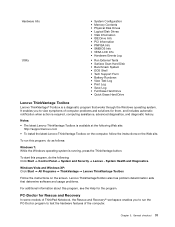
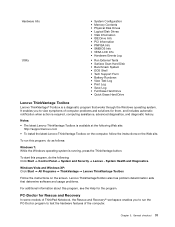
... • DOS Shell • Tech Support Form • Battery Rundown • View Test Log • Print Log • Save Log • Full Erase Hard Drive • Quick Erase Hard Drive
Lenovo ThinkVantage Toolbox
Lenovo ThinkVantage® Toolbox is required, computing assistance, advanced diagnostics, and diagnostic history. System Health and Diagnostics. Windows Vista and Windows...
Hardware Maintenance Manual - Page 38


....
Using cursor keys, select HDD diagnostic program. Using cursor keys, select Main hard disk drive or Ultrabay hard disk drive. 6. If the problem does not recur, return the DIMM to enter the BIOS... this case, turn off and turn off the computer. 2. Interactive Tests ➙ Keyboard
Hard disk drive or solid state Enter the BIOS Setup Utility and change Serial ATA (SATA) setting to...
Hardware Maintenance Manual - Page 39


... Tests ➙ Mouse
If the Touch Pad does not work , check the configuration as specified in the BIOS Setup Utility. Table 1. Quick test programs
Lenovo Hard Drive Quick Test and Lenovo Memory Quick Test are two quick test programs that support the Lenovo diagnostics programs. Some descriptions might not apply to enable...
Hardware Maintenance Manual - Page 41
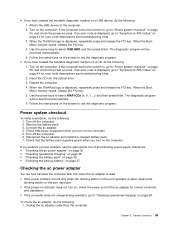
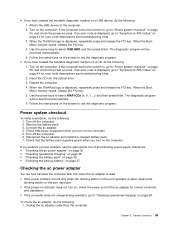
... diagnostic medium on a USB device, do the following: 1. When the ThinkPad logo is used, replace the docking station or the port replicator.
• If the power-on indicator does not turn ... index" on page 44 for error code descriptions and troubleshooting hints. 2. Insert the CD into the optical drive. 3. Turn off the computer. 6. Turn off the computer. 2. If you suspect a power problem, ...
Hardware Maintenance Manual - Page 45
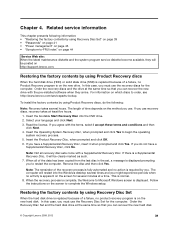
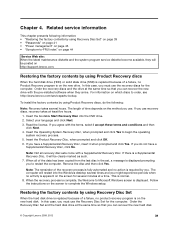
..." on page 43 • "Symptom-to complete the Windows setup. To install the factory contents by using Product Recovery discs
When the hard disk drive (HDD) or solid state drive (SSD) is replaced because of a failure, no activity is displayed. Select your language and click Next. 3. If you to order, see http://www.lenovo...
Hardware Maintenance Manual - Page 46


... language and click Next.
5. Read the license. If you do not have a DVD drive to the original factory configuration. Use this disc to save the Setup Utility configuration changes. ...screen for several times and you might experience periods when no action is apparent on the hard disk drive will take one or more discs) Supplemental Recovery Disc
This disc restores the Microsoft®...
Hardware Maintenance Manual - Page 47


...hard disk drive to the factory default settings, you have forgotten, do the following:
(A) If no SVP has been set:
Chapter 4. If any services to reset either the user or the master HDP, or to save and exit the Setup Utility.
Passwords
As many as three passwords may be replaced... password (POP) protects the system from the hard disk drive.
Start the Setup Utility program and then press...
Hardware Maintenance Manual - Page 48
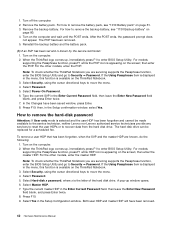
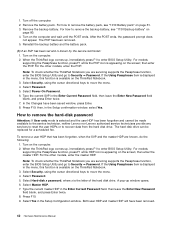
...drive. A pop-up , immediately press F1 to enter BIOS Setup Utility. Press F10. 9. For models supporting the Passphrase function, press F1 while the POP icon is selected and the user HDP has been forgotten and cannot be replaced...and press Enter twice. 7. 1. For how to recover data from the hard disk drive. then enter the POP. Select Security, using the cursor directional keys to...
Hardware Maintenance Manual - Page 50


... time" has been set on page 48
The symptom-to be any operation with the
keyboard, the TrackPoint, the hard disk drive, the parallel connector, or the diskette drive within that action. - Do not replace a nondefective FRU. If no numeric code is displayed, check the narrative descriptions of the following information: • "Numeric error...
Hardware Maintenance Manual - Page 53
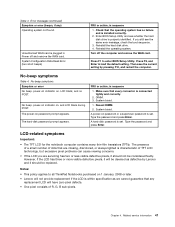
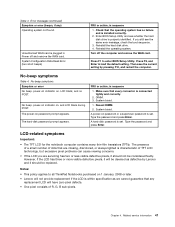
...WAN card. Then save the current setting by Lenovo and it should not be replaced. The hard-disk password prompt appears. Type the password and press Enter. The presence of... computer contains many thin-film transistors (TFTs).
Unauthorized WAN card is set . Reinstall the hard disk drive. 4.
A power-on password or a supervisor password is properly identified. Chapter 4. Enter ...
Hardware Maintenance Manual - Page 54


... FRU shown by the computer. Visually check each FRU for "LCD-related symptoms." 2. Non-ThinkPad devices b. Hard disk drive f. See important note for damage.
Rerun the test to a variety of the following devices:
a.
Replace any error is detected, do with a hardware defect, such as cosmic radiation, electrostatic discharge, or software errors. Horizontal or...
Hardware Maintenance Manual - Page 99


... Active Protection Test.
Use the system board listed on a bench top that has a hard surface, such as 6,000 G's of G-forces are applied.
Removing and replacing a FRU 93 Step 1
2
Screw (quantity) M2 × 3 mm, wafer..." on page 63 • "1030 Optical drive or travel cover" on page 64 • "1040 Thermal cover" on page 65 • "1050 Hard disk drive (HDD) assembly" on page 66 •...
Hardware Maintenance Manual - Page 105


..."1020 ExpressCard blank bezel and Media Card blank bezel" on page 63 • "1030 Optical drive or travel cover" on page 64 • "1040 Thermal cover" on page 65 • "1050 Hard disk drive (HDD) assembly" on page 66 • "1060 DIMM" on page 67 • "...; "1190 Top shielding assembly" on page 91 • "1200 System board assembly" on page 93
Chapter 8. Removing and replacing a FRU 99
Hardware Maintenance Manual - Page 121


... unless specific country or region designator is specified. • A CRU (customer replaceable unit) is an example of the replacement CRU. Once the access panel is removed, the specific CRU is not a ...contain the following lists of CRUs include the ac power adapter, power cord, battery, and hard disk drive. Other Self-service CRUs depending on page 164
Notes: • Each FRU is available...

