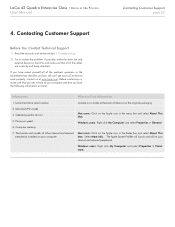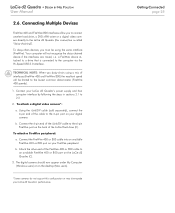Lacie d2 Quadra Support Question
Find answers below for this question about Lacie d2 Quadra.Need a Lacie d2 Quadra manual? We have 5 online manuals for this item!
Question posted by loisjean on May 28th, 2011
Why Won't My Lacie Mount On My Desktop?
Mac OS X, Version 10.6.7
Processor--2.4 GHz Intel Core 2 Duo
Memory--2 GB 667 MHz DDR2 SDRAM
I'm using the above, and I think I've done things correctily, but I can't find it on my computer. I assume that means it's not mounting. I'm not very good at this, obviously. It's showing a blue light on the front, and I have it connected to a USB hub.
Since I'm a novice, please use terms I can understand. I thank you in advance.
Lois
Current Answers
Related Lacie d2 Quadra Manual Pages
Similar Questions
How To Change My Lacie Rugged Hard Drive Partition Size
(Posted by Litort 9 years ago)
Turning Of The Lacie External Hard Drive
can i turn off my lacie hard drive after i turn off my computer, and then turn it back on when i tur...
can i turn off my lacie hard drive after i turn off my computer, and then turn it back on when i tur...
(Posted by vncora 10 years ago)
External Hard Drive
turning off the lacie porsche design 2tb external hard drive P'9233
turning off the lacie porsche design 2tb external hard drive P'9233
(Posted by vncora 10 years ago)
Lacie D2 Quadra Enterprise Class Won't Work
Very Well In Windows 7
I think it need a firmware update, bud where can i find that?
I think it need a firmware update, bud where can i find that?
(Posted by trvantilburg 10 years ago)
Use Of 2xlacie D2 Quadras 2 Tb Set Up As Raid1 (mirroring)
After clocking up 860 GB of Video clips on 1 LaCie d2 quadra 2 TB I backed it up on another of the s...
After clocking up 860 GB of Video clips on 1 LaCie d2 quadra 2 TB I backed it up on another of the s...
(Posted by germail 12 years ago)