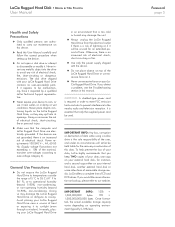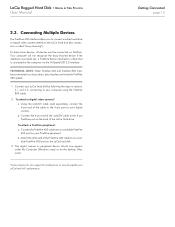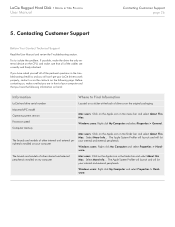Lacie Rugged Hard Disk Support Question
Find answers below for this question about Lacie Rugged Hard Disk.Need a Lacie Rugged Hard Disk manual? We have 5 online manuals for this item!
Question posted by canadawater05 on February 3rd, 2012
Computor Does Not 'see ' The Hard Drive And The Blue Light Keeps Flashing
computor does not 'see ' the hard drive and the blue light keeps flashing
Current Answers
Related Lacie Rugged Hard Disk Manual Pages
Similar Questions
Hard Drive To Hard Drive
can you transfer data from a rugged fwsa to a Seagate External hard drive and will i be able to hear...
can you transfer data from a rugged fwsa to a Seagate External hard drive and will i be able to hear...
(Posted by WEGOTBEATS4U 2 years ago)
Lacie Hard Drive Power Port Problem
Hi I have an old Lacie 500GB Rug Fwsa external hard drive. I have been using this Hard drive for lon...
Hi I have an old Lacie 500GB Rug Fwsa external hard drive. I have been using this Hard drive for lon...
(Posted by Yohannesterefe 4 years ago)
Lacie Rugged 500gb External Hard Drive Problem
hard drive is not showing up and making an alarm like sound
hard drive is not showing up and making an alarm like sound
(Posted by greg58375 12 years ago)
Porche Design P'9221 Hard Drive
Was trying to view information on hard drive that worked on a Mac but not PC. Did not see the start....
Was trying to view information on hard drive that worked on a Mac but not PC. Did not see the start....
(Posted by Anonymous-43693 12 years ago)
Why Can't I Access The Hard Drive On The Lap Top?
The Lacie 250GB external hard drive is not accessible on my Inspiron Dell which has Vista.
The Lacie 250GB external hard drive is not accessible on my Inspiron Dell which has Vista.
(Posted by filmman79 12 years ago)