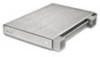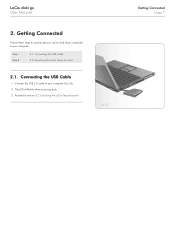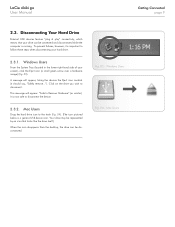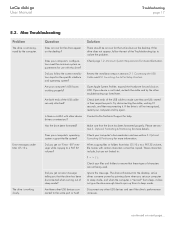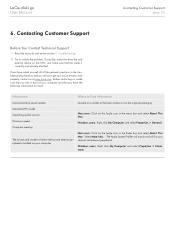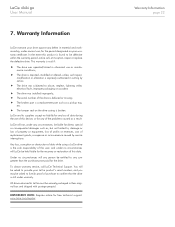Lacie Rikiki Go Support Question
Find answers below for this question about Lacie Rikiki Go.Need a Lacie Rikiki Go manual? We have 3 online manuals for this item!
Question posted by silnieto on October 6th, 2011
Rikiki Not Found In My Devices
Hi, my very very new lacie Rikiki drive was goig beautifully this morning, and now, after I tried to instal a software to share the data between mac and windows, is dissapered from my Finder, I don't know what to do. I've tried rebooting my Mac, plugging-unpluggig, uninstalled new software, etc. HELP!!
Current Answers
Related Lacie Rikiki Go Manual Pages
Similar Questions
Lacie External Hard Drive For Pvr
When turned on the pvr says there is a recording being viewed which must be stopped in order to view...
When turned on the pvr says there is a recording being viewed which must be stopped in order to view...
(Posted by claudiasellar 9 years ago)
Lacie Rugged 500gb External Hard Drive Problem
hard drive is not showing up and making an alarm like sound
hard drive is not showing up and making an alarm like sound
(Posted by greg58375 11 years ago)
Changing The Set Up Of The Lacie Rikiki
when i bought the Lacie rikike hard drive 500GB i set it up only for mac but now need to change it f...
when i bought the Lacie rikike hard drive 500GB i set it up only for mac but now need to change it f...
(Posted by luked6 12 years ago)
Is There A Downloadable Driver For The Lacie 250gb External Hard Drive?
(Posted by filmman79 12 years ago)
Why Can't I Access The Hard Drive On The Lap Top?
The Lacie 250GB external hard drive is not accessible on my Inspiron Dell which has Vista.
The Lacie 250GB external hard drive is not accessible on my Inspiron Dell which has Vista.
(Posted by filmman79 12 years ago)