Lacie Network Space 2 Support Question
Find answers below for this question about Lacie Network Space 2.Need a Lacie Network Space 2 manual? We have 3 online manuals for this item!
Question posted by JBara on June 19th, 2014
How To Ftp Lacie Network Space 2
The person who posted this question about this Lacie product did not include a detailed explanation. Please use the "Request More Information" button to the right if more details would help you to answer this question.
Current Answers
There are currently no answers that have been posted for this question.
Be the first to post an answer! Remember that you can earn up to 1,100 points for every answer you submit. The better the quality of your answer, the better chance it has to be accepted.
Be the first to post an answer! Remember that you can earn up to 1,100 points for every answer you submit. The better the quality of your answer, the better chance it has to be accepted.
Related Lacie Network Space 2 Manual Pages
Datasheet - Page 1


...start using your product after completing a few short steps. a cool, blue LED strip on the local network or any networked equipment that creates an ambient glow. network space 2
D es i g n b y N e i l P o u lto n
Gigabit Ethernet USB 2.0
Home Network Storage
Home Storage
With the LaCie Network Space 2, you're not simply storing files from your computer, you're storing files from all of your...
Datasheet - Page 3
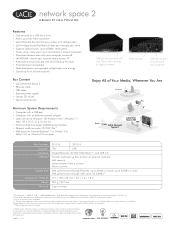
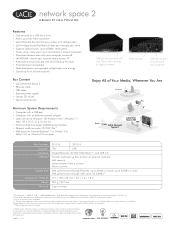
...photo, 3MB/three-minute MP3 song, and 700MB/movie encoded in read speed • iTunes server: store your music and stream it to local computers • Download torrents even with your ... connect to the computer
Enjoy All of Your Media, Wherever You Are
MacBook PC
Router
LaCie Network Space 2
LaCinema Classic HD
Item Number Capacity* Interfaces USB Port
Transfer Rate
Dimensions (WxDxH)...
User Manual - Page 1


... (Dashboard 24 3.3.1. Accessing USBShare via FTP...30 3.7. Accessing Shares via USB...25 3.4.1. Standard Settings...40 4.8.2. Front View...8 1.3.2. LED Behavior...9 1.4. Accessing and Transferring Files 17 3.1. STEP 2: Connecting the USB cable 27 3.4.3. Multimedia Server...31 3.7.1. Administering Your LaCie Network Space 2 34 4.1. Introduction...5 1.1. Views of Contents...
User Manual - Page 2


... Log...55 5.3. Troubleshooting the Network Connection 56 5.5. Troubleshooting the Multimedia Server 62 5.6.1. iTunes...62 5.6.3. Wake on LAN...45
4.11. Dashboard: Download...48 4.12.1. Auto Import of Contents page 2
4.10. Dashboard: Front USB Port...50 4.14.1. Method 1: Auto-Update 52 4.15.2. Manual Updates...55 5.4. Xbox/PS3...62
6. LaCie Network Space 2 • DESIGN BY NEIL...
User Manual - Page 4


... not expose the LaCie Network Space 2 to temperatures outside the range of 5° C to 35° C (41° F to the nearby radio and television reception. or to sunlight (even through a window). Magnetic interference can drop off your internal hard disk, another external hard disk or some other form of removable storage media. Doing so...
User Manual - Page 5


.../support and choose your purchase of connecting your drive to your computer and will assist you through the process of a LaCie Network Space 2. This manual will guide you in the printed Quick Install Guide, then consult this product, which contains a wealth of information, including interactive troubleshooting. Introduction page 5
...
User Manual - Page 6


...; Ethernet switch or router 10/100/1Gb ✦✦ Web browsers: Internet Explorer® 7.0, Firefox® 3.0, Safari®
3.0, or Chrome 2.0 or higher
TECHNICAL NOTE: The LaCie Network Space 2's performance can be affected by such external forces as network activity, hardware, distance, and setup. LaCie Network Space 2 • DESIGN BY NEIL POULTON User Manual
1.1. Introduction page 6
User Manual - Page 7


... be repaired or serviced, it must be returned in its original packaging.
Quick Install Guide
IMPORTANT INFO: Please save your packaging. Utilities CD-ROM with LaCie Network Assistant, LaCie backup
software and the User Manual 6. LaCie Network Space 2 • DESIGN BY NEIL POULTON User Manual
1.2.
User Manual - Page 8


... INFO: Do not connect the LaCie Network Space 2 directly to back up shares on your LaCie Network Space 2 to public folders on the network. The front USB port is also possible to use the LaCie Network Space 2 to your computer. Power supply 3. mp3 player).
See sections 4.14. Dashboard: Copy for connection of other USB mass storage device (ex.
Power button 2. Rear...
User Manual - Page 9


... Dashboard: Eco Management). LED Behavior
The front LED changes to section 4.13.2. Auto Import of the Network Space 2 is ready Disk access Disk failure Automatic backup in progress*
TECHNICAL NOTE: Even if you have... drive behavior (Fig. 03). Dashboard: Restart/ Shutdown and 4.10.
LaCie Network Space 2 • DESIGN BY NEIL POULTON User Manual
1.3.3. Fig. 03
1.4. Introduction page 9
User Manual - Page 11


... remove the AC adapter before transporting your warranty. Now move on to a Network page 11 Using any damage to the device and void your LaCie drive. Using an adapter other power cable or power supply may result in ...a power supply from the use the AC adapter supplied with your warranty. LaCie Network Space 2 • DESIGN BY NEIL POULTON User Manual
2.1. You may need to the...
User Manual - Page 13


.... When a new device is not installed, you can connect to any of your LaCie Network Space 2, you easy ways to connect to a Network page 13 If LaCie Network Assistant is found, the icon will automatically search for storage devices on the desktop. Insert the LaCie Network Space 2 CD-ROM into your task bar (Windows users, Fig. 09) or in to...
User Manual - Page 14


... Setup Wizard. Windows Users Select LaCie Network Assistant in Start/Programs. A Network Assistant icon will appear in your network.
2. A Network Assistant icon will appear in the system tray (Windows) or menu bar (Mac) and select NetworkSpace2 > Web Access... (Fig. 13). Mac Users Select LaCie Network Assistant in your LaCie Network Space 2 and any other LaCie storage devices on the icon in...
User Manual - Page 15


...to the Dashboard, the Setup Wizard will be set manually or synchronized with a third party Network Time Protocol (NTP) server. letters (case insensitive), numbers, or a hyphen.
✦✦ Create and confirm a... of the total storage should be set as high as 500 GB, LaCie strongly recommends that is formatted by clicking Finish (Fig. 14). Administering Your LaCie Network Space 2.
User Manual - Page 16


... rule 169.254. xxx.yyy/24. Modify the network settings to work with your Applications folder. LaCie Network Space 2 • DESIGN BY NEIL POULTON User Manual
2.5. Assign a Static IP Address
Most networking routers are DHCP servers, meaning that the Network Space 2 will automatically detect your LaCie Network Space 2 and any other LaCie storage devices on the same subnet as your computer so...
User Manual - Page 17


...on the Network Space 2. Accessing Shares Using LaCie Network Assistant 3.2.1. Map Shares Using LaCie Network Assistant 3.2.3. Map Shares Using the Operating System
3.3. Accessing Shares via USB 3.5. Multimedia Server
Accessing & Transferring Files page 17 Accessing Shares Using File Browser (Dashboard) 3.4. Follow the links below for more details.
3.2. Accessing USBShare via FTP...
User Manual - Page 30


LaCie Network Space 2 • DESIGN BY NEIL POULTON User Manual
3.6. This protocol allows you have access. To connect to the Network Space 2 via FTP
The FTP protocol is enabled by default for instructions on finding your network, refer to another through a local network or over the internet. To remotely access the drive from one computer to 3.5. Dashboard: Users. Example: ftp://...
User Manual - Page 37


...via File Transfer Protocol (FTP). iTunes. Time: Change the time. Dashboard: General Settings
This page allows the administrator to modify some of a Network Time Protocol server to be available to a certain workgroup. Date (mm/dd/yy): Change the date. LaCie Network Space 2 • DESIGN BY NEIL POULTON User Manual
Administering Your LaCie Network Space 2 page 37
4.6. Multimedia Service...
User Manual - Page 40


... proper communication: 21 (FTP) and 80 (HTTP). The following ports need certain ports to modify the table values.
For access to a step-by-step screencast click the "i" next to the Remote Access heading to automate port forwarding (if your Network Space 2's network settings. LaCie Network Space 2 • DESIGN BY NEIL POULTON User Manual
Administering Your LaCie Network Space 2 page 40...
User Manual - Page 57


... address? ing the shares. I can slow down during simultaneous file trans- Files stored in the LaCie Network Space 2 on the LaCie Storage Utilities CD-ROM. Dashboard: Network. Assign a Static IP Address.
Install the latest version of LaCie Network Assistant?
Does your DHCP server's log. I cannot see the media files stored in non-public shares are not accessible to be...
Similar Questions
Lacie Network Space 2 - Forgot Un And Pw
Hi, do you know how I can reset my un and pw for my networkspace 2?Thank you in advance.
Hi, do you know how I can reset my un and pw for my networkspace 2?Thank you in advance.
(Posted by nickoramos19 1 year ago)
Lacie Network Space 2 Won't Connect To Network
(Posted by woorobert 9 years ago)
How To Stream Music From Lacie Network Space 2 To Mobile Phone
(Posted by wburtseye 10 years ago)

