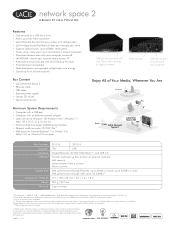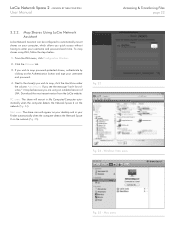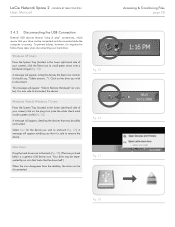Lacie Network Space 2 Support Question
Find answers below for this question about Lacie Network Space 2.Need a Lacie Network Space 2 manual? We have 3 online manuals for this item!
Question posted by jim808 on March 2nd, 2016
Check File System On Networkspace2
This morning I accidentally dropped my Networkspace2 device onto a hard surface. The device seems to be operating without any issues, nevertheless, I would like to perform some sort of file system check to find and fix and any problems.How do I do this?
Current Answers
Related Lacie Network Space 2 Manual Pages
Similar Questions
Lacie Network Space 2 - Forgot Un And Pw
Hi, do you know how I can reset my un and pw for my networkspace 2?Thank you in advance.
Hi, do you know how I can reset my un and pw for my networkspace 2?Thank you in advance.
(Posted by nickoramos19 1 year ago)
How To Stream Music From Lacie Network Space 2 To Mobile Phone
(Posted by wburtseye 10 years ago)
Lacie Wireless Space Setup Issue Related To Network Assistant
Hi, I have a Mac running 10.6.7 with only a wireless (Apple Express) network. I setup the Wireless ...
Hi, I have a Mac running 10.6.7 with only a wireless (Apple Express) network. I setup the Wireless ...
(Posted by whitmorerob59 12 years ago)