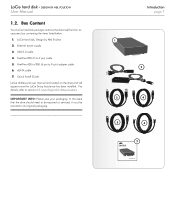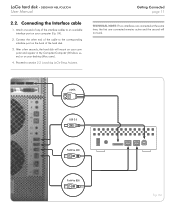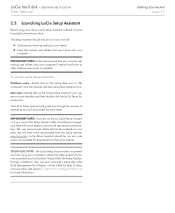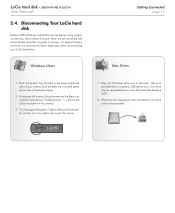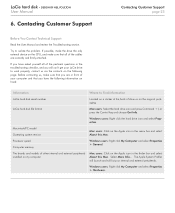Lacie Hard Disk Quadra Support Question
Find answers below for this question about Lacie Hard Disk Quadra.Need a Lacie Hard Disk Quadra manual? We have 3 online manuals for this item!
Question posted by ian23338 on September 13th, 2011
'sticking' Or 'not Working Folders' With My Images From Photoshopetc In Them
I am having troubles with my Snow Leapard Mac suddenly which is only a few months old. The folders with my work in them (I work a lot using Photoshop) will open but will not page up and down without becoming "frozen". I had Adobe download all of the new CS5 applications yesterday and these are fine. Can you tell me if the Quadra Disk actually places a folder onto the desk top of computers - a folder of its own?
Current Answers
Related Lacie Hard Disk Quadra Manual Pages
Similar Questions
Can You Reformat A Lost Lacie Rugged Safe Hard Drive
(Posted by klyomeliss 10 years ago)
Problem Turning On The Lacie Grand Hard Disk
When I press the back button of my Lacie Grand Hard Disk it just turns on for one milisecond, the re...
When I press the back button of my Lacie Grand Hard Disk it just turns on for one milisecond, the re...
(Posted by lopezjorge84 10 years ago)
Turning Of The Lacie External Hard Drive
can i turn off my lacie hard drive after i turn off my computer, and then turn it back on when i tur...
can i turn off my lacie hard drive after i turn off my computer, and then turn it back on when i tur...
(Posted by vncora 10 years ago)
External Hard Drive
turning off the lacie porsche design 2tb external hard drive P'9233
turning off the lacie porsche design 2tb external hard drive P'9233
(Posted by vncora 10 years ago)
Lacie Rugged Safe Hard Disk Factory Reset
How can I conduct a factory reset to my hard disk if I have forgotten my password?
How can I conduct a factory reset to my hard disk if I have forgotten my password?
(Posted by sylvesterleung 11 years ago)